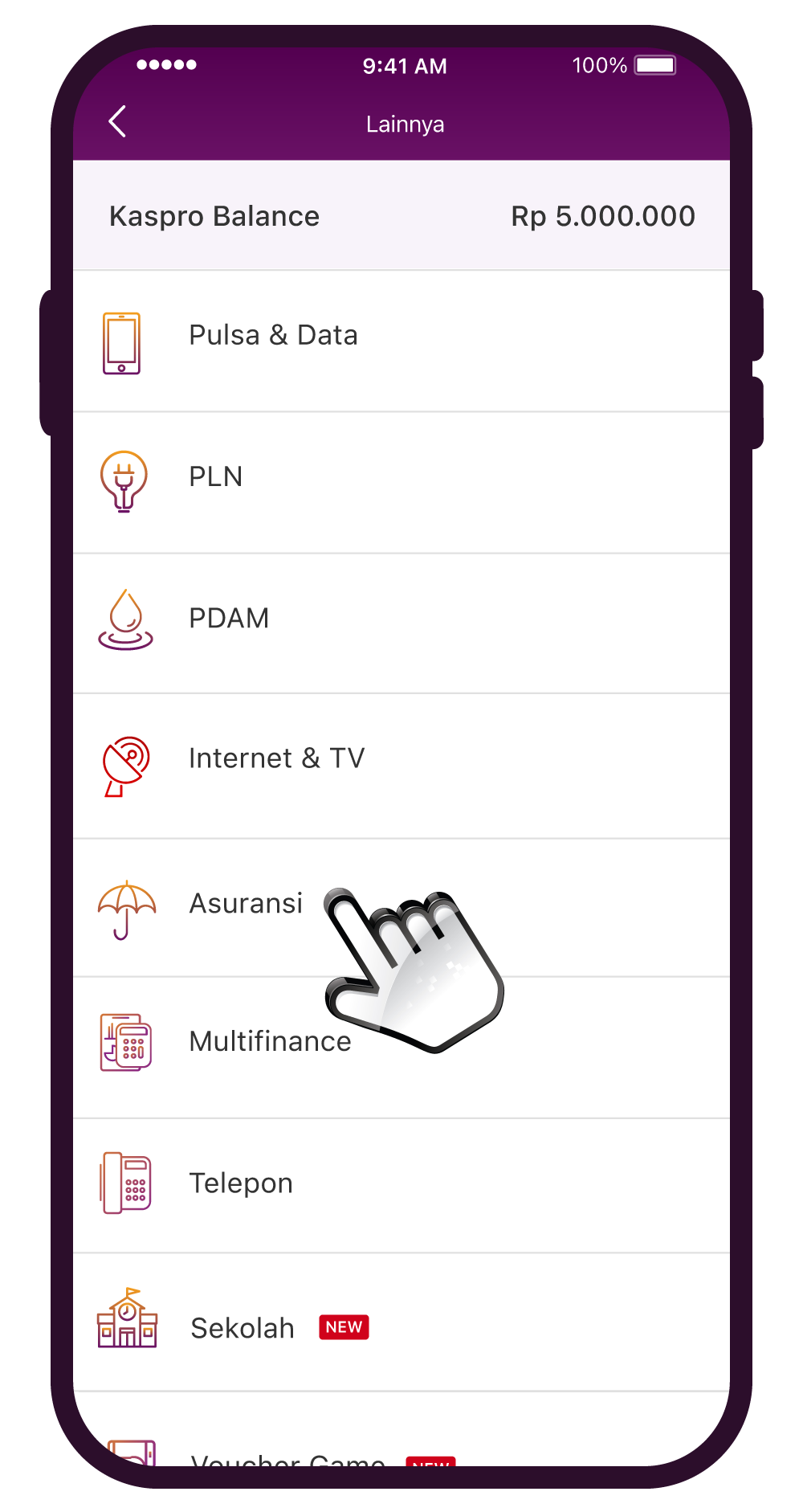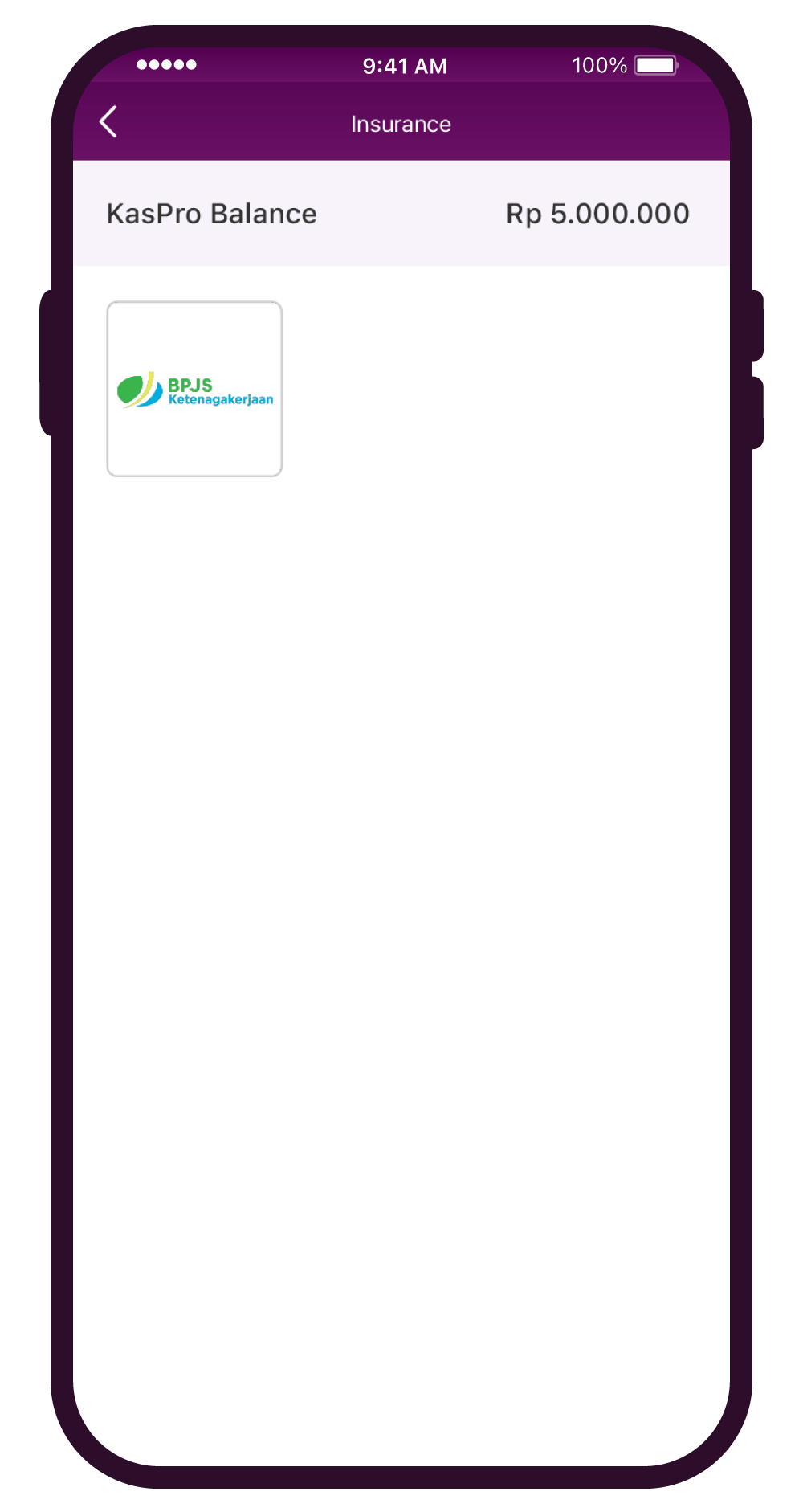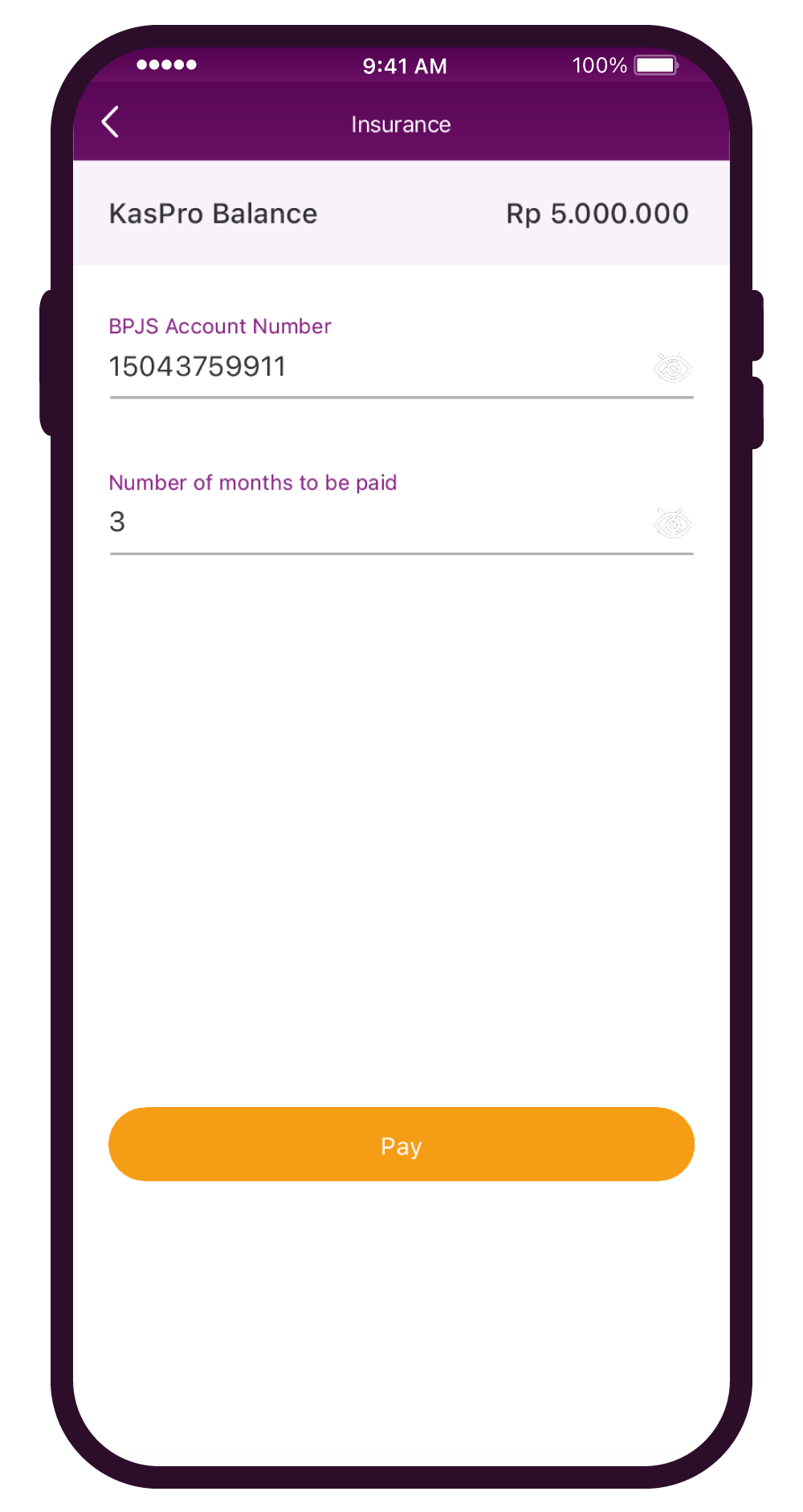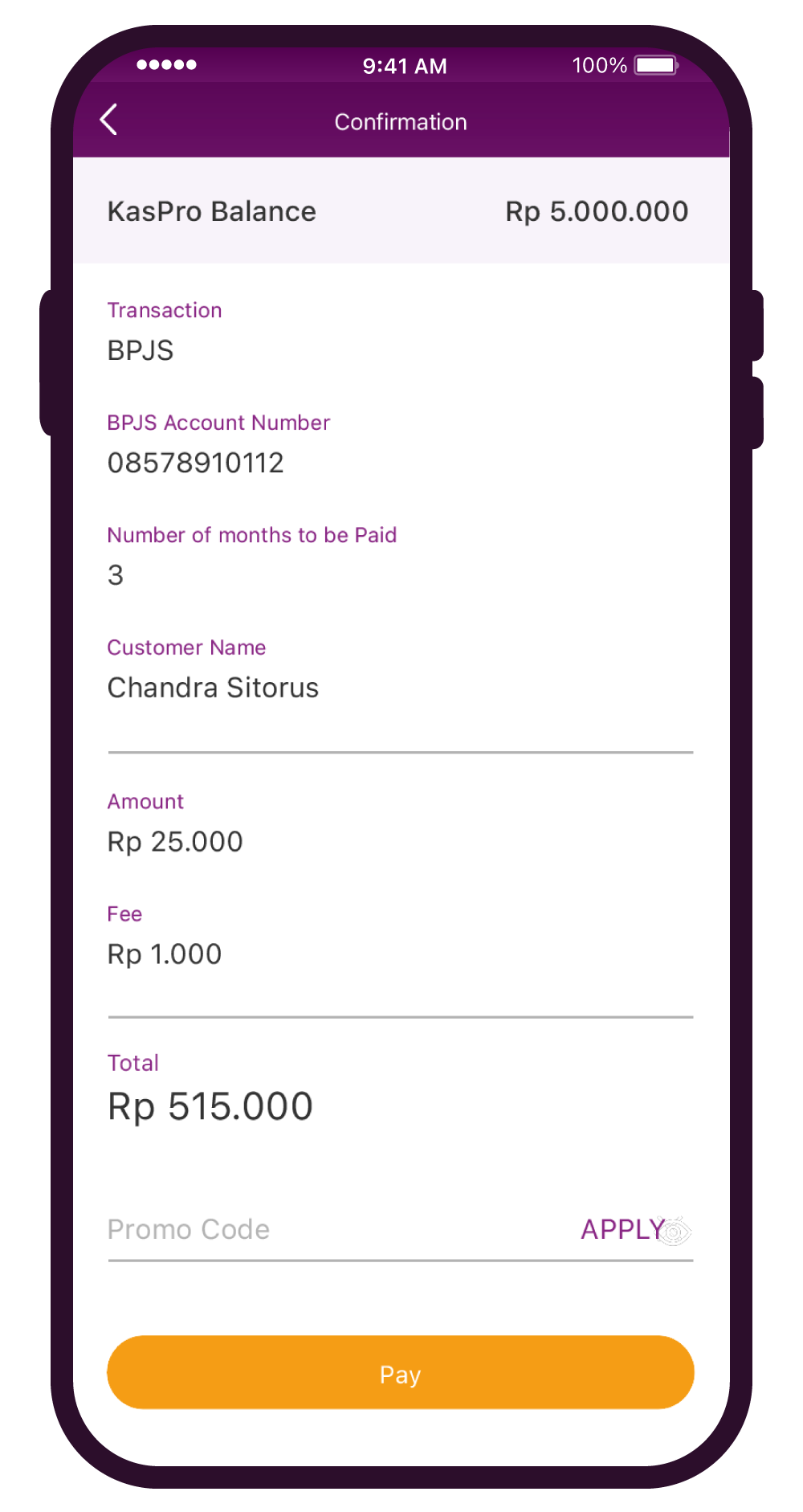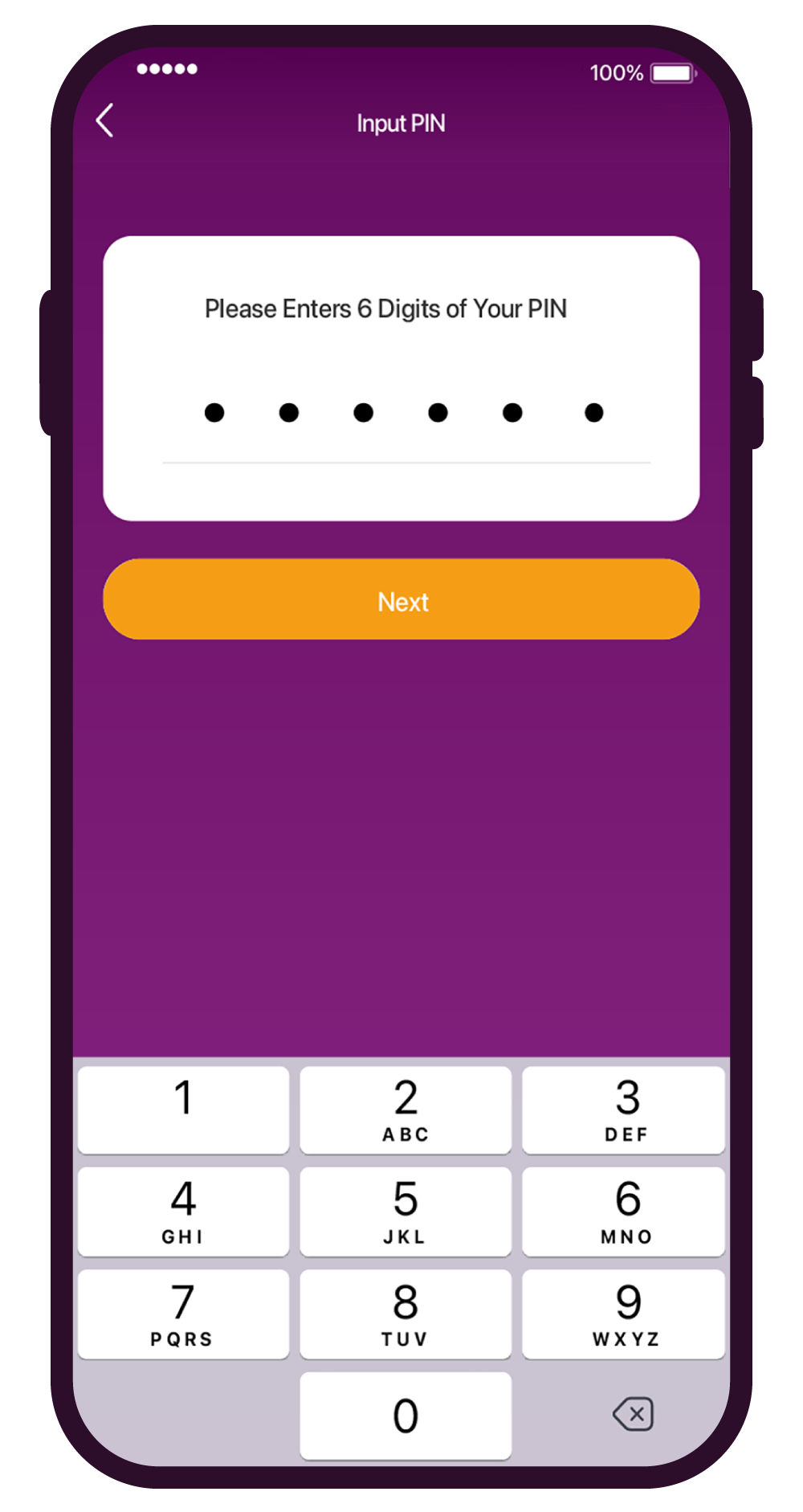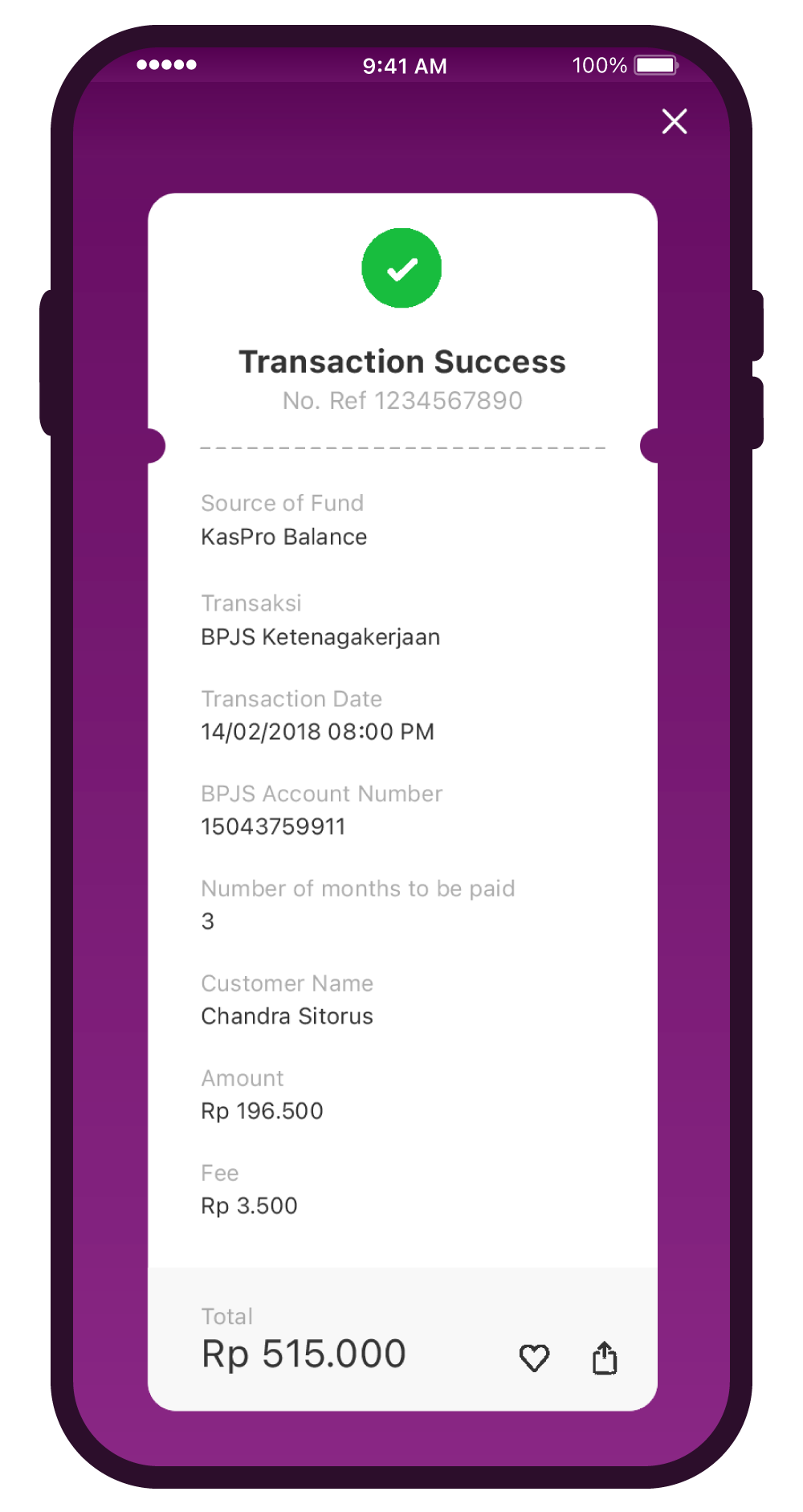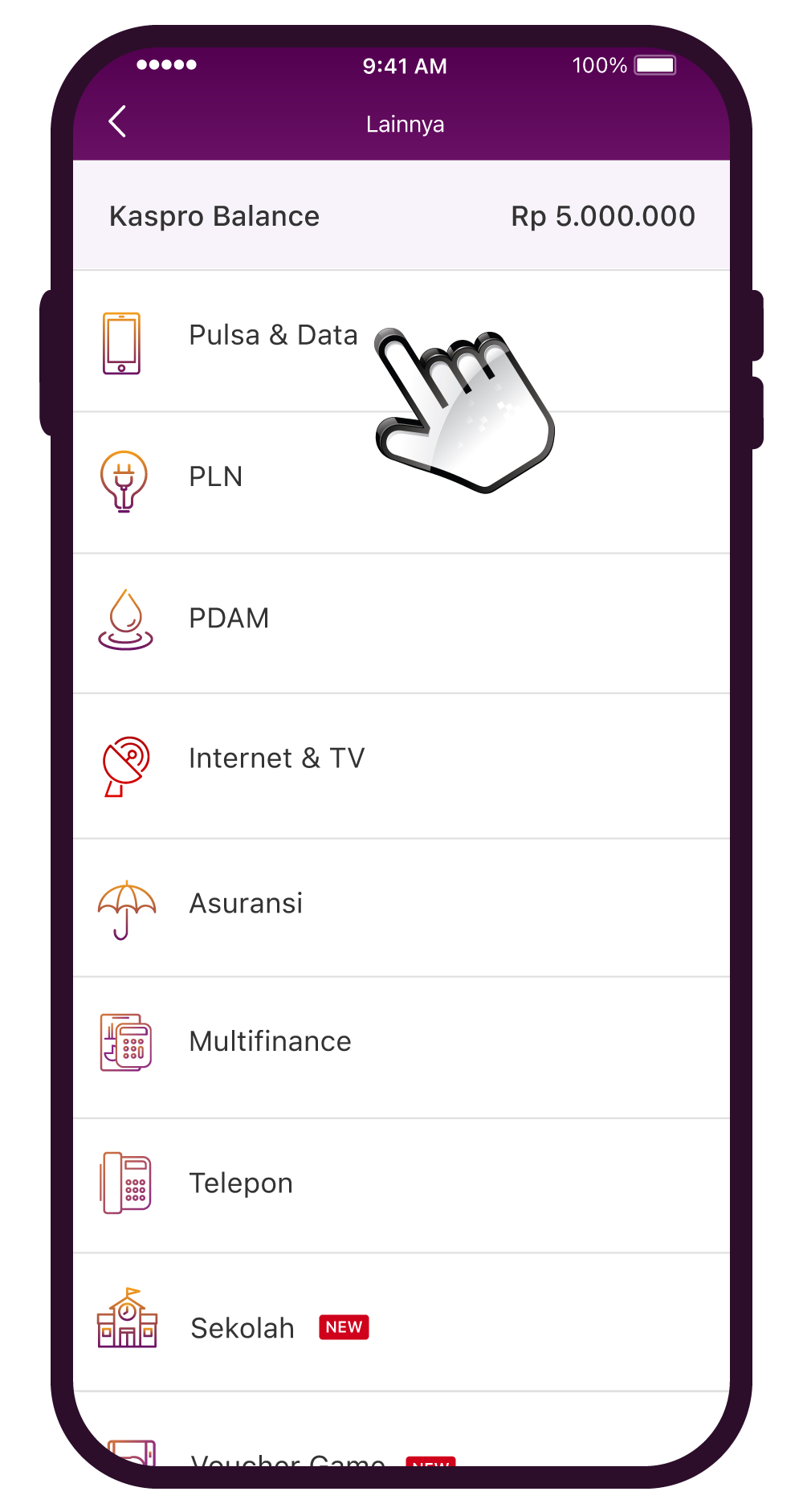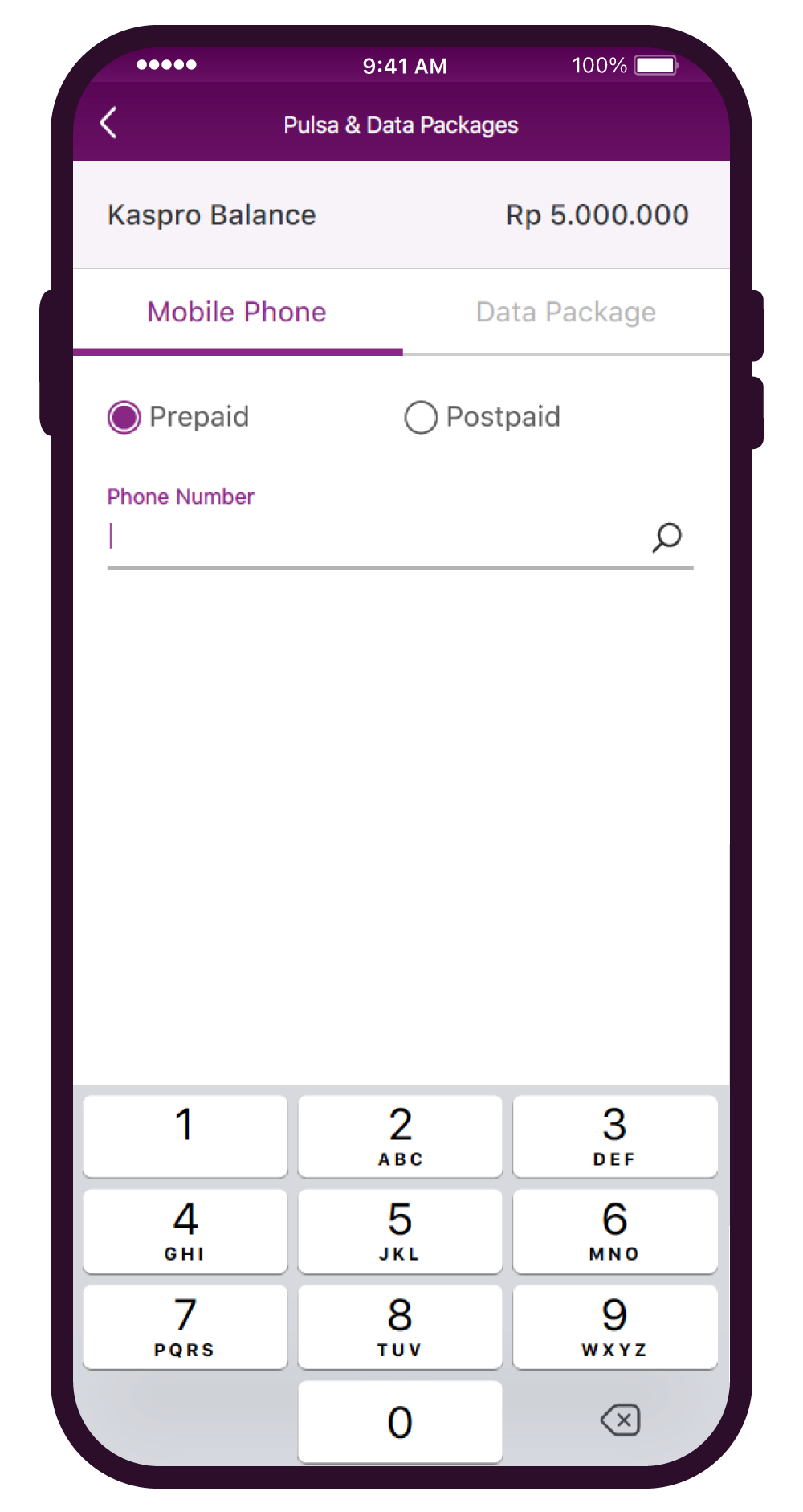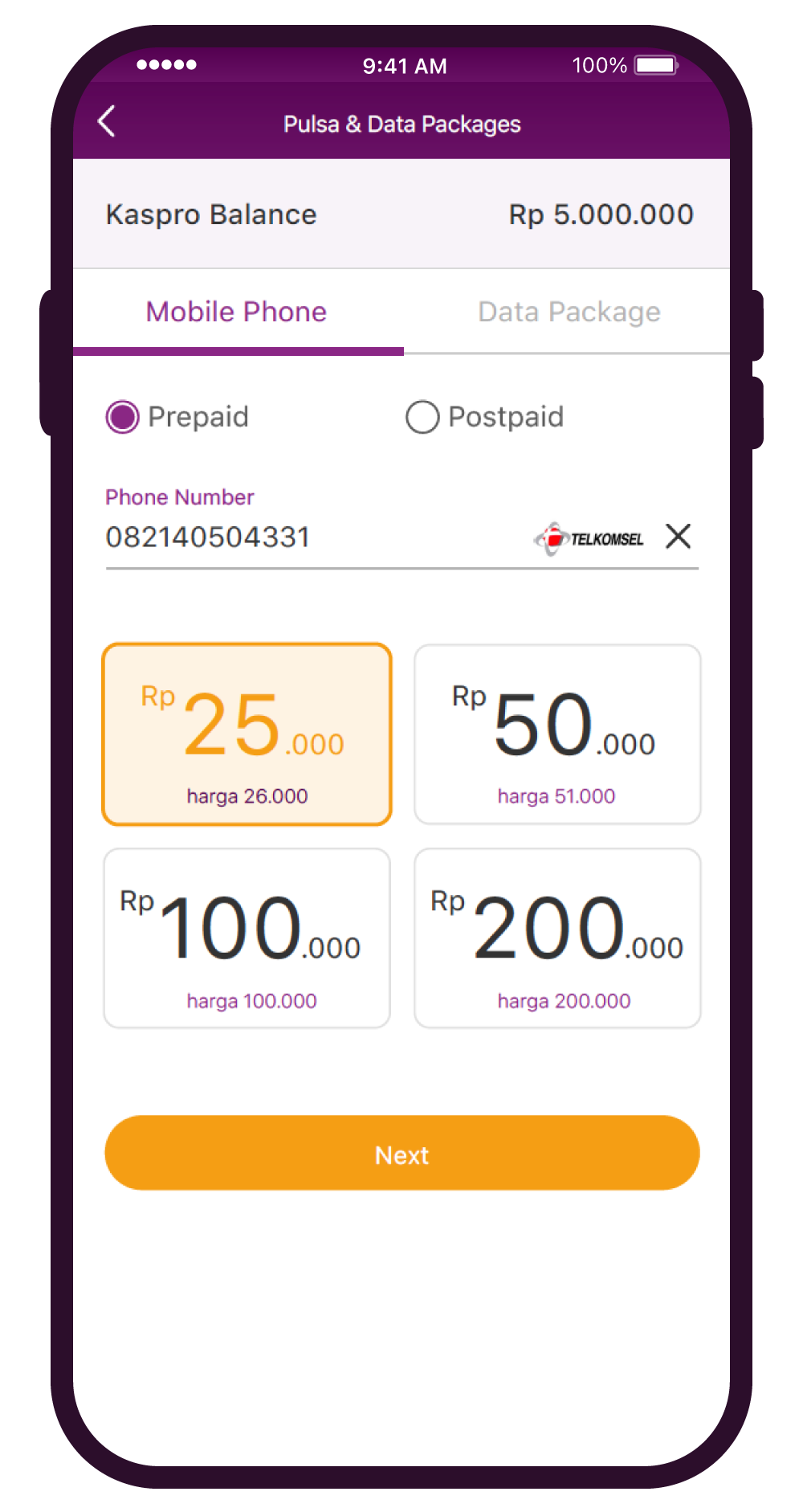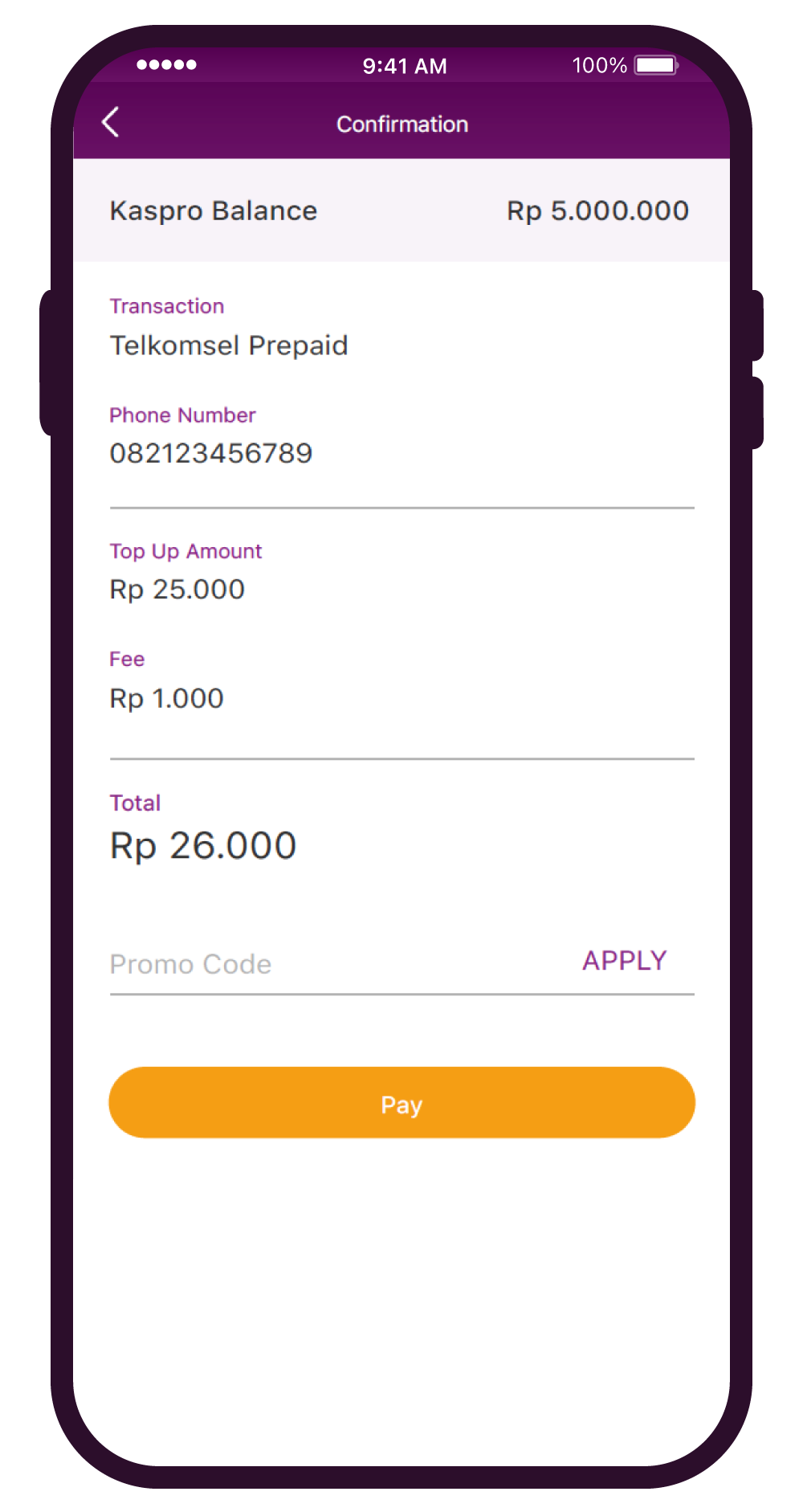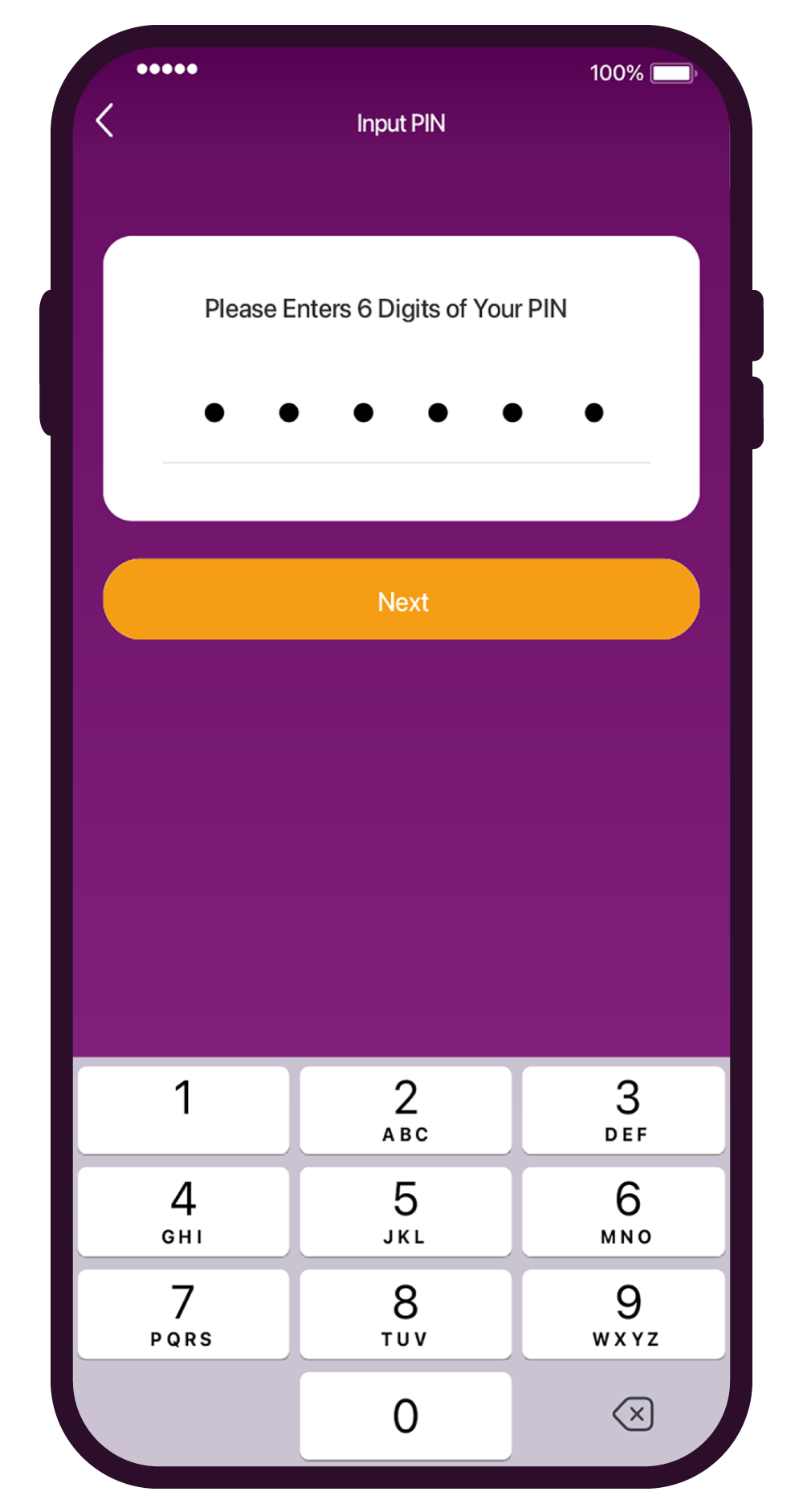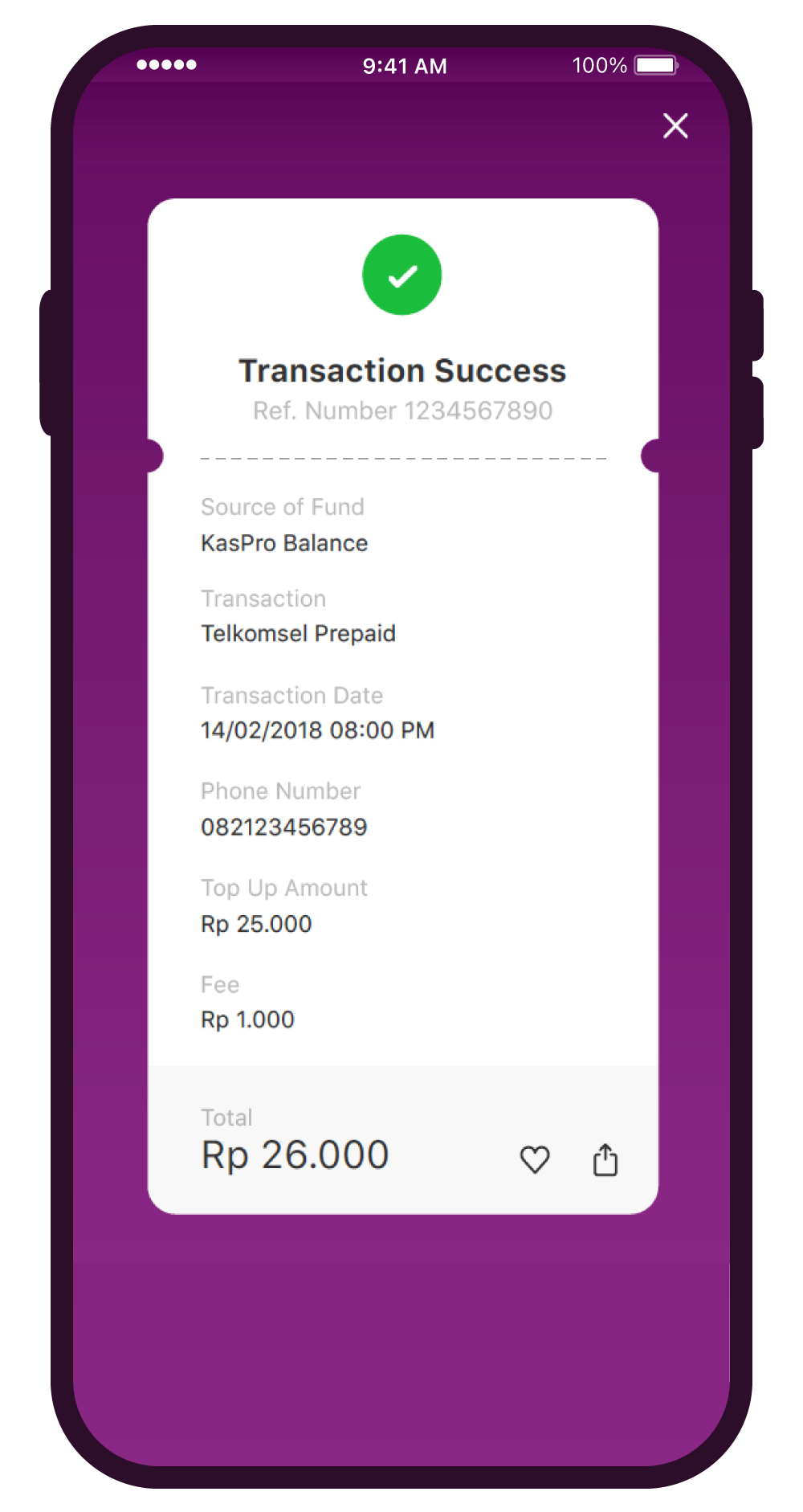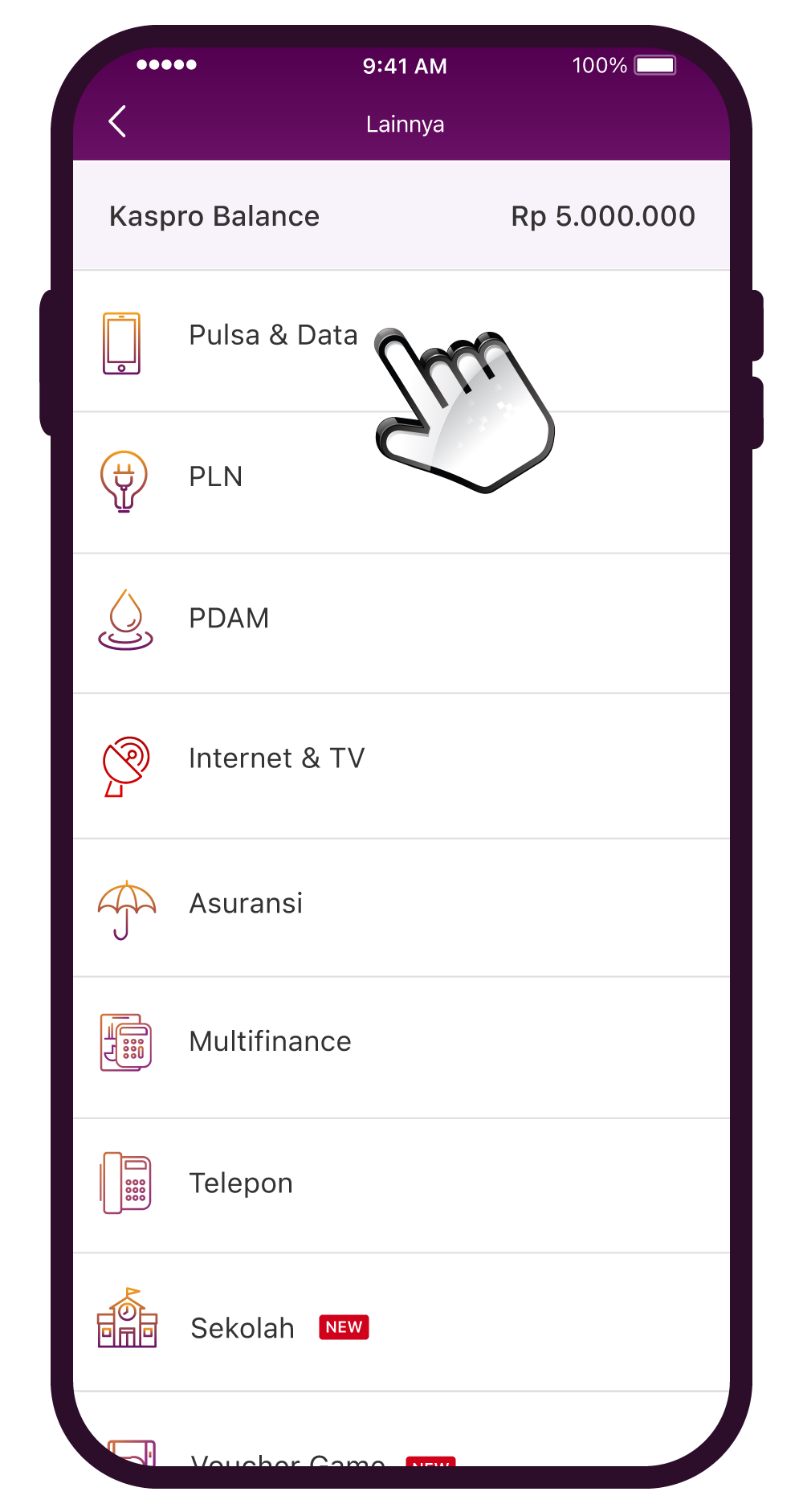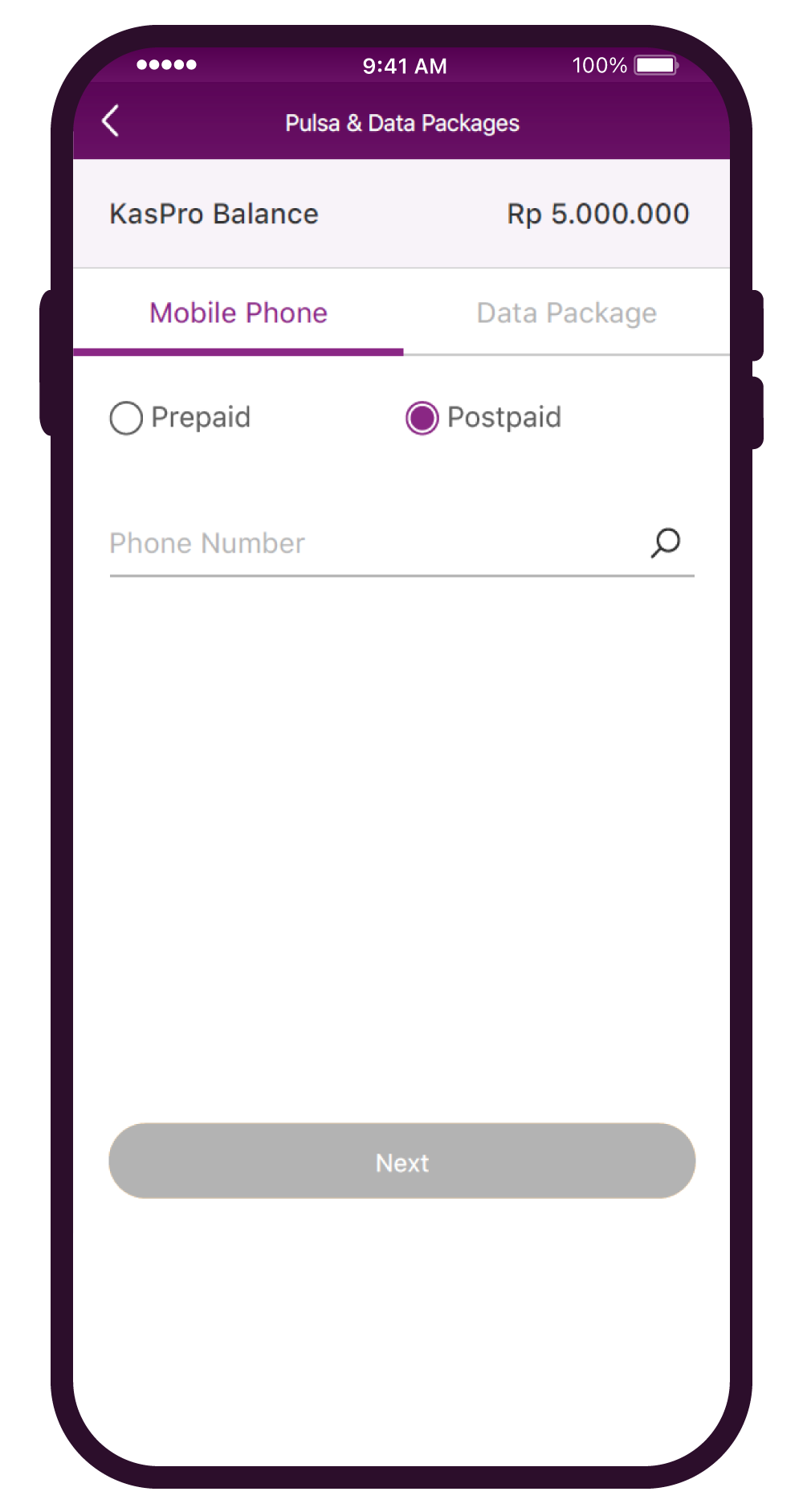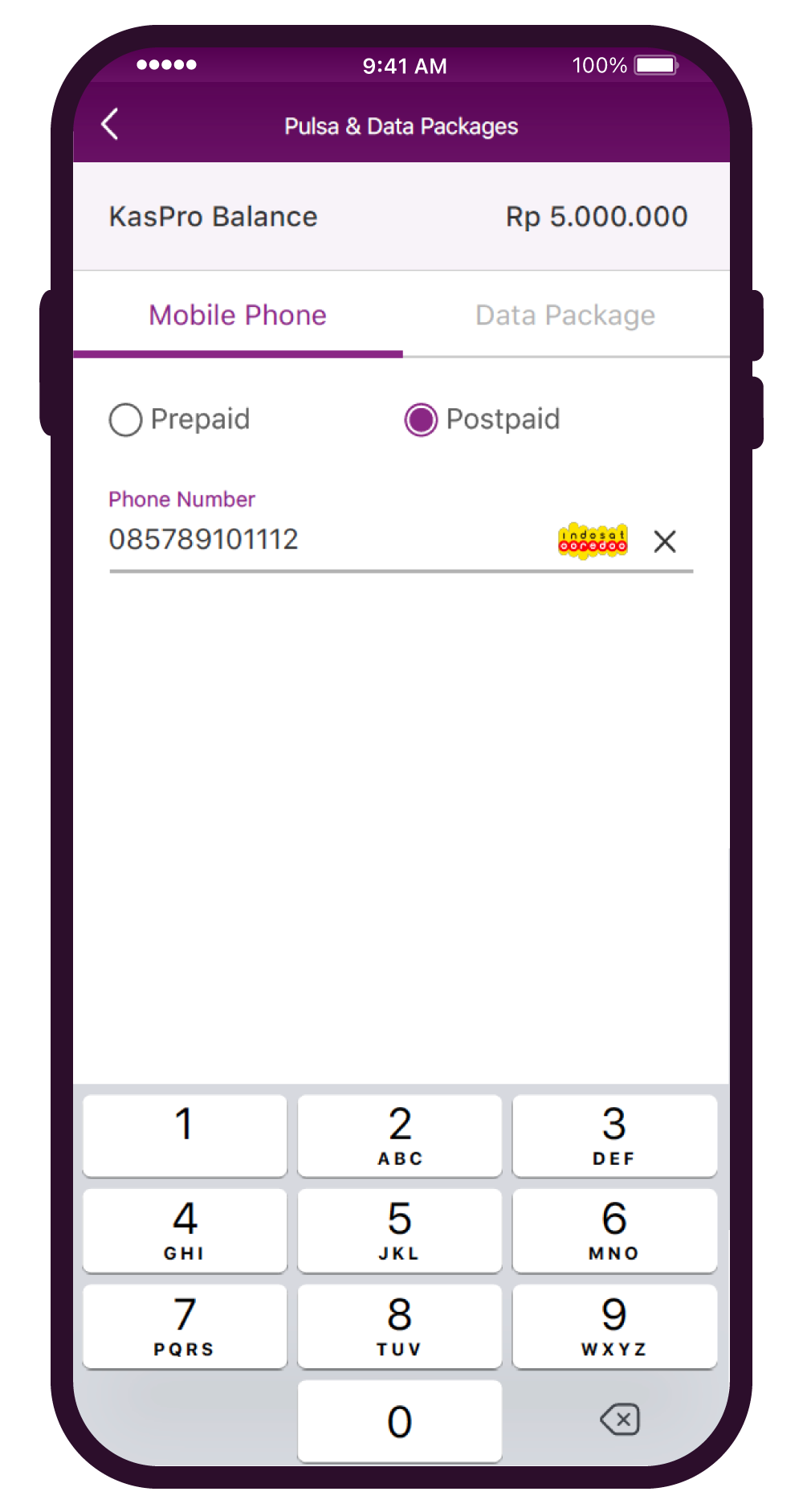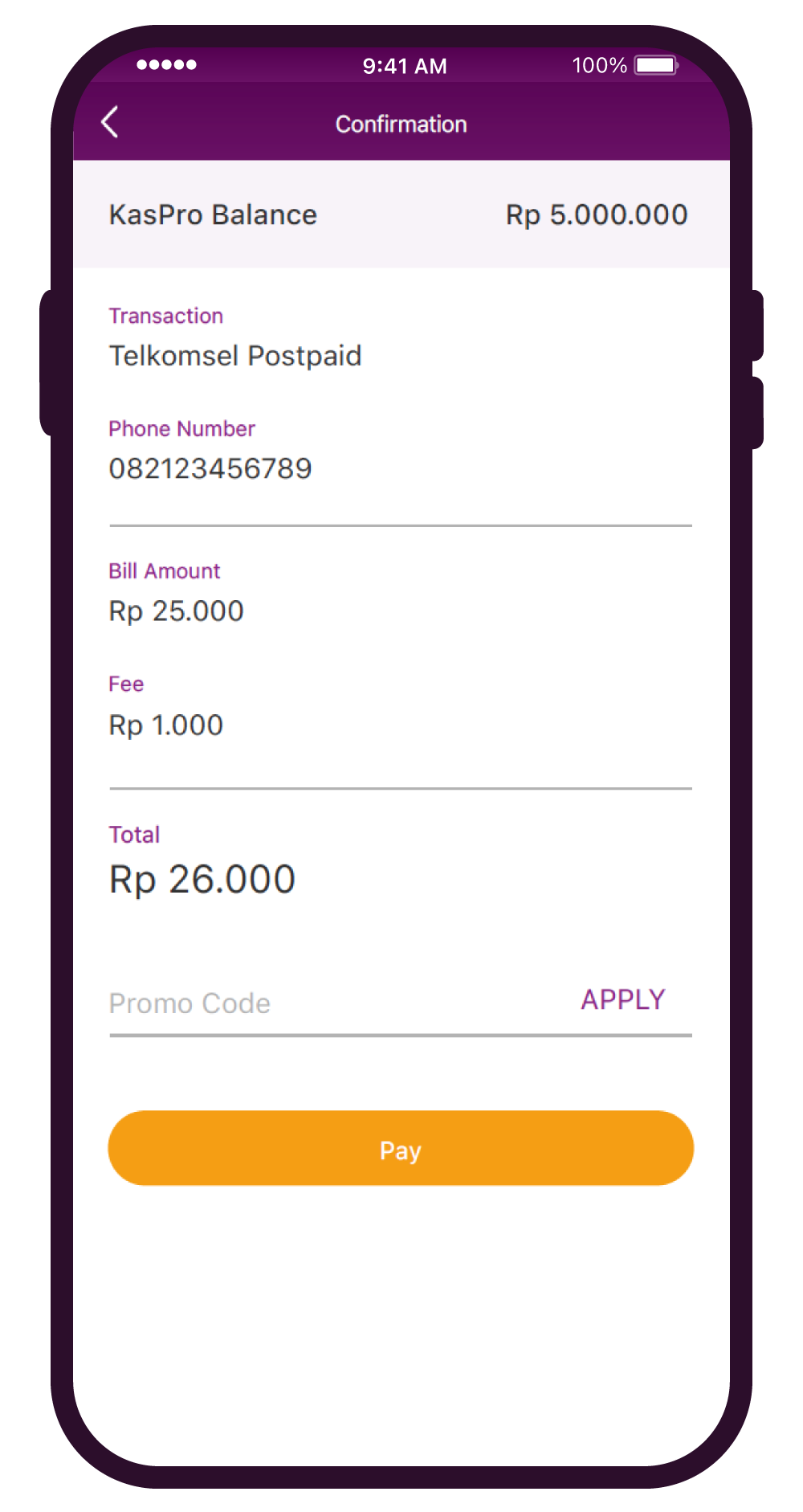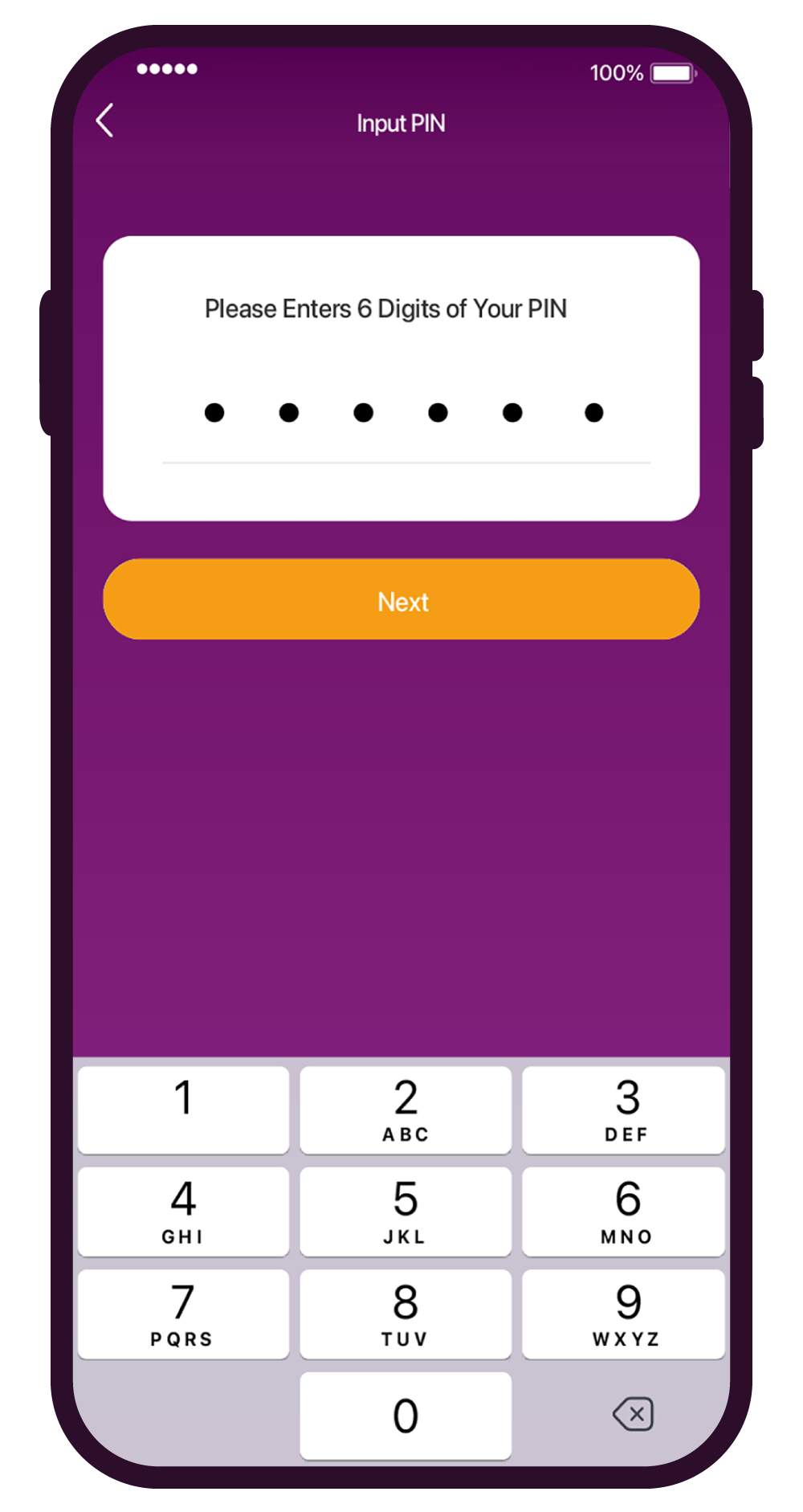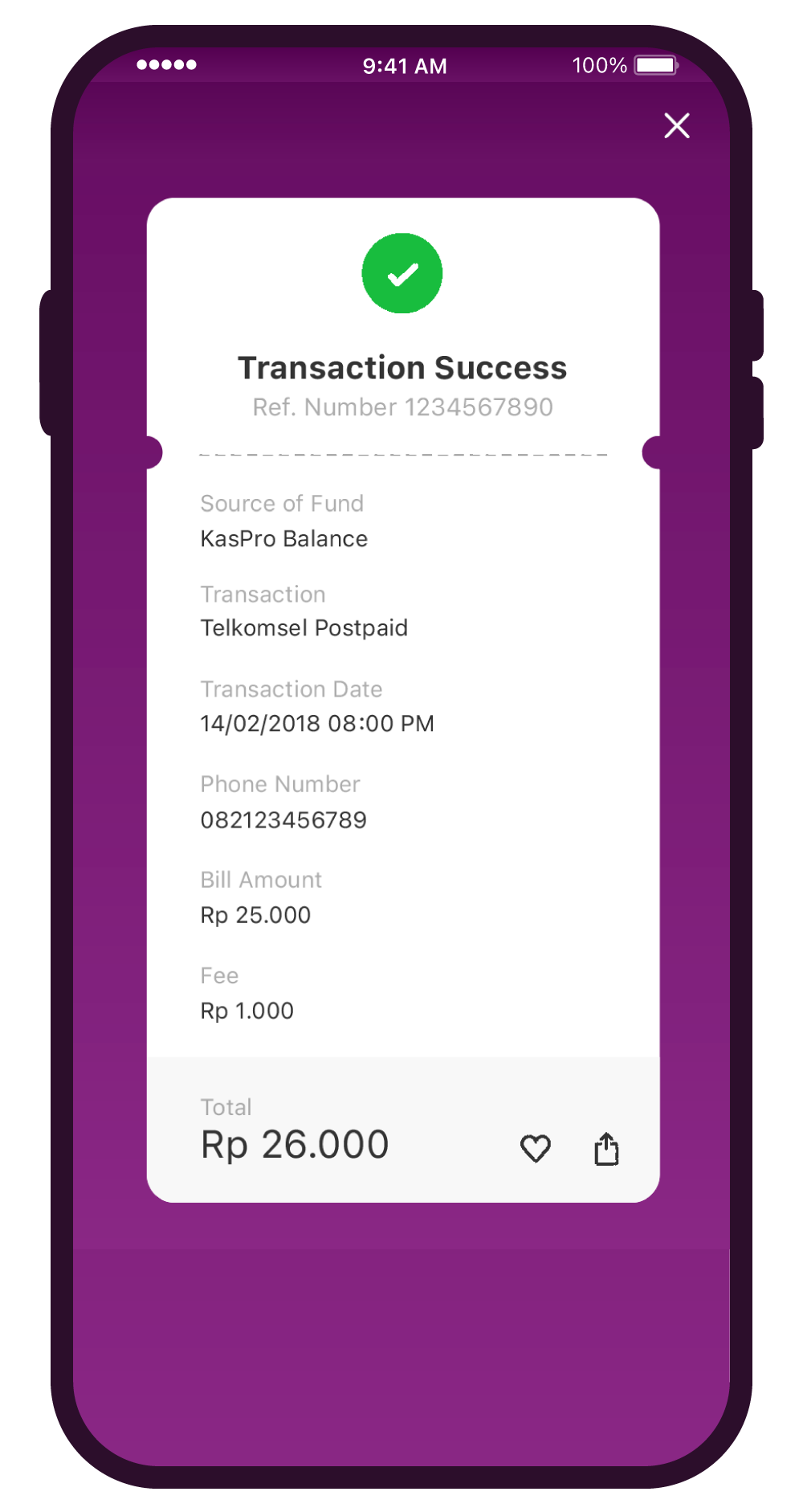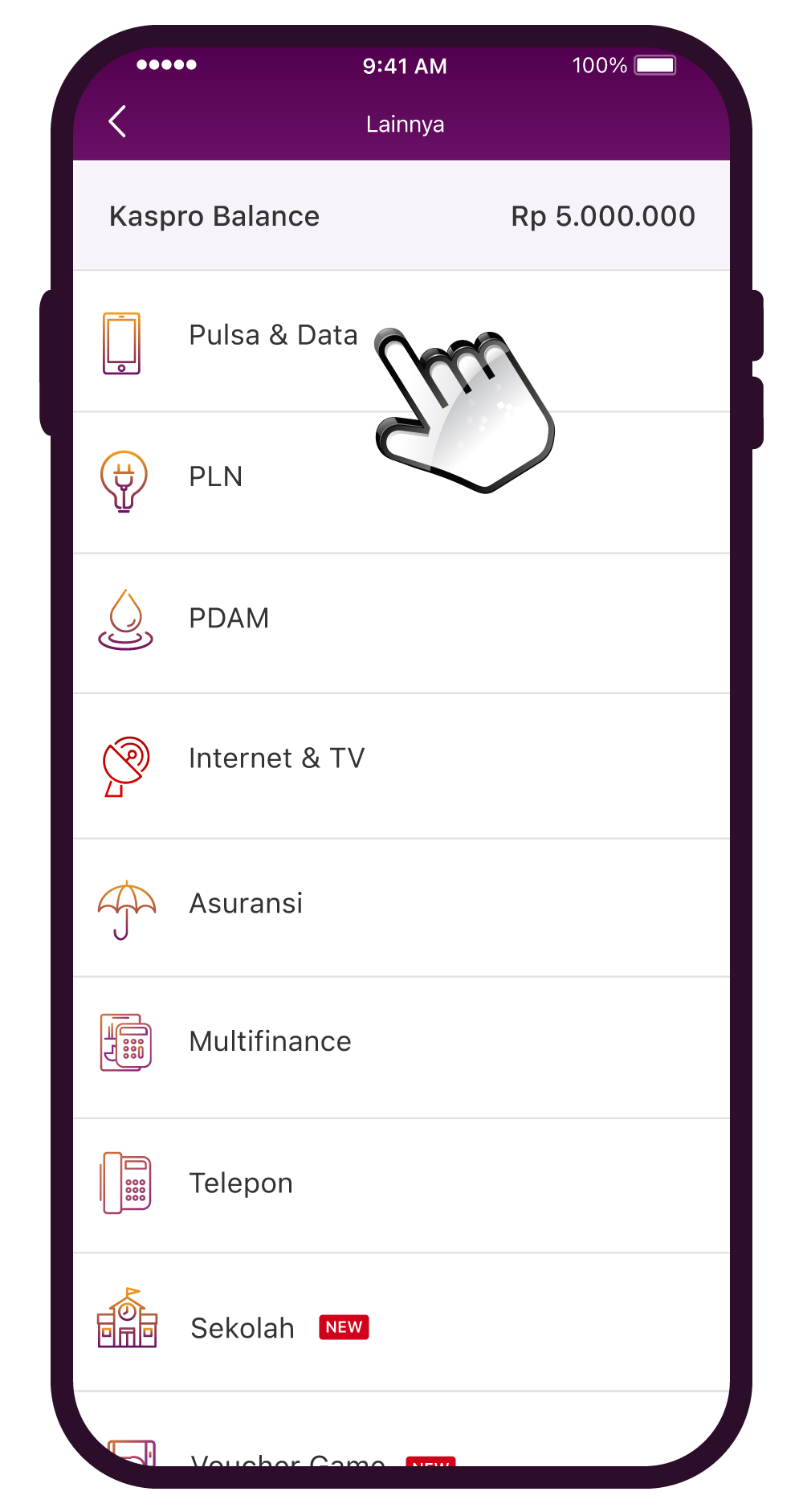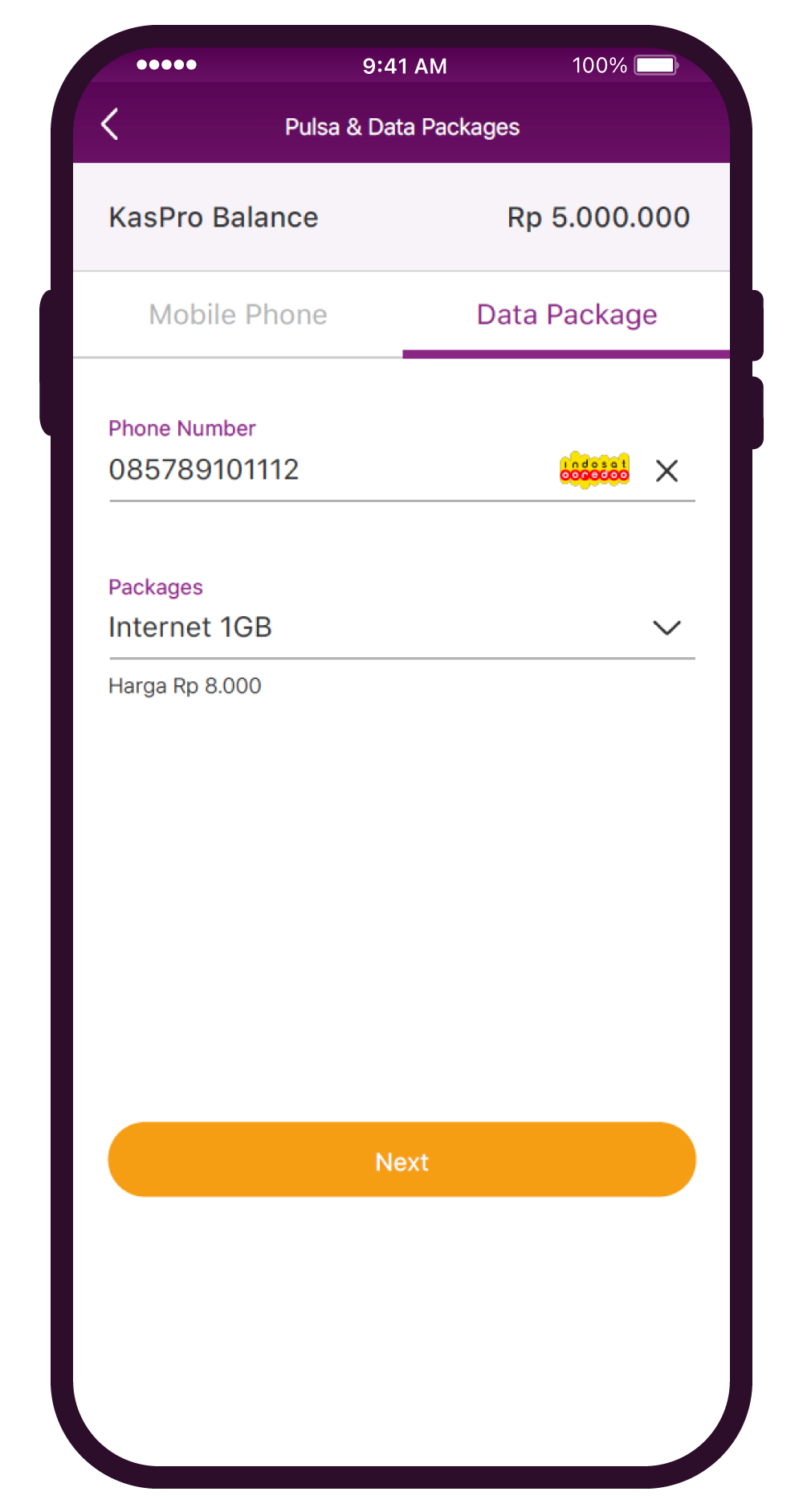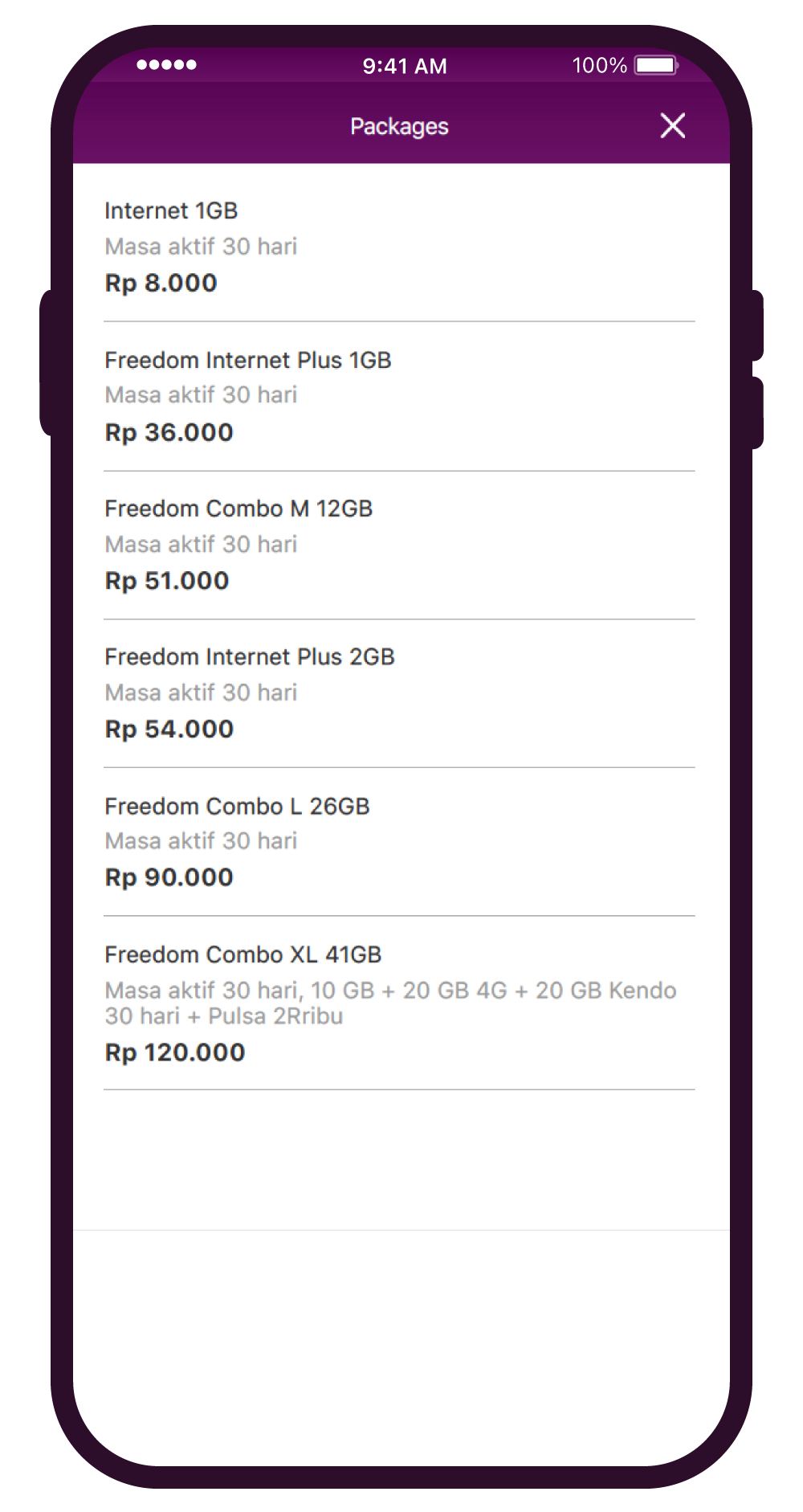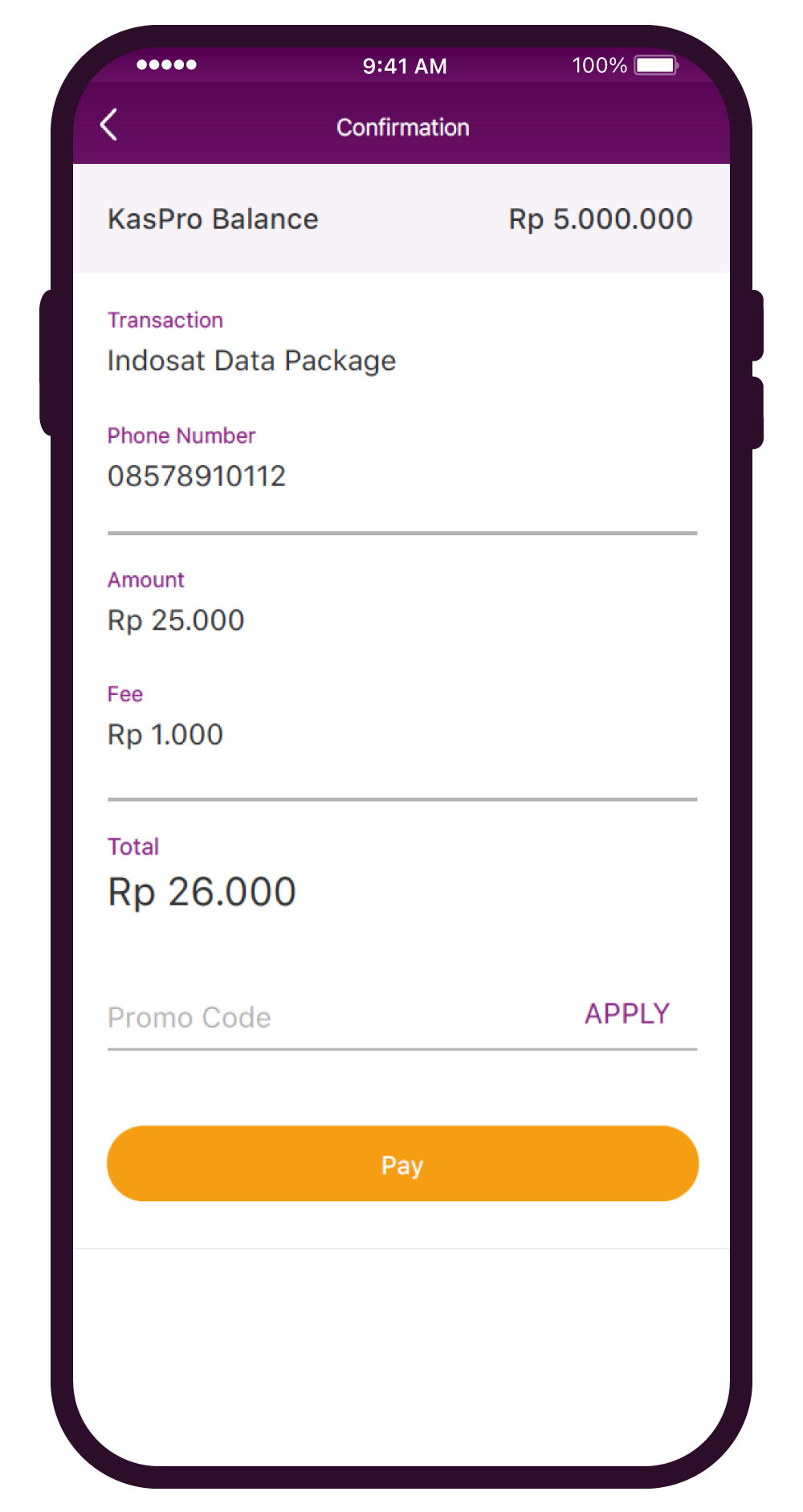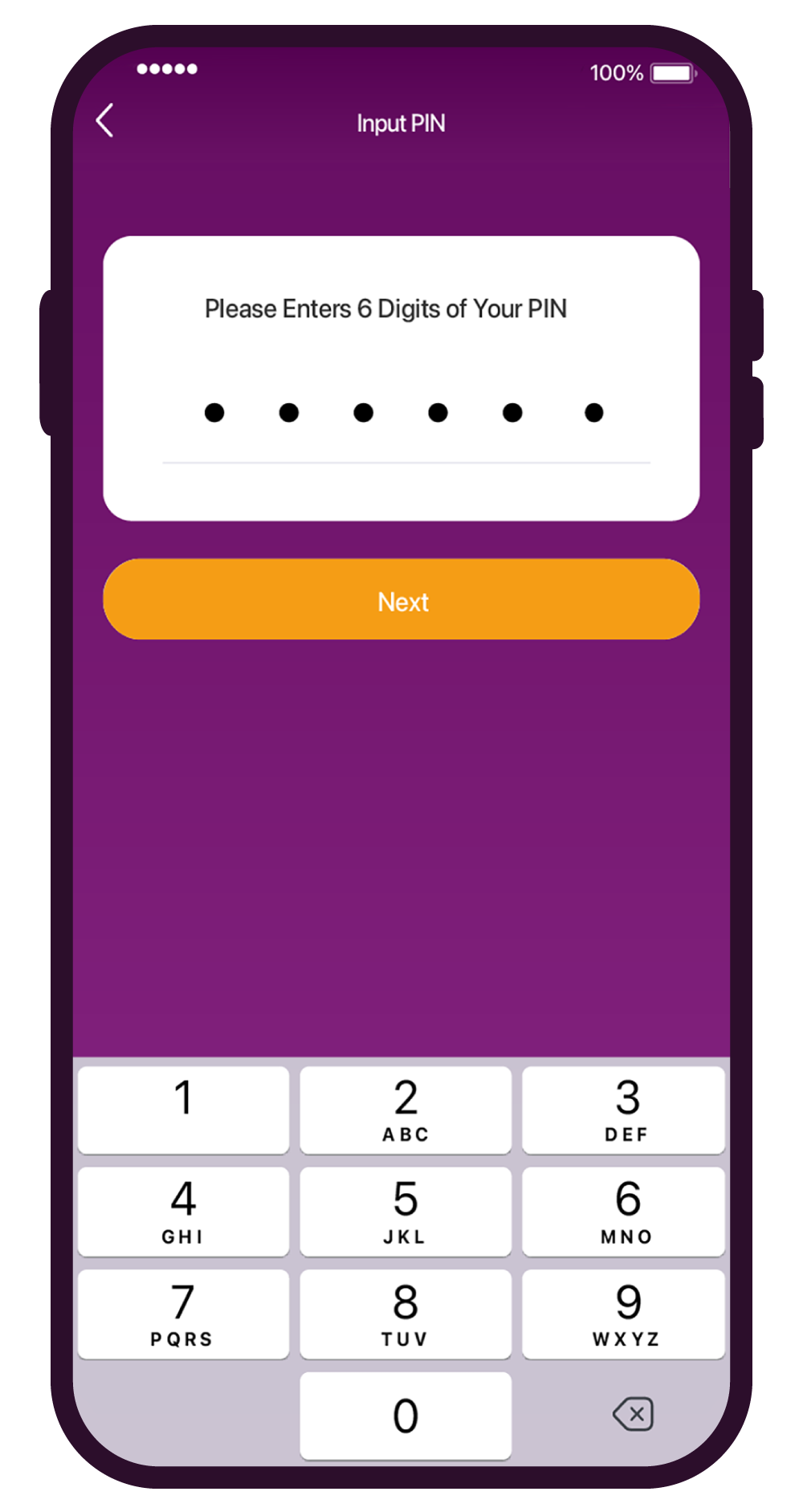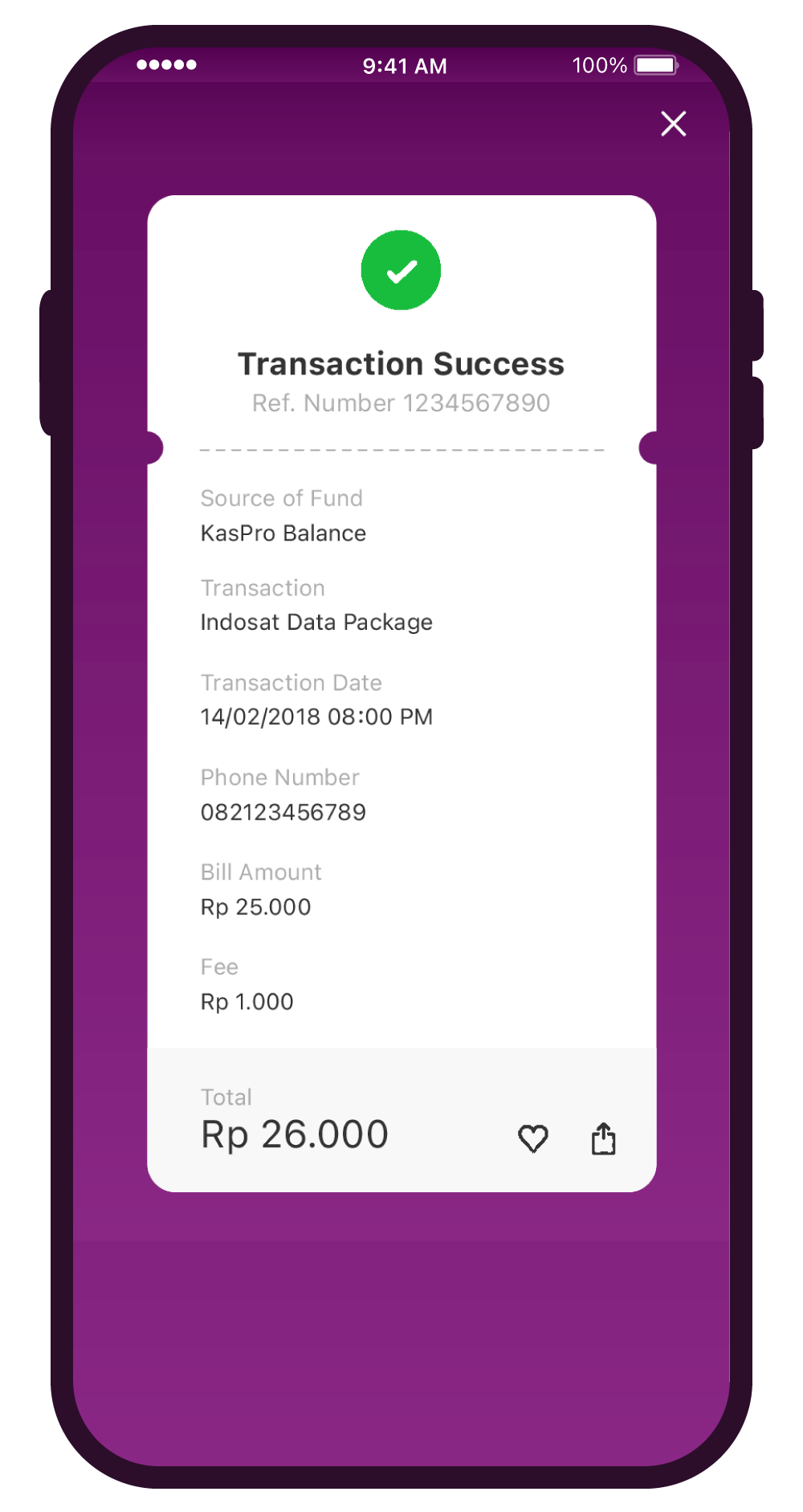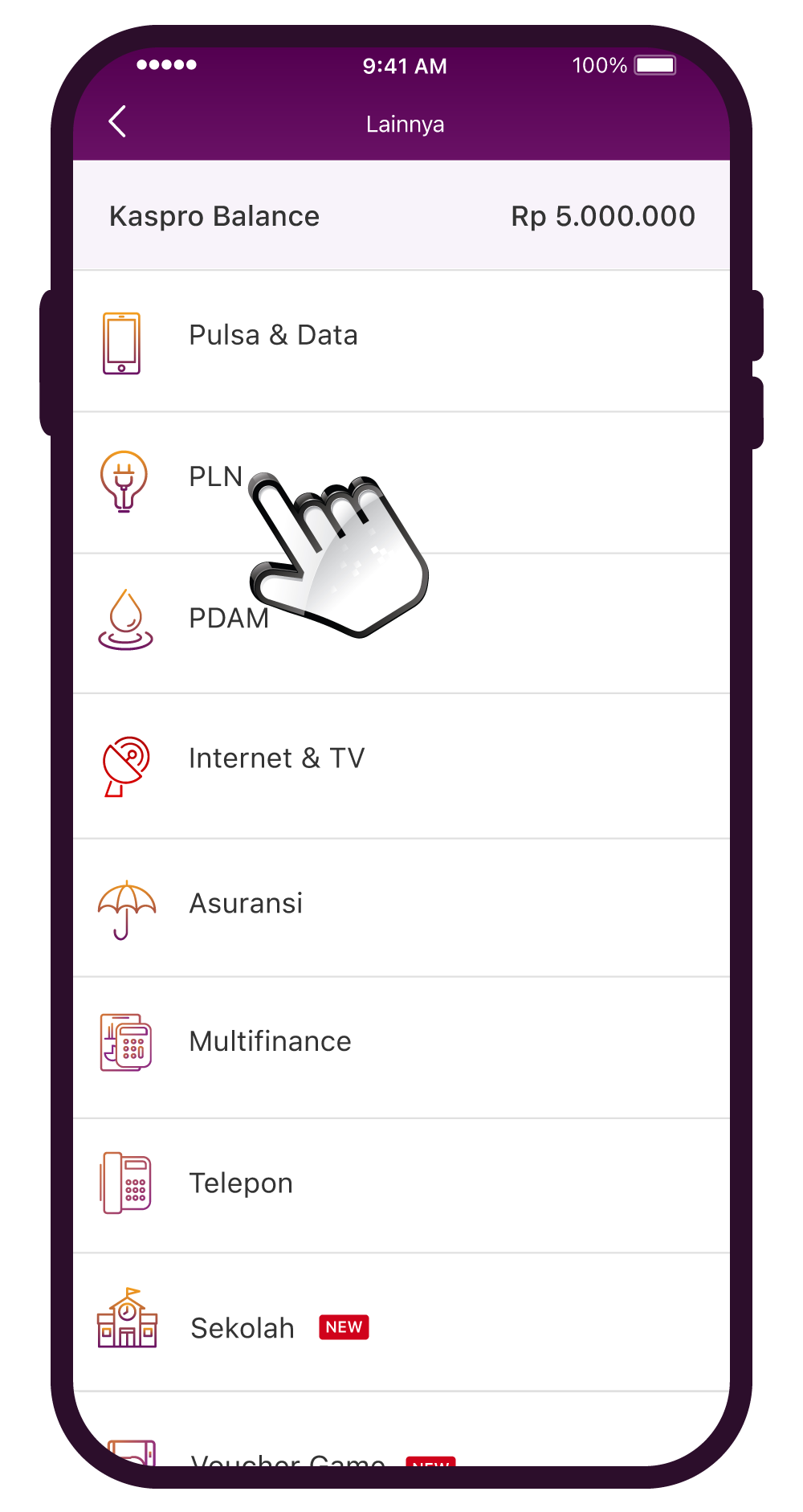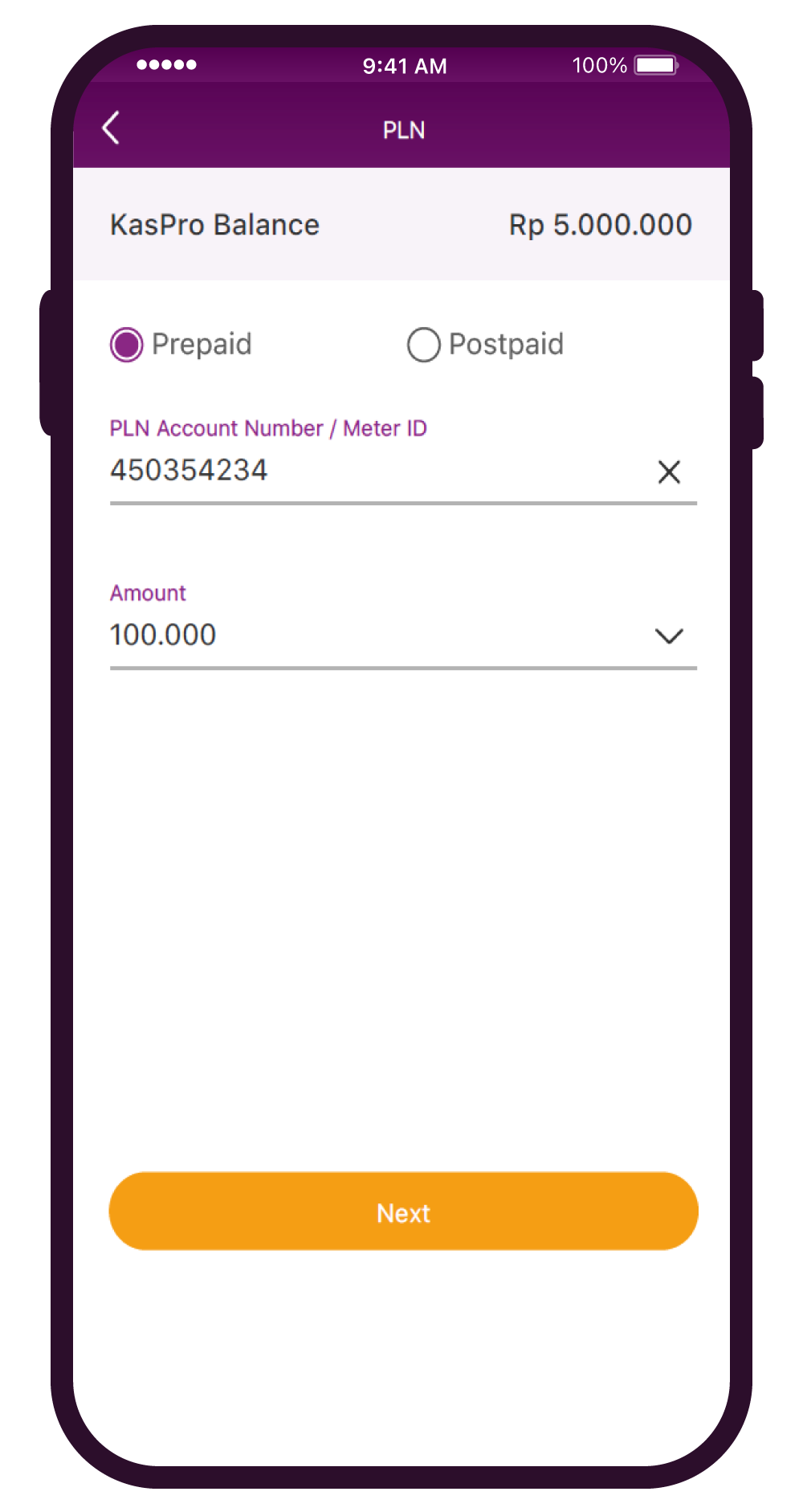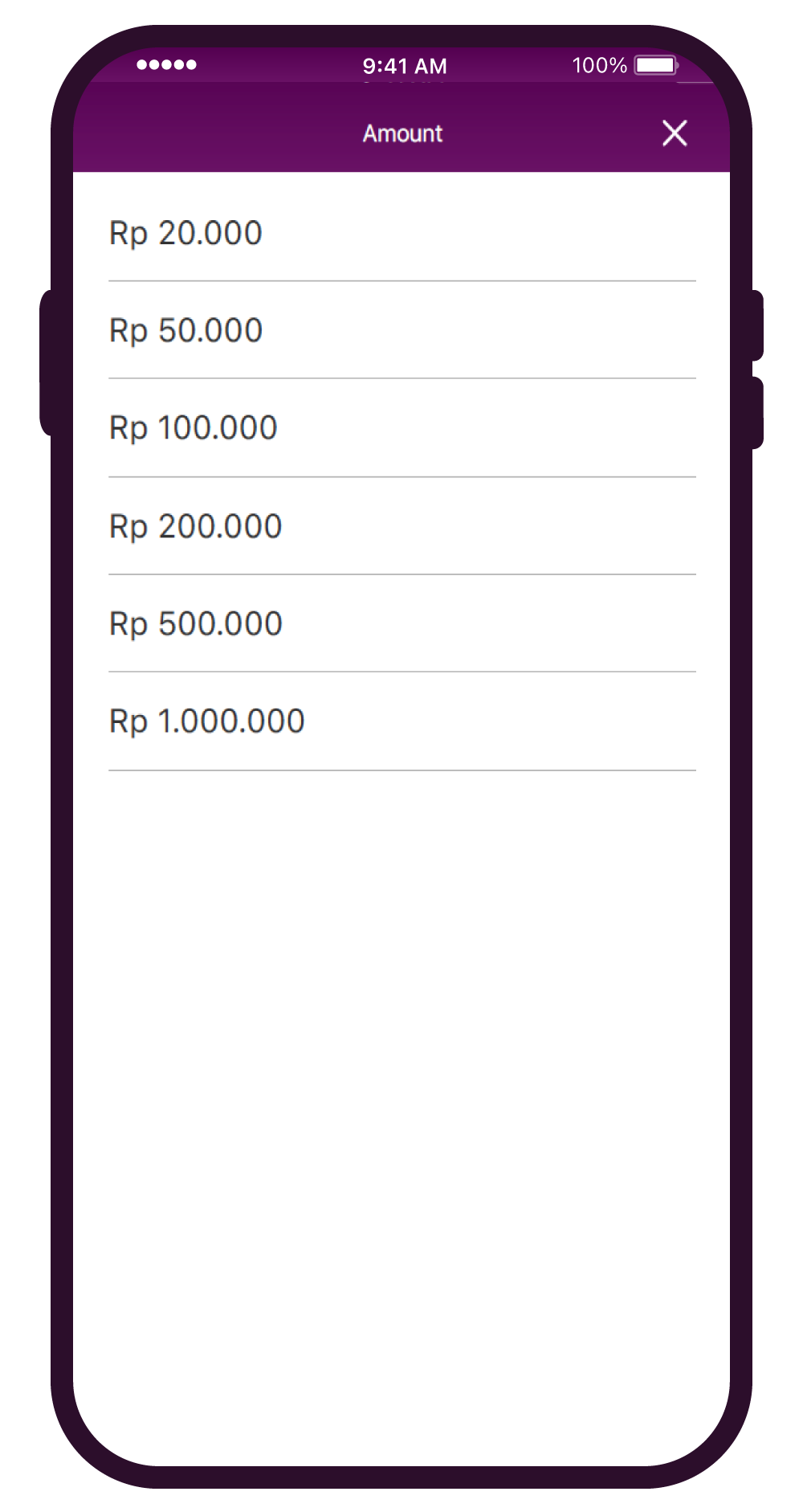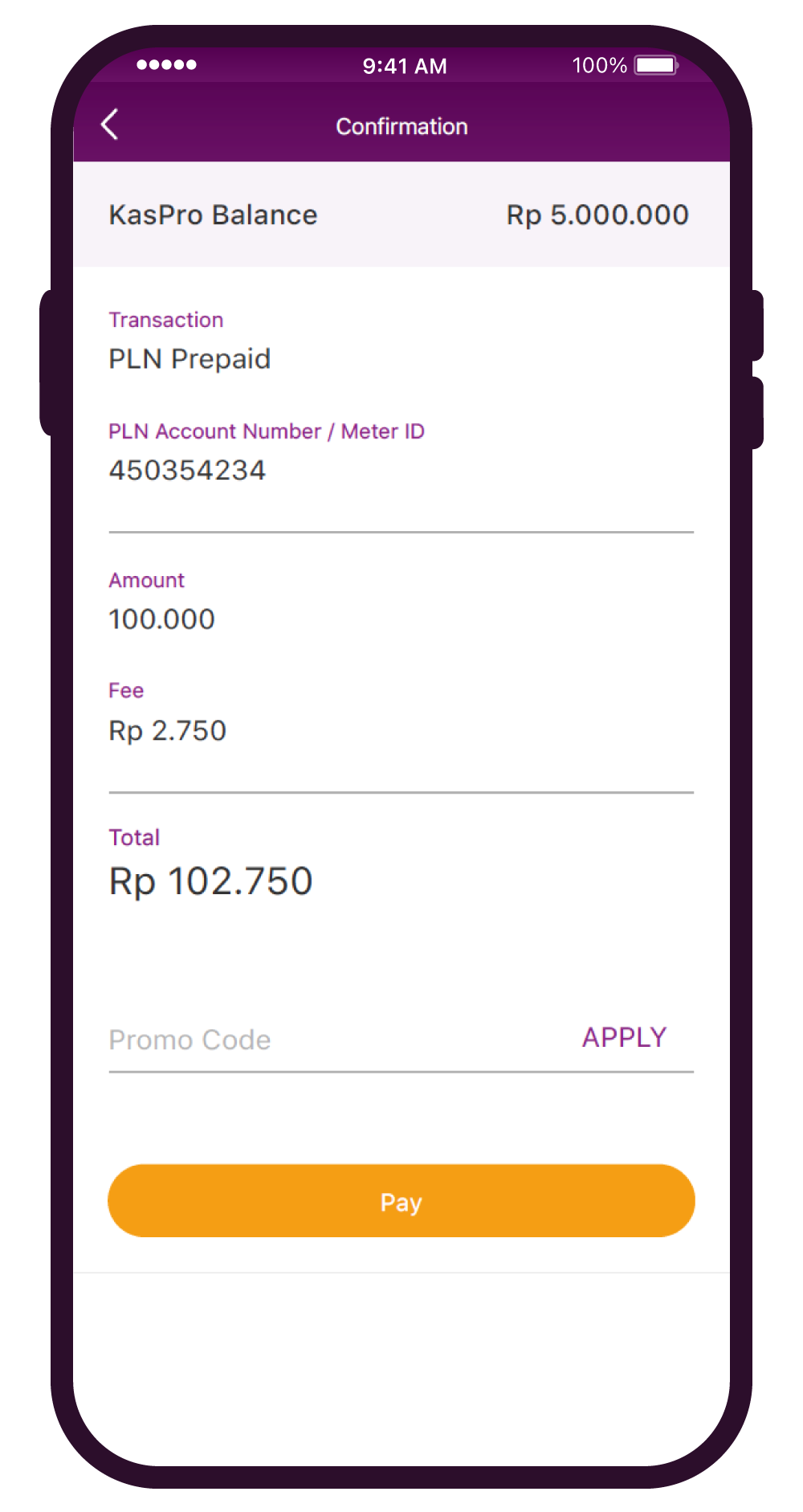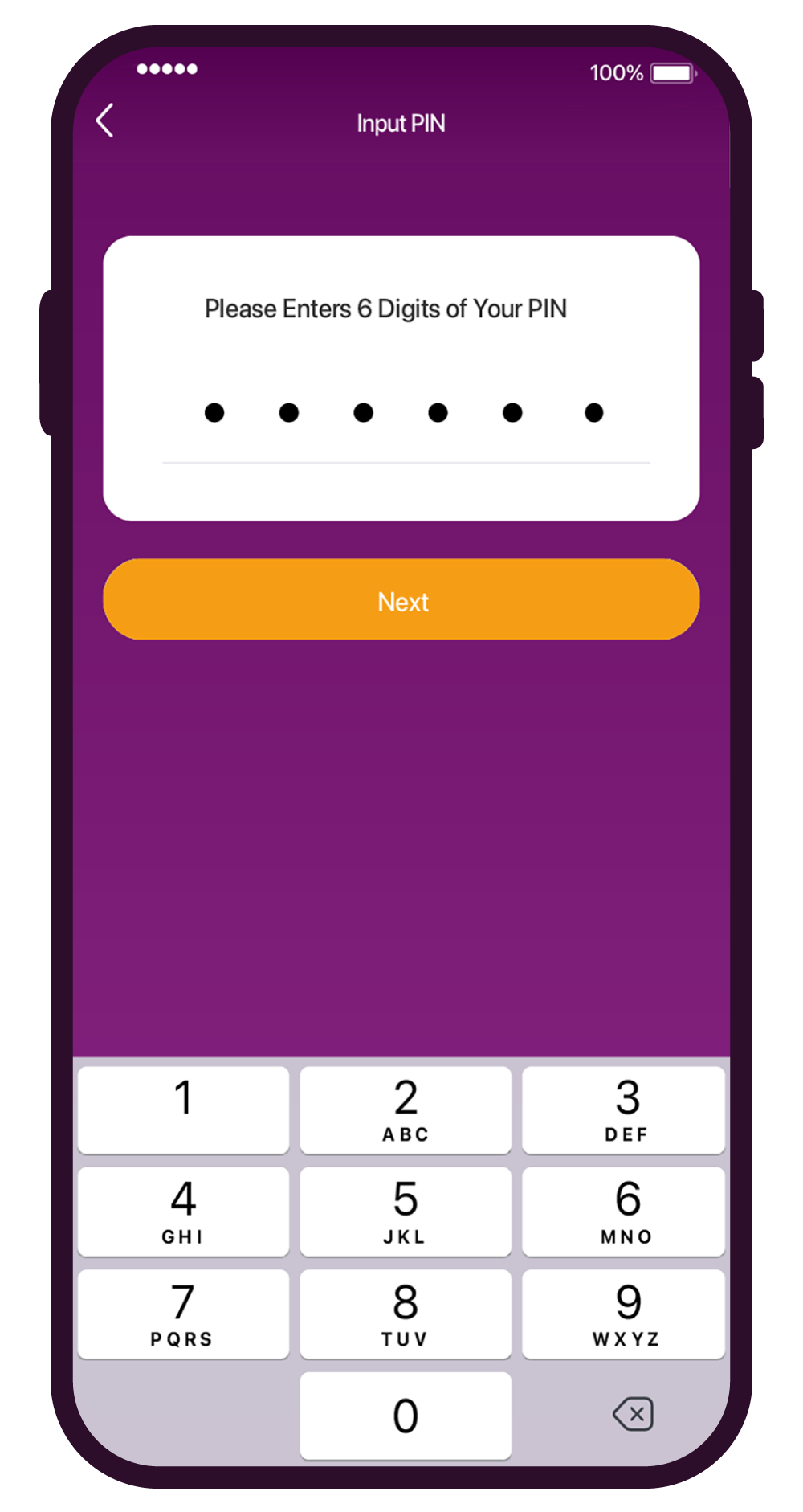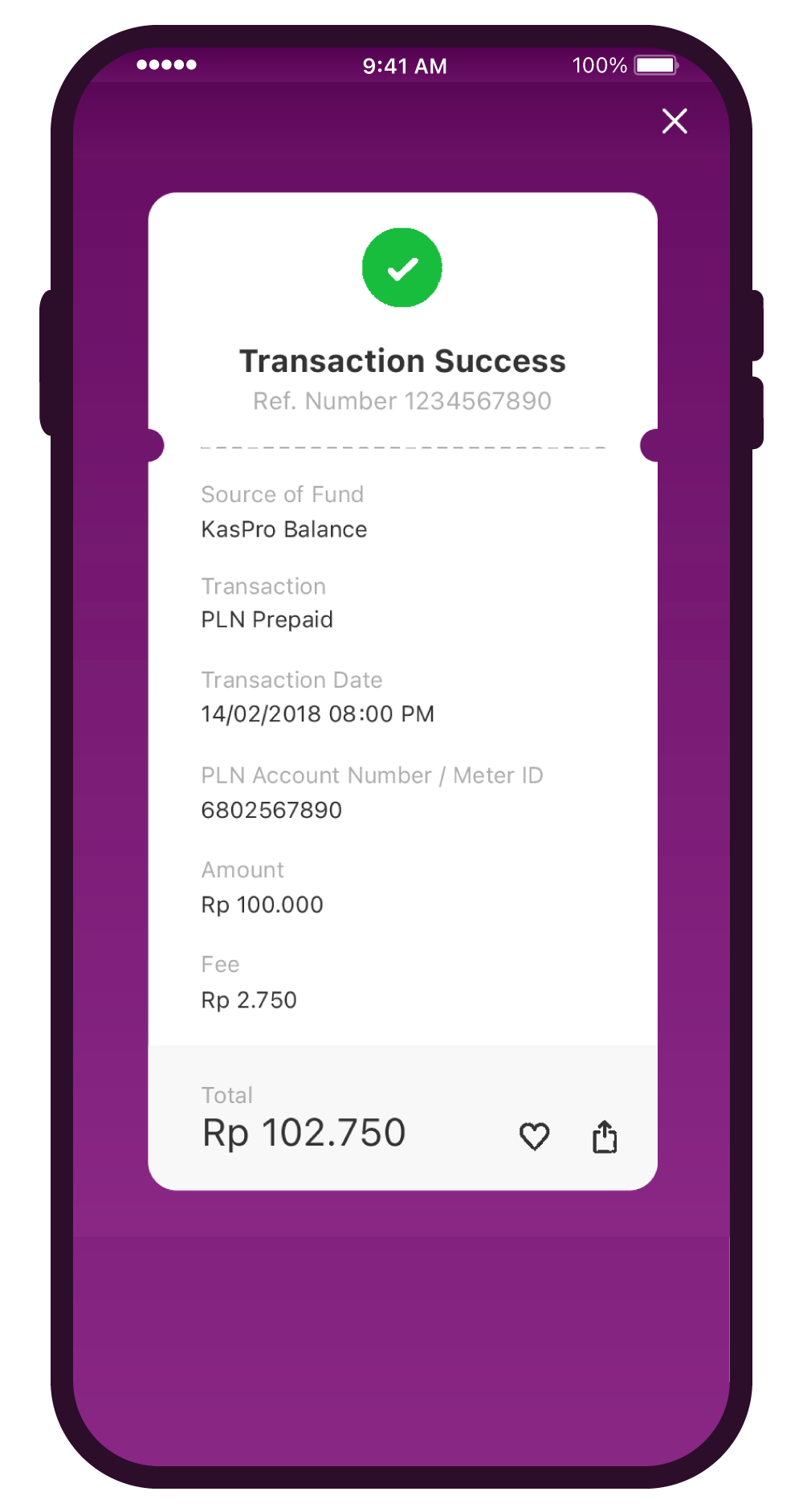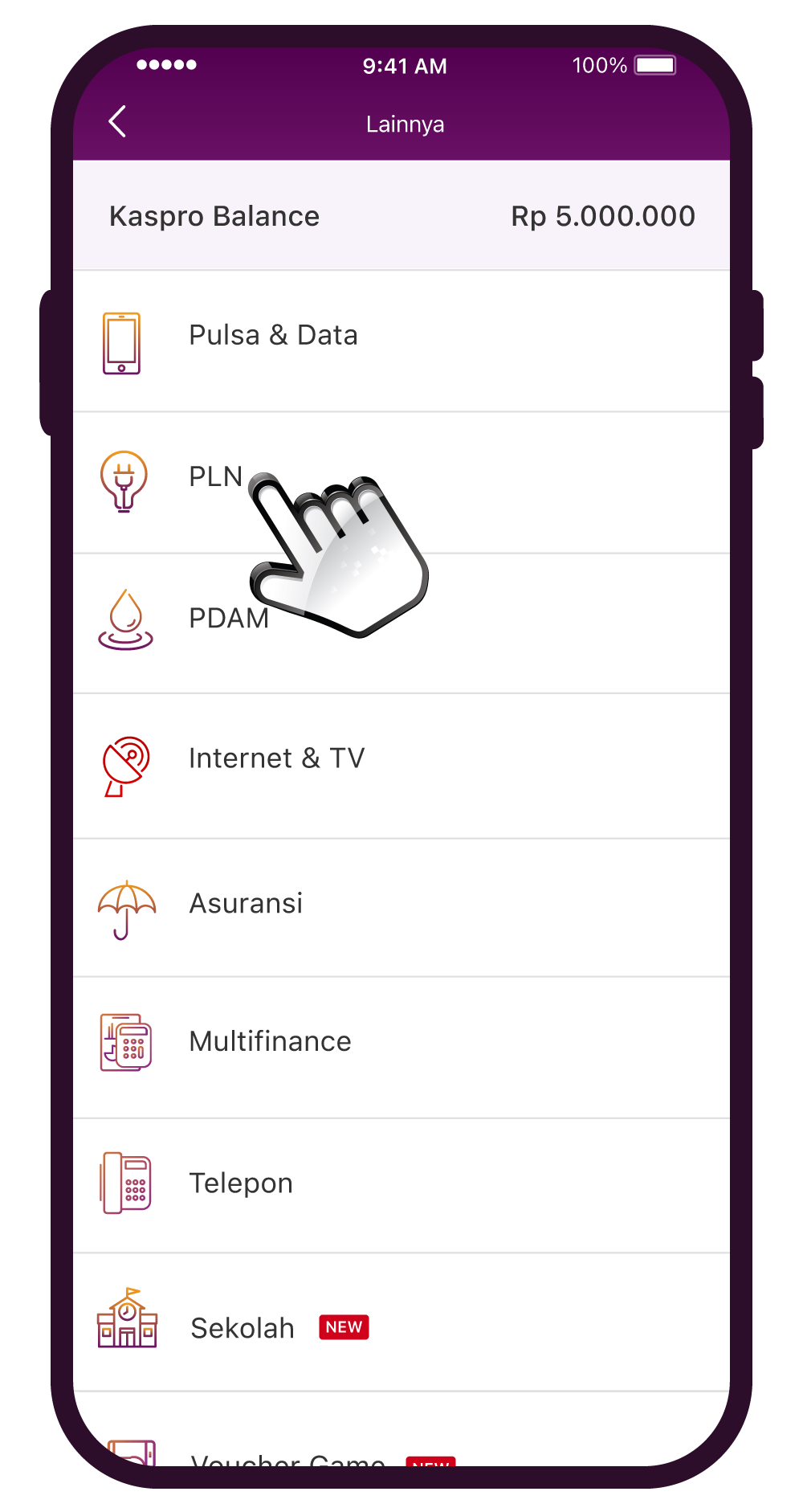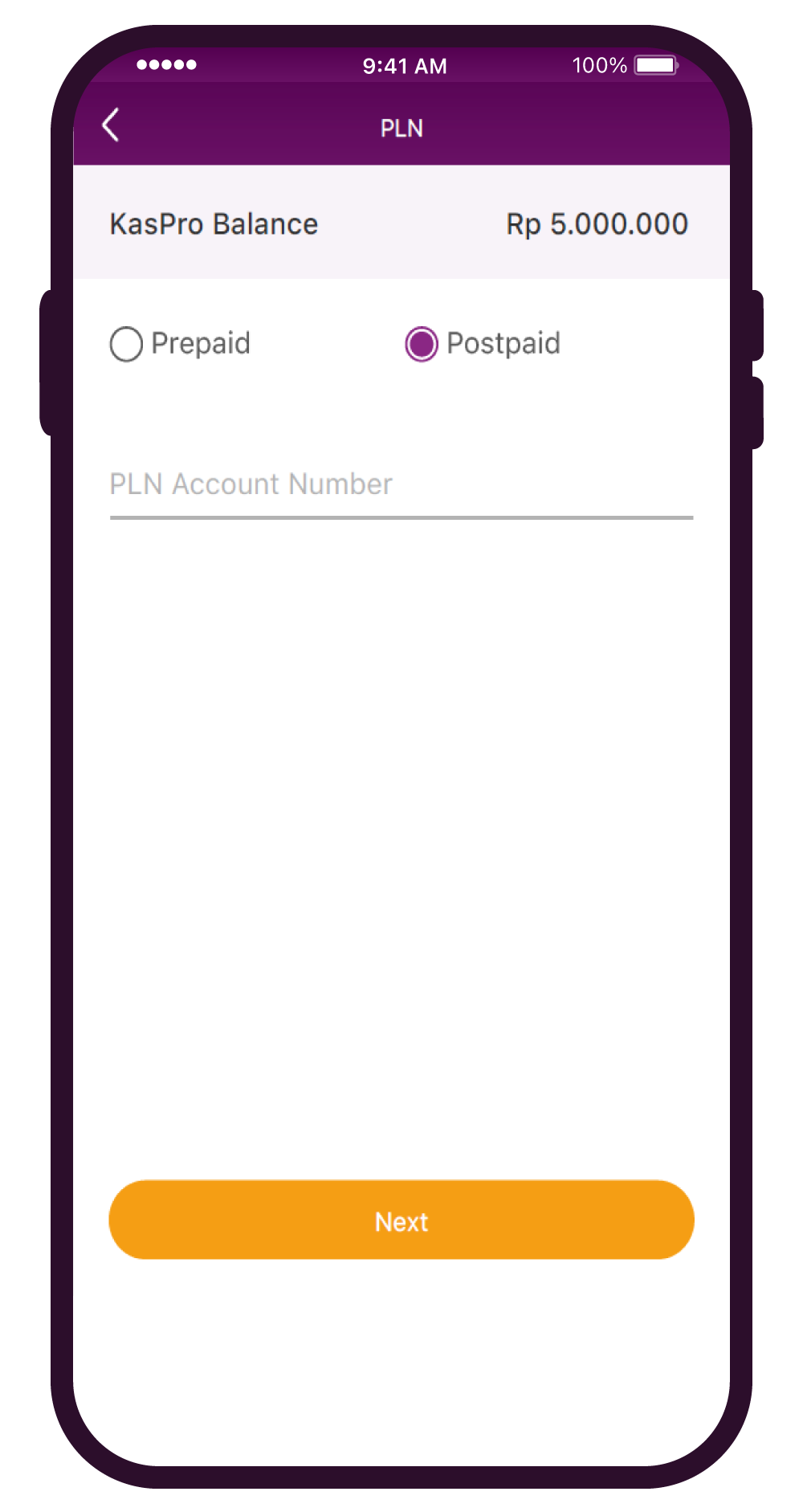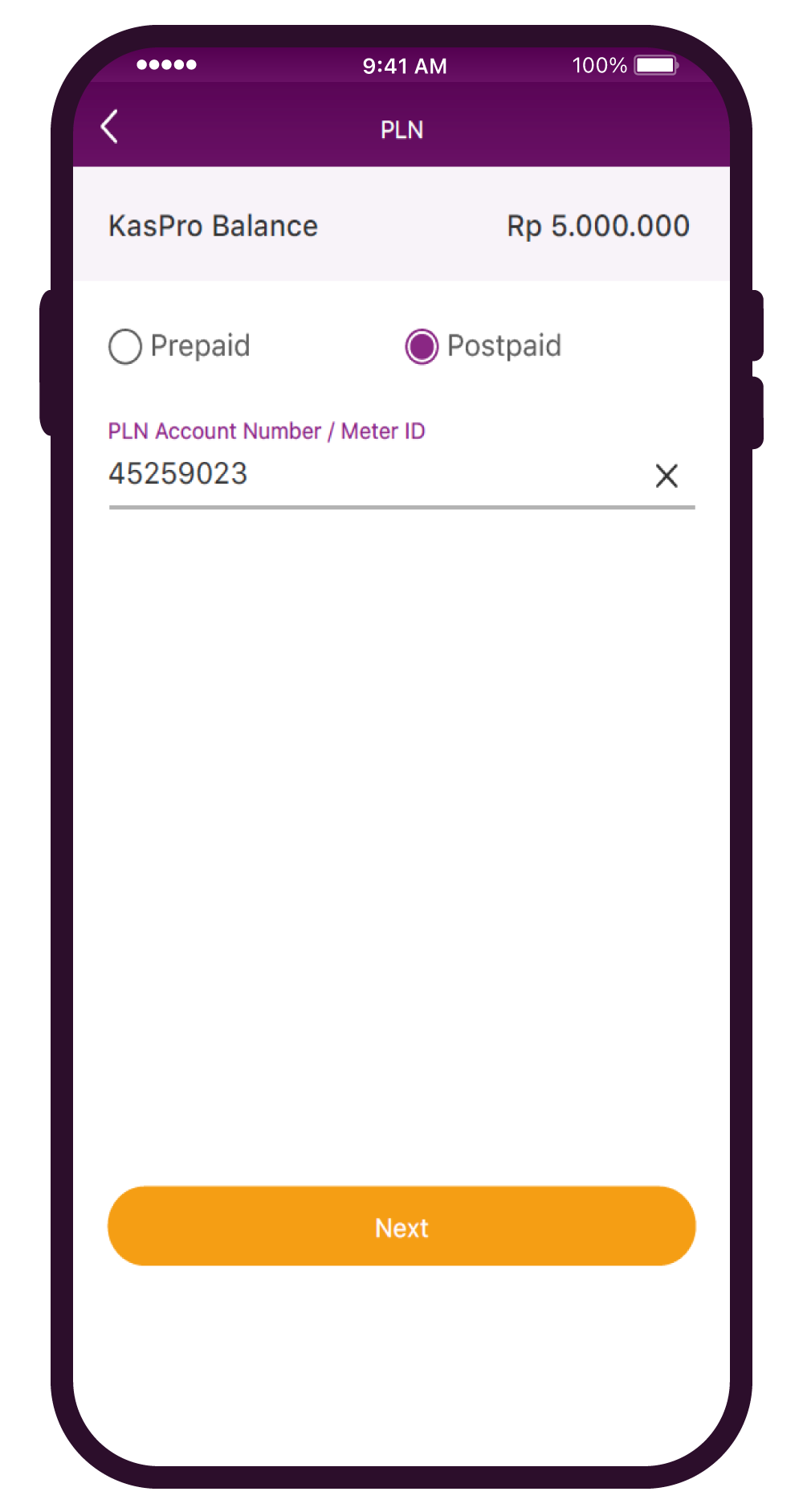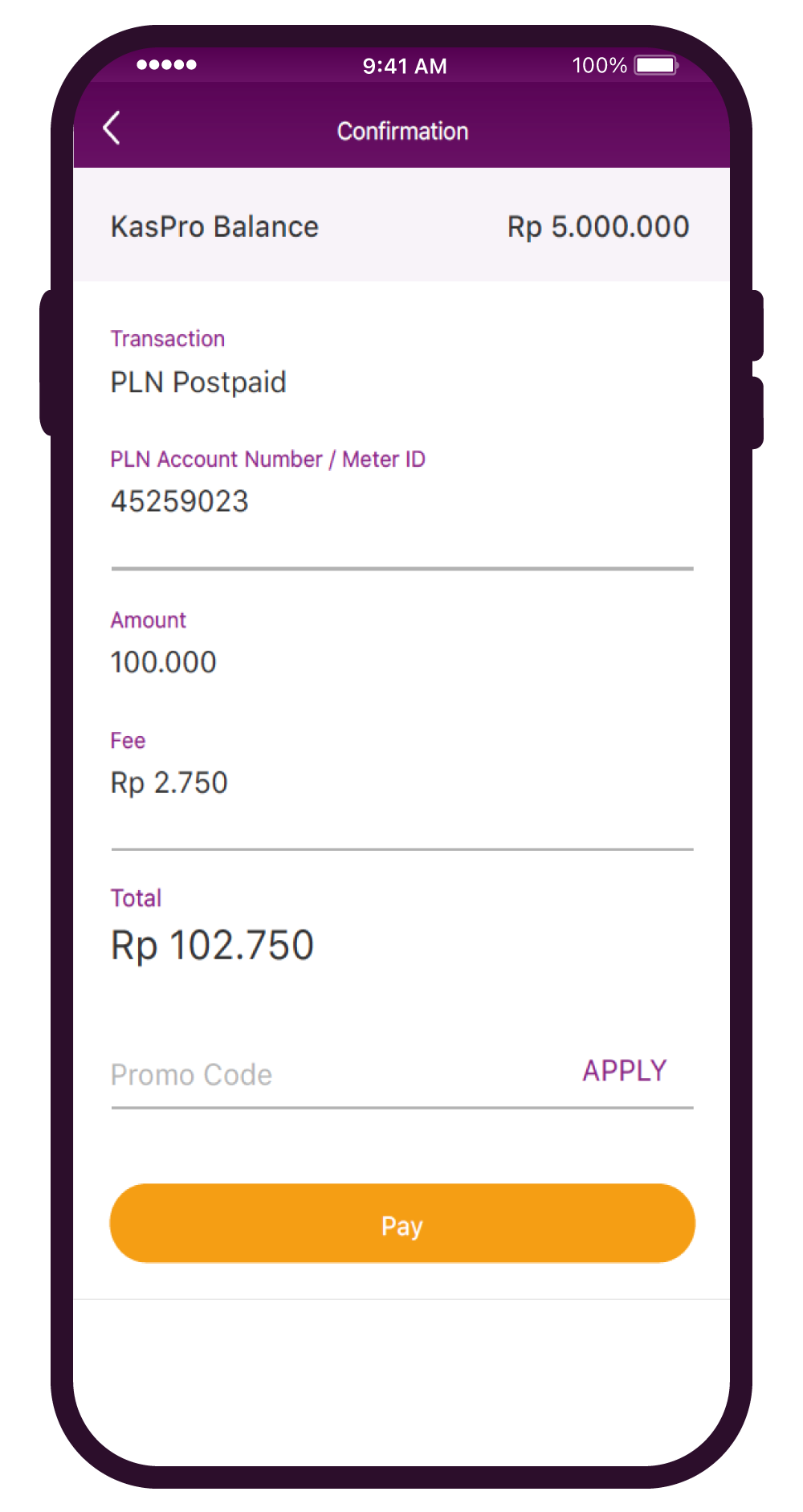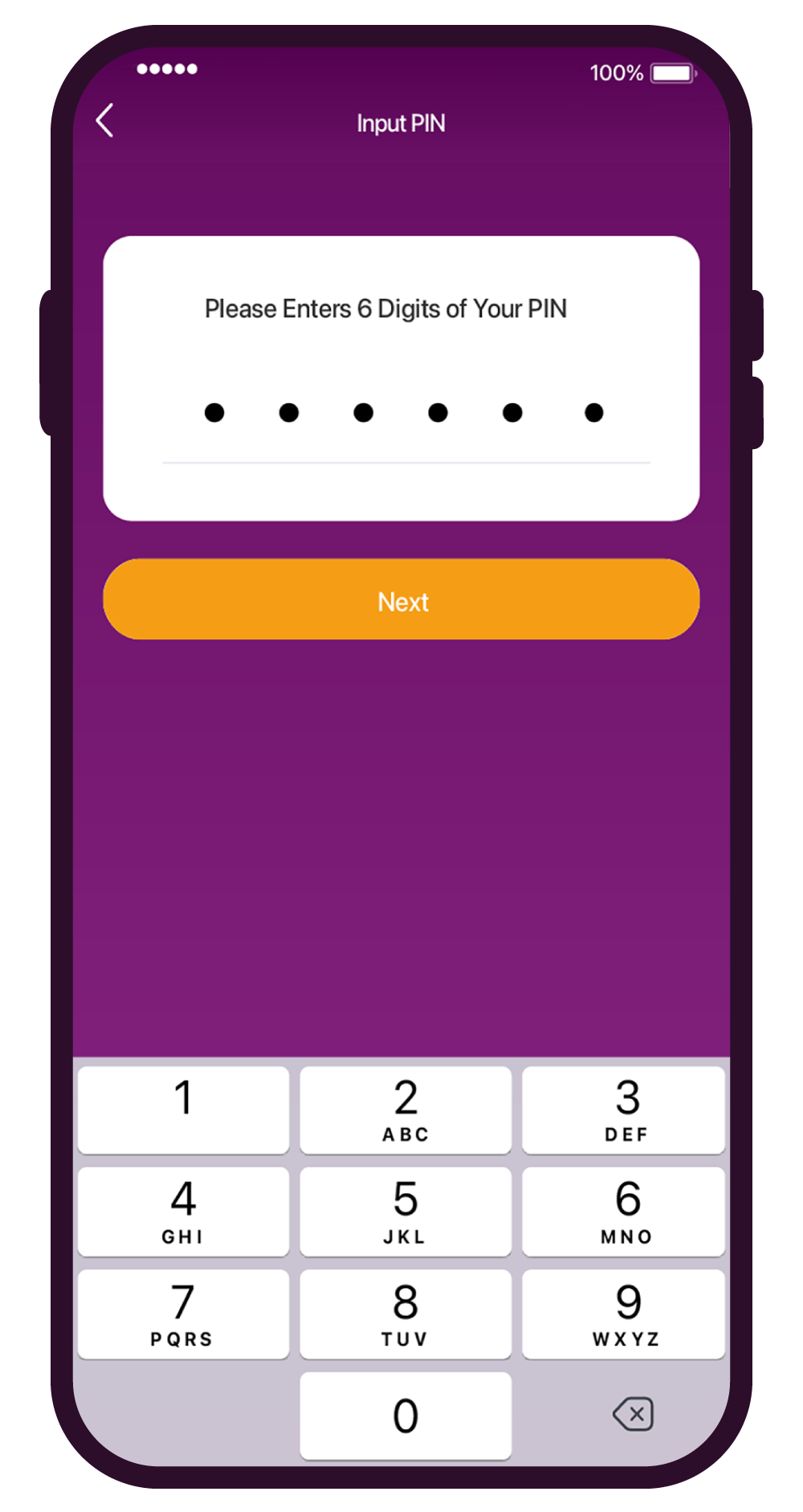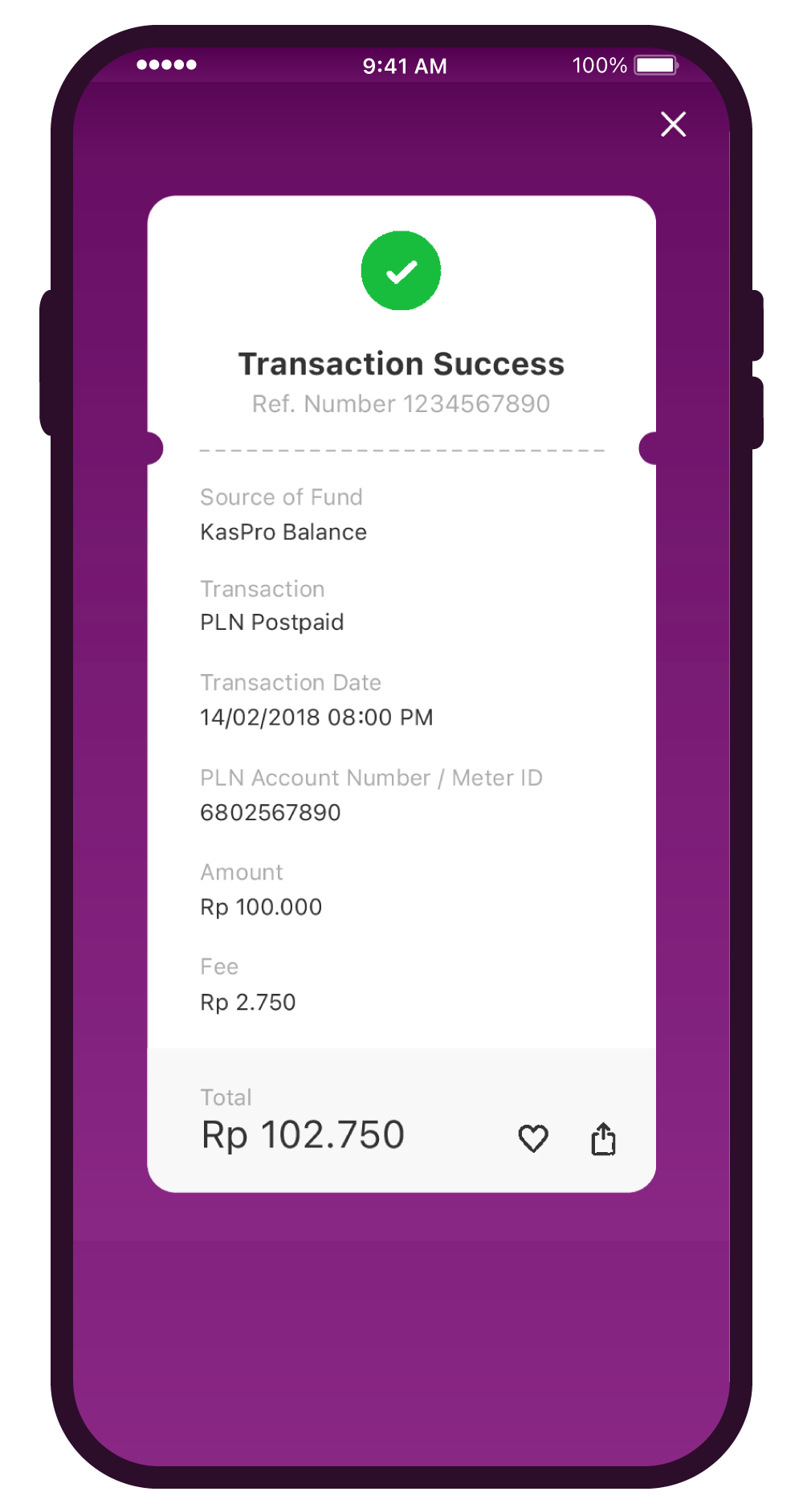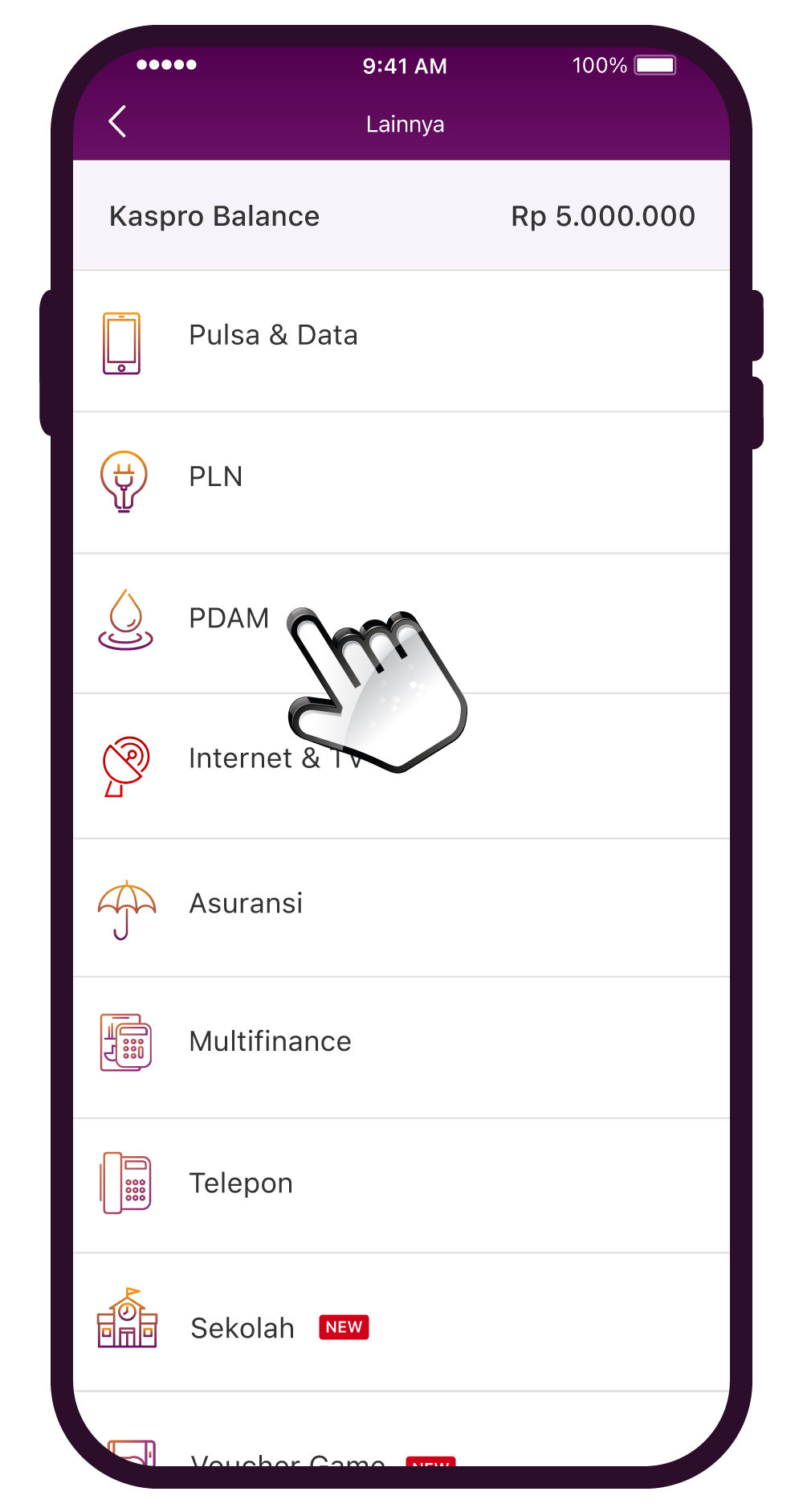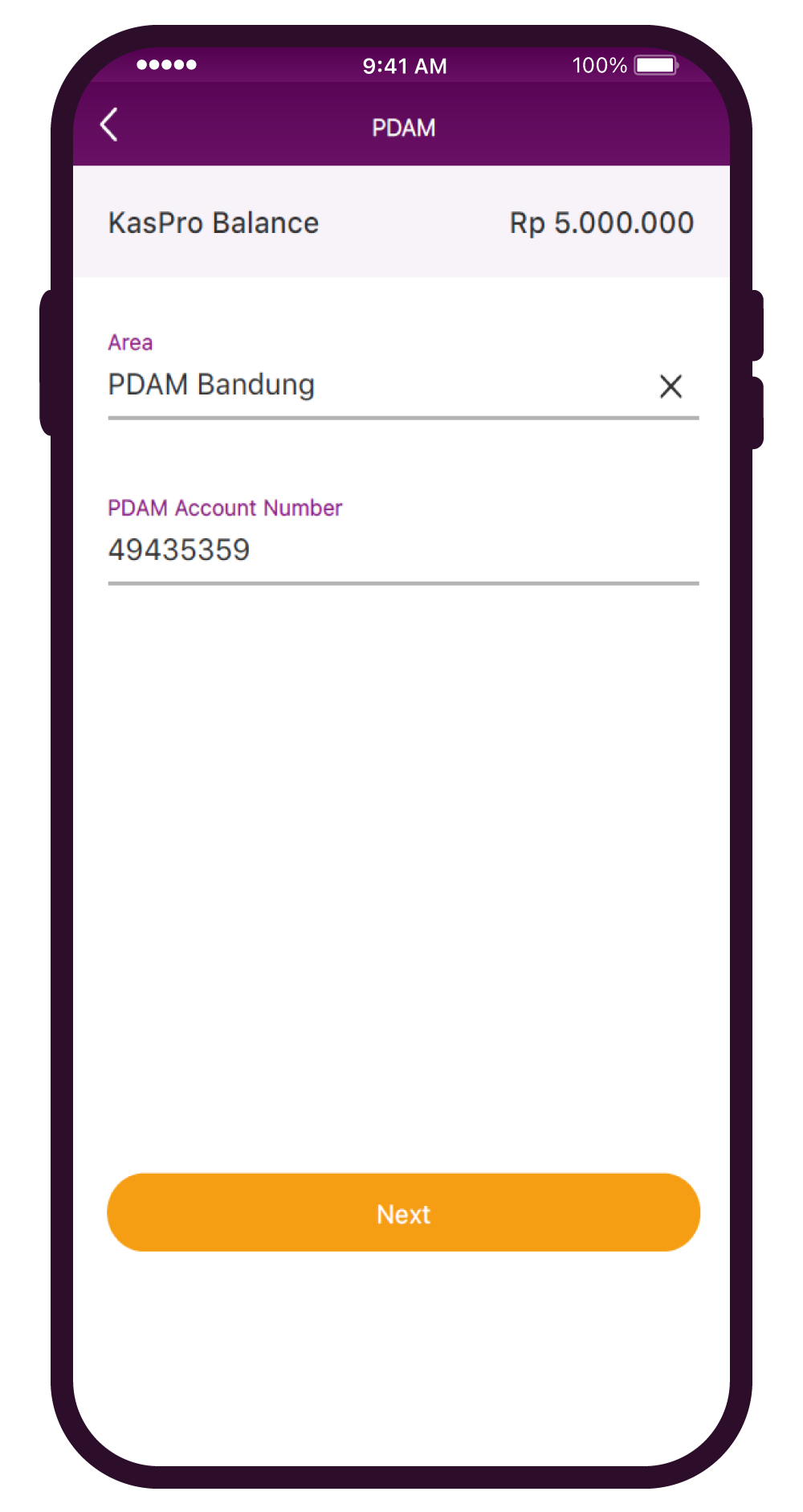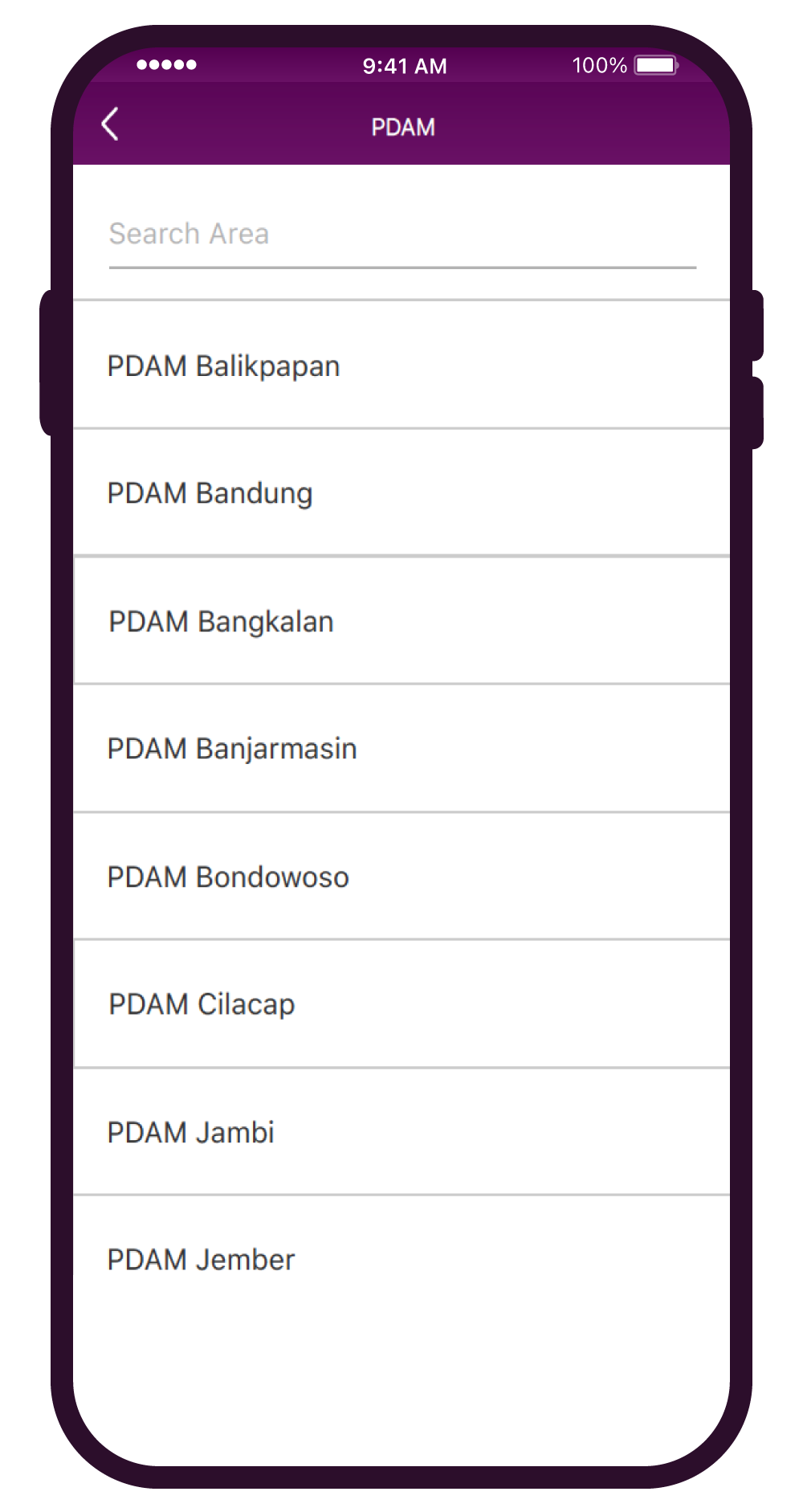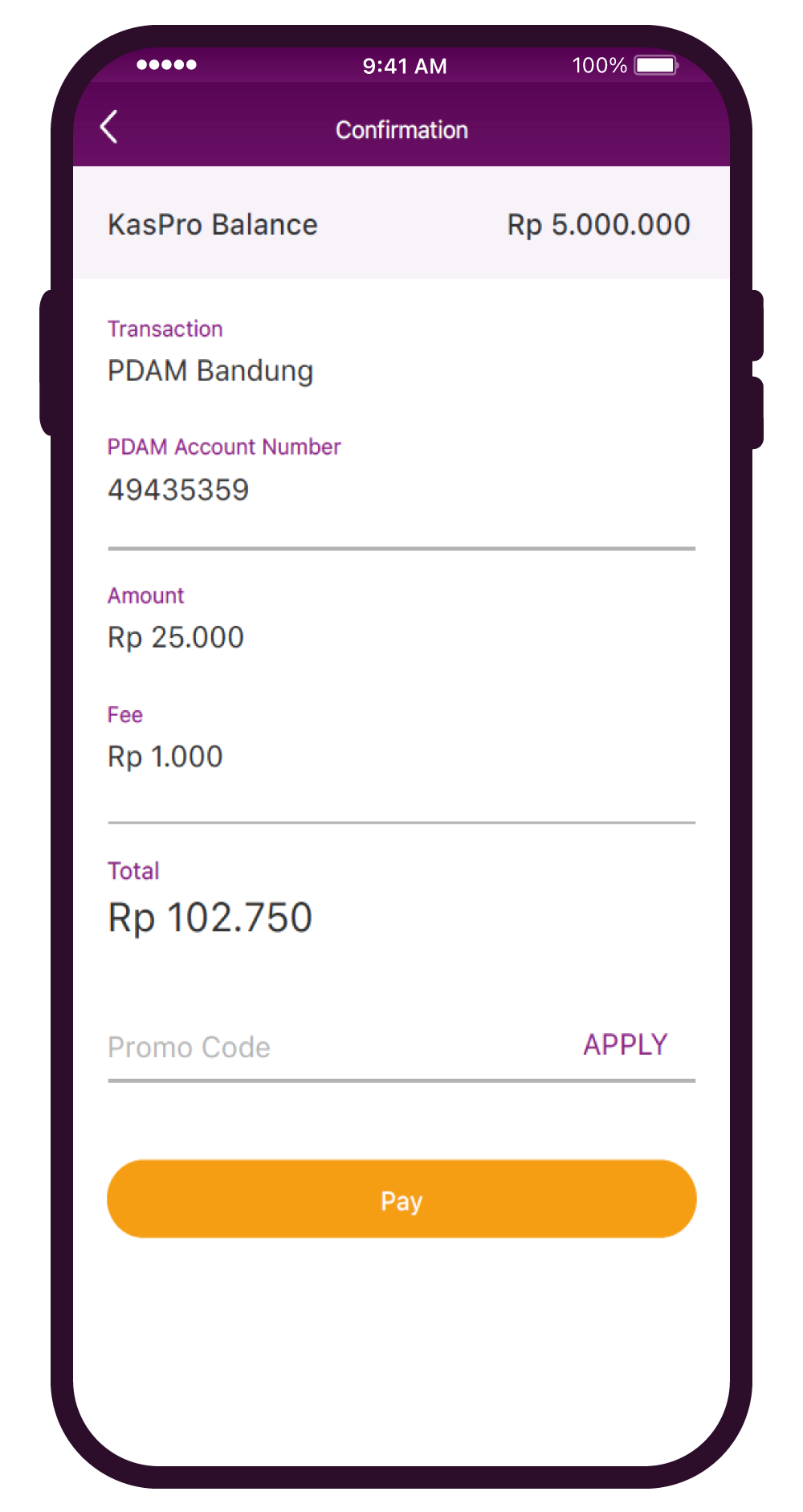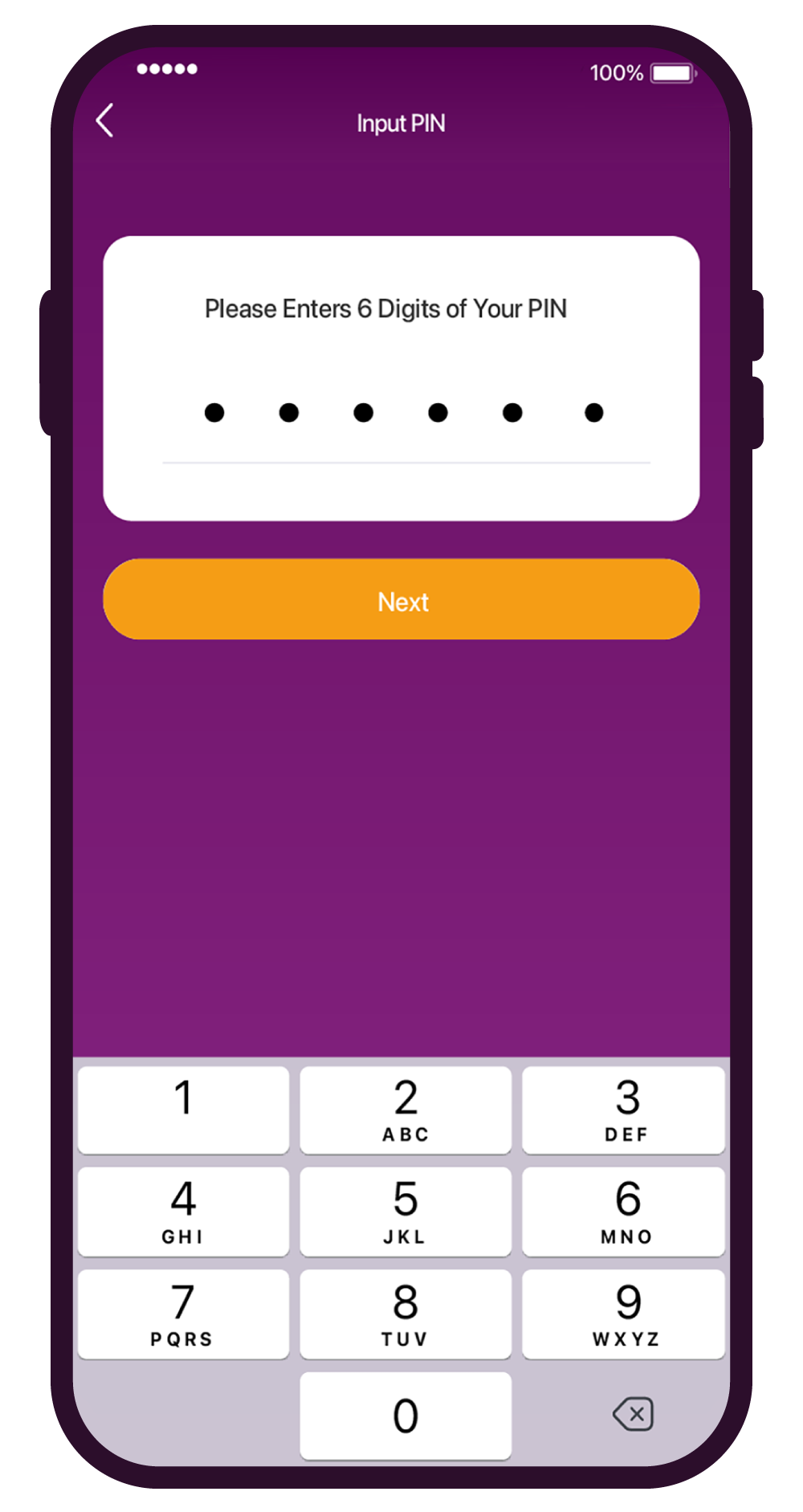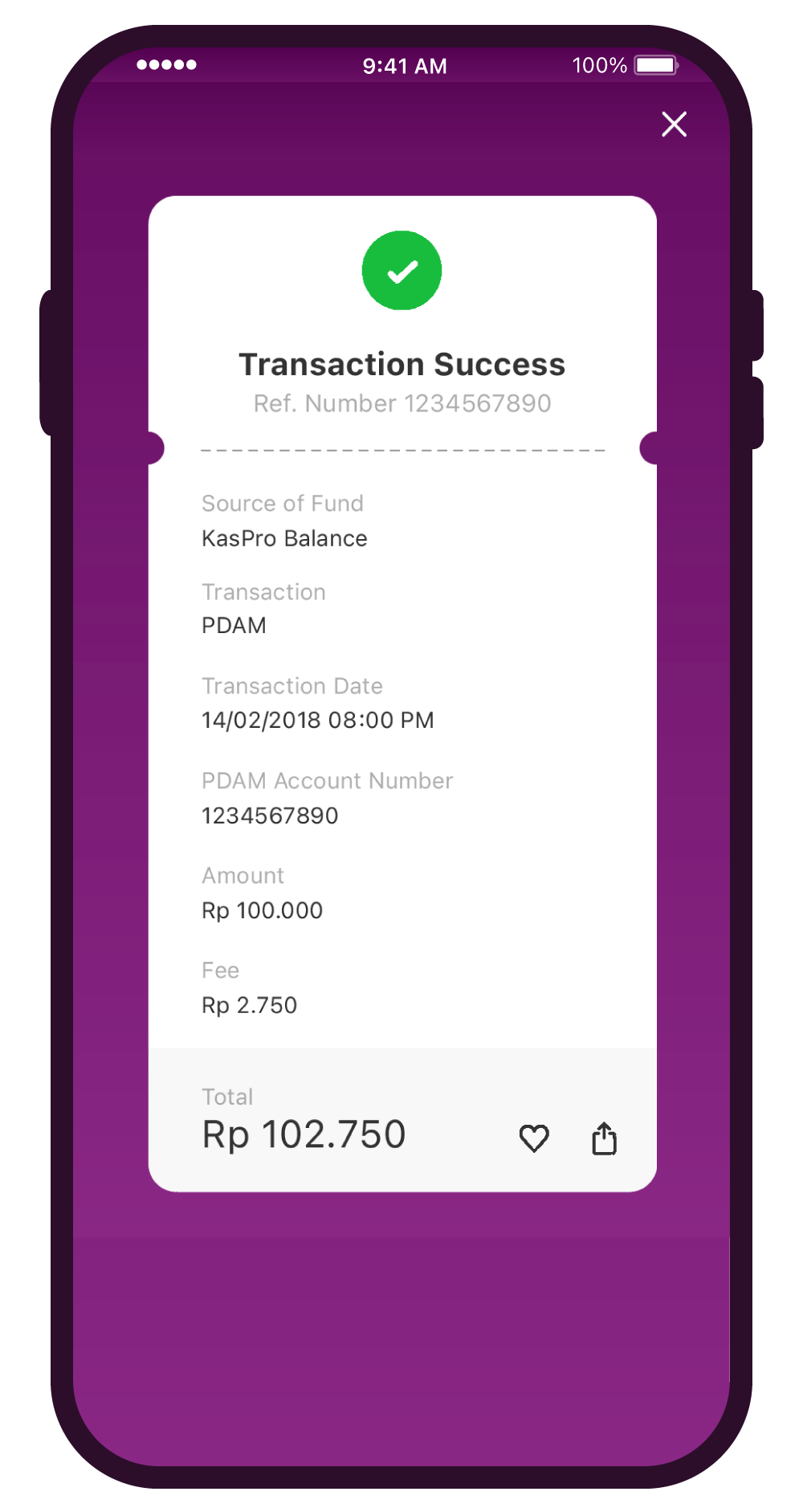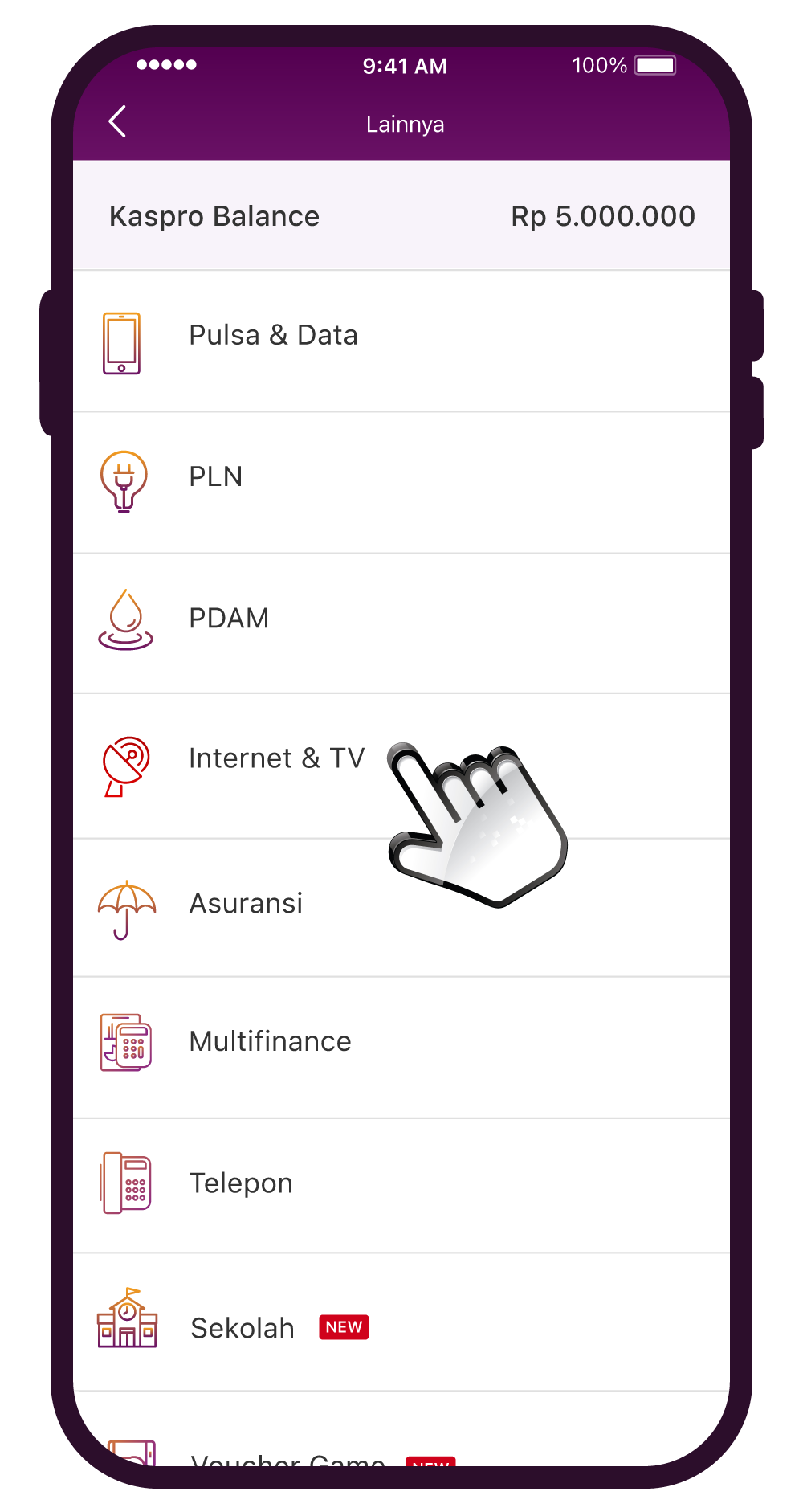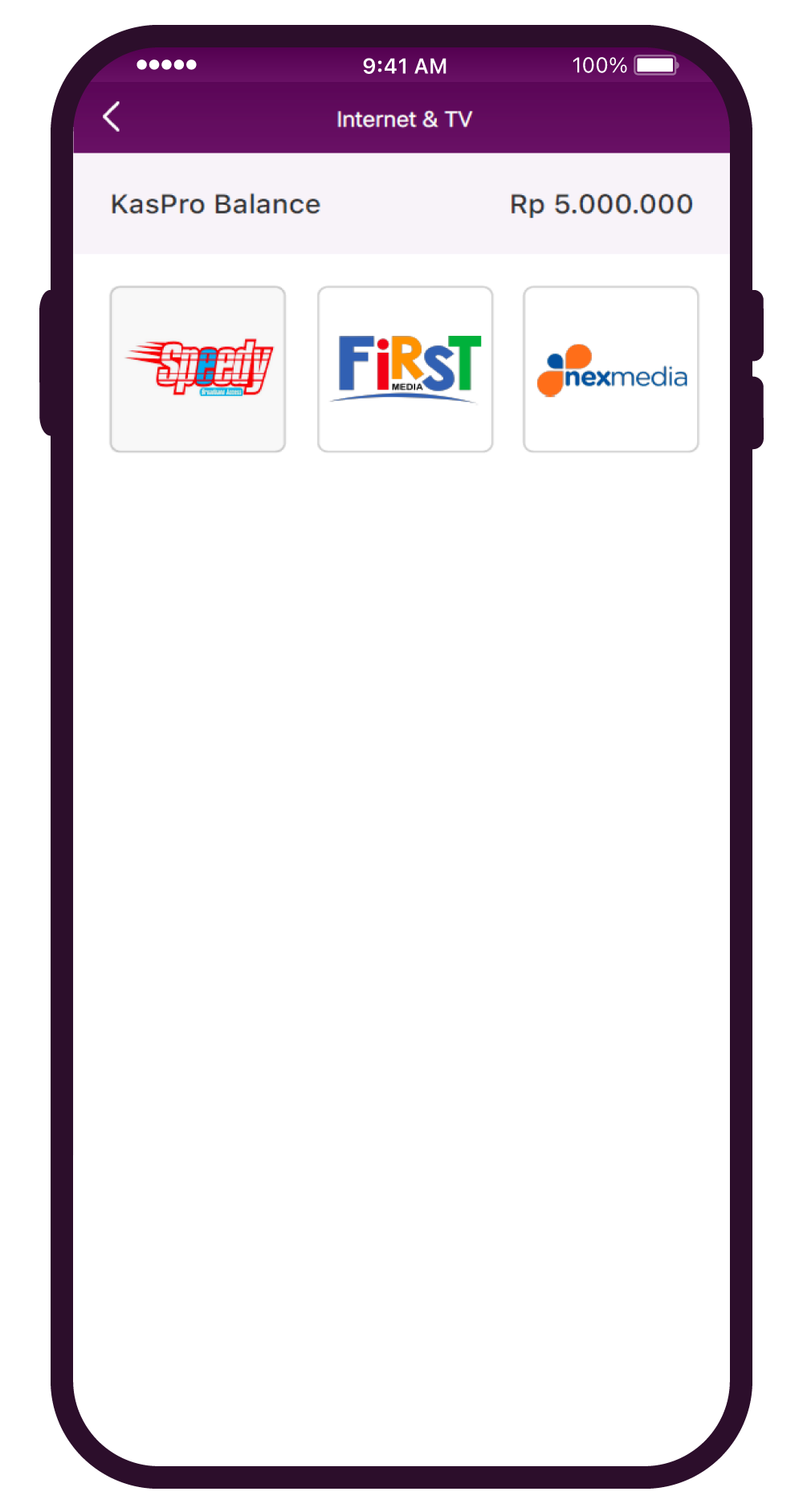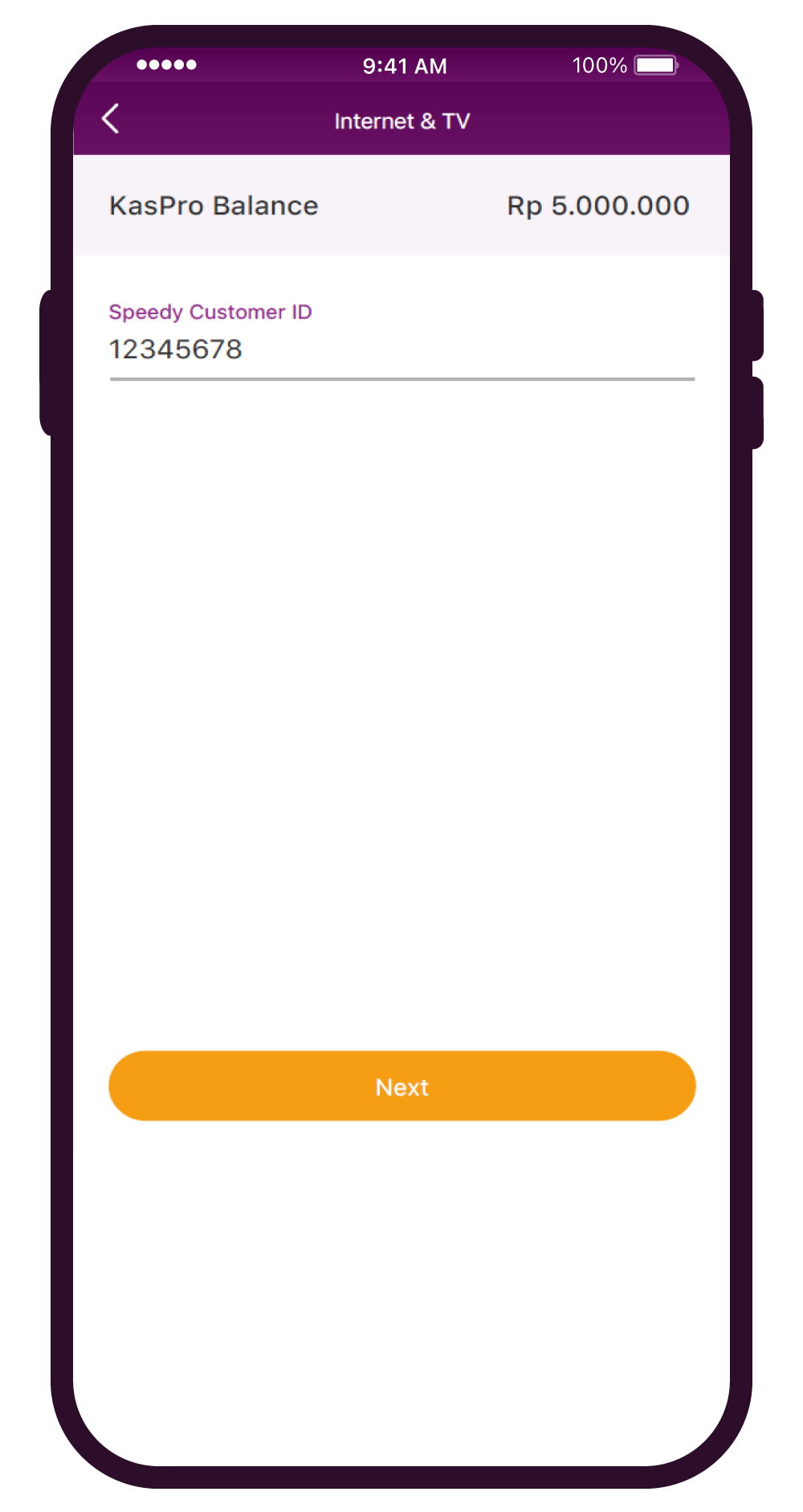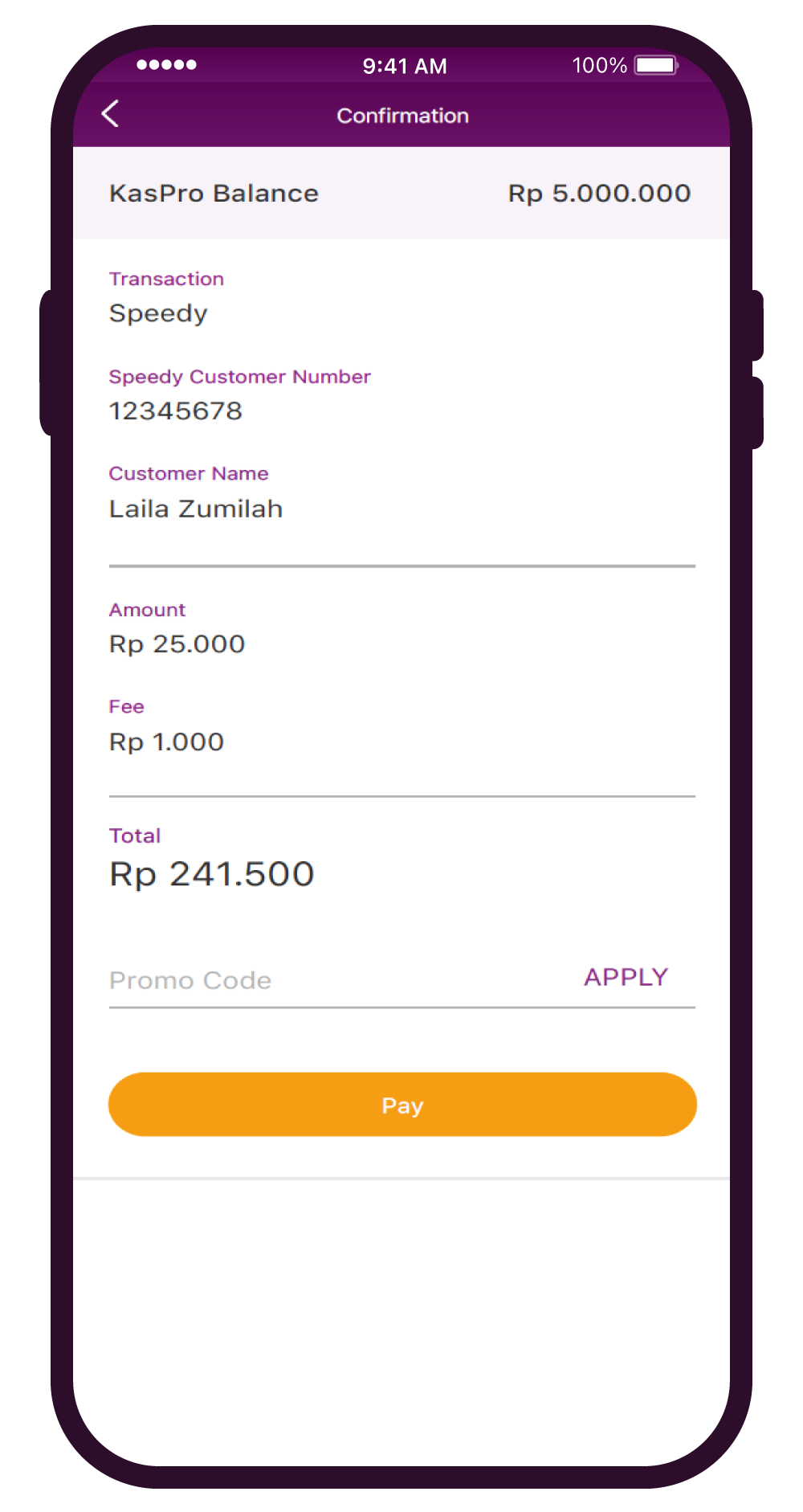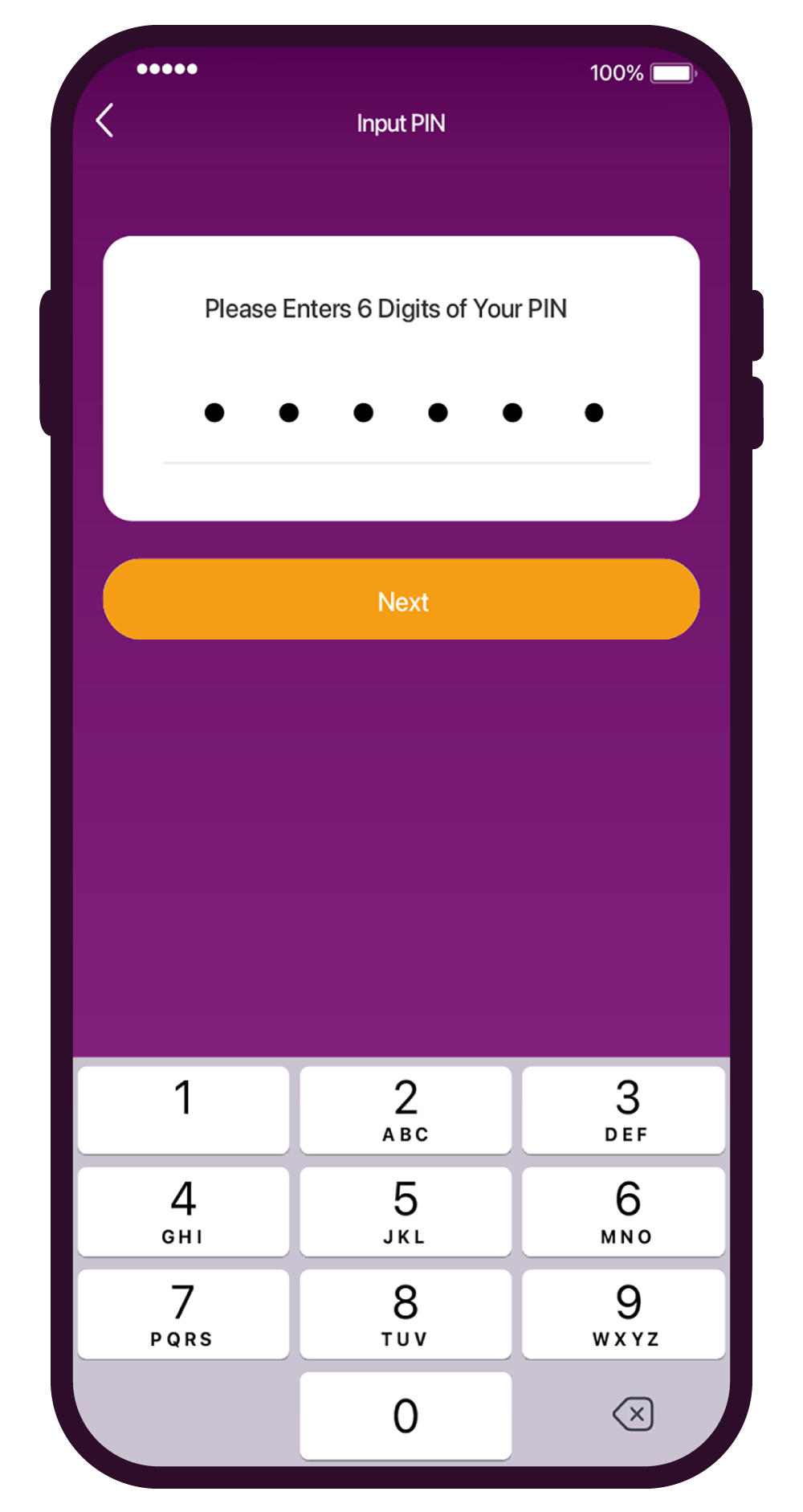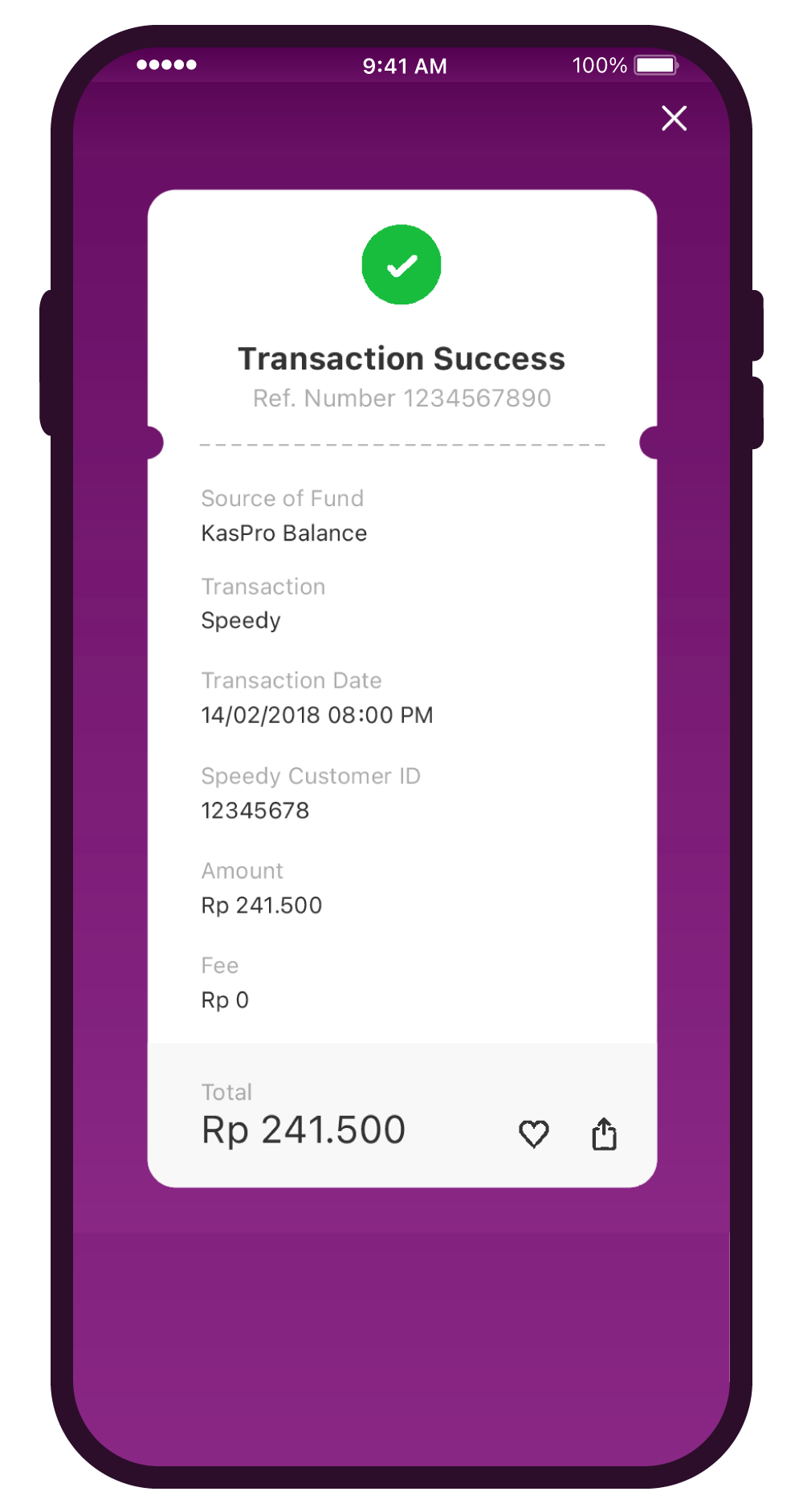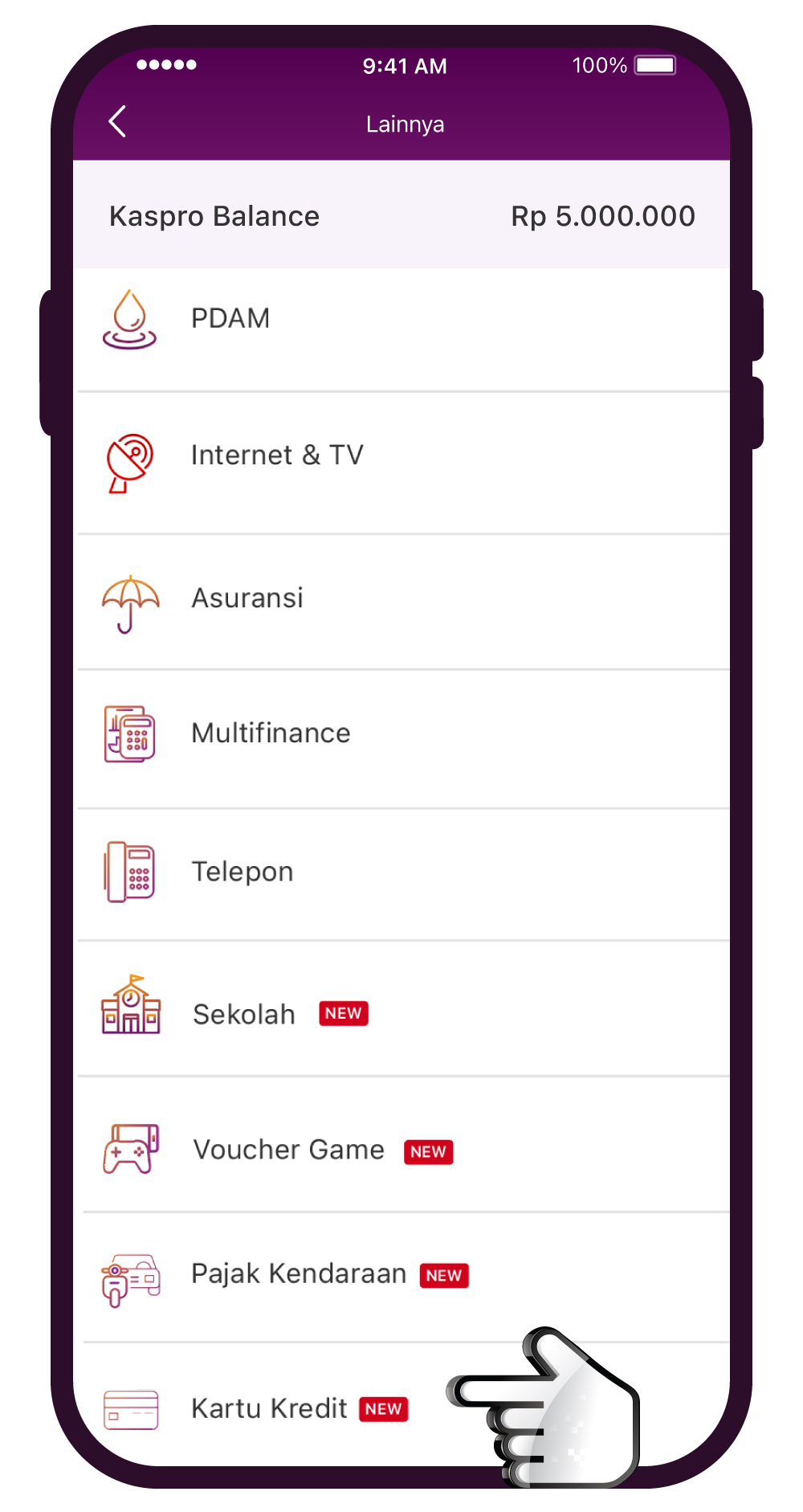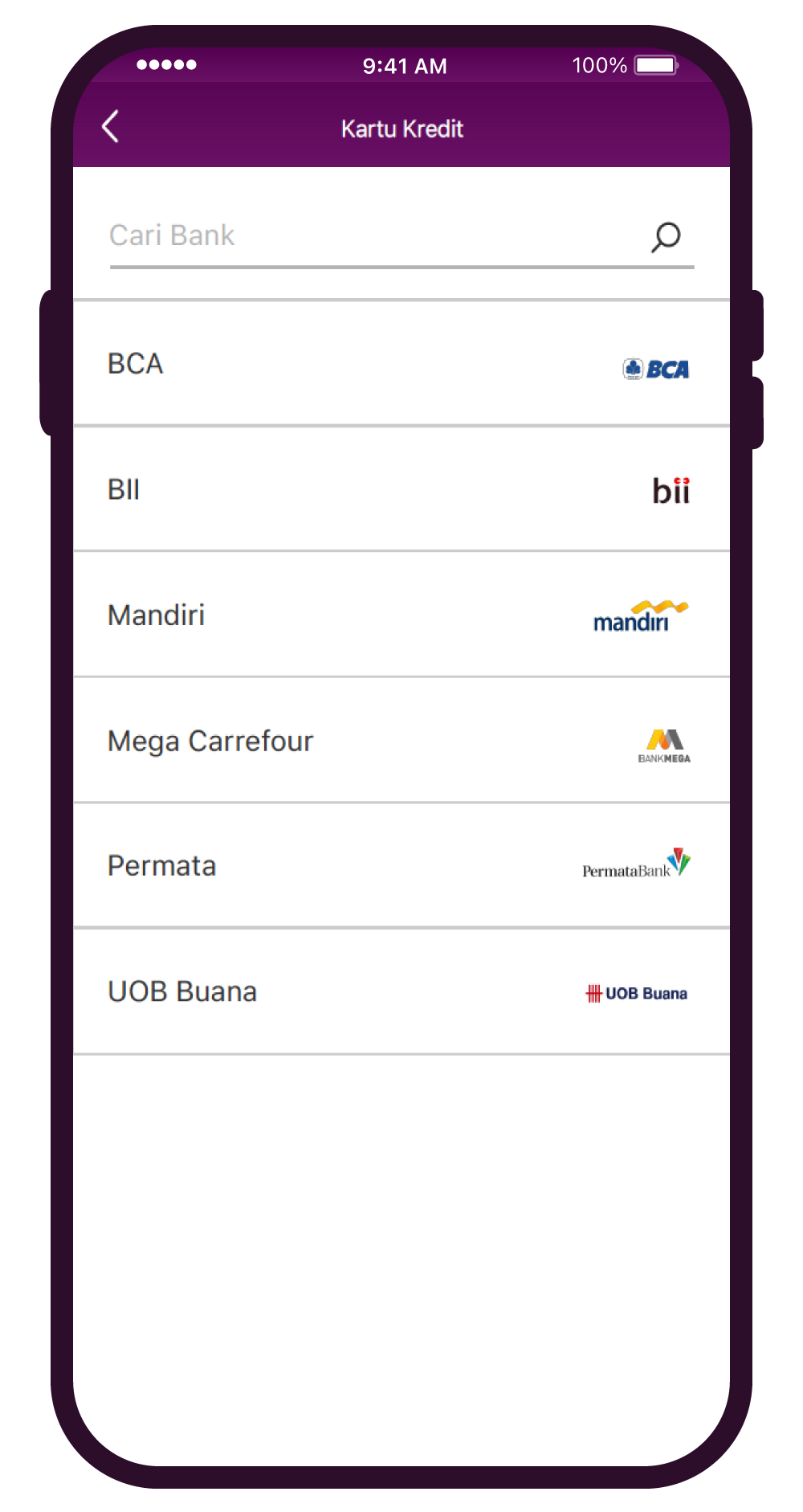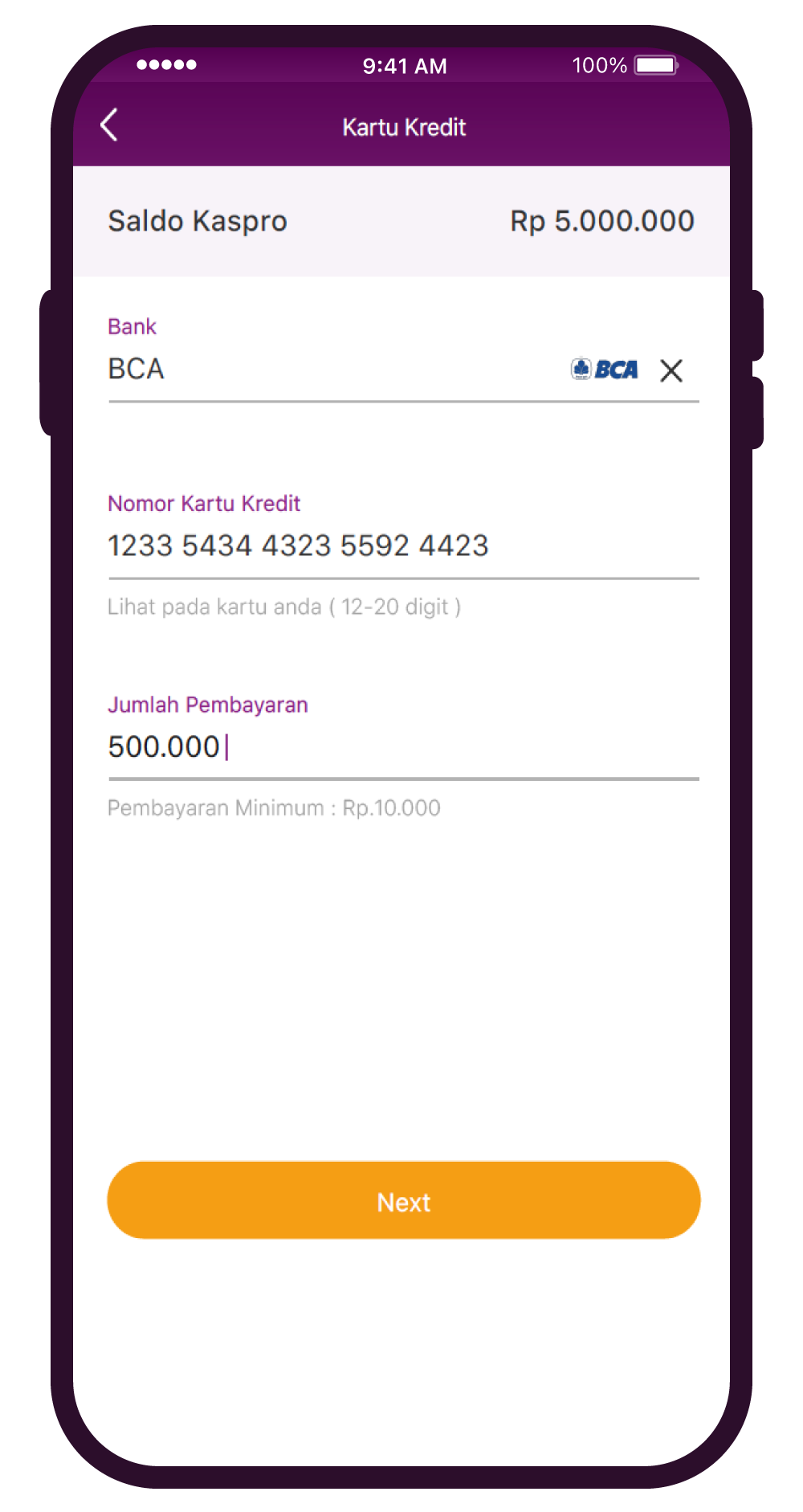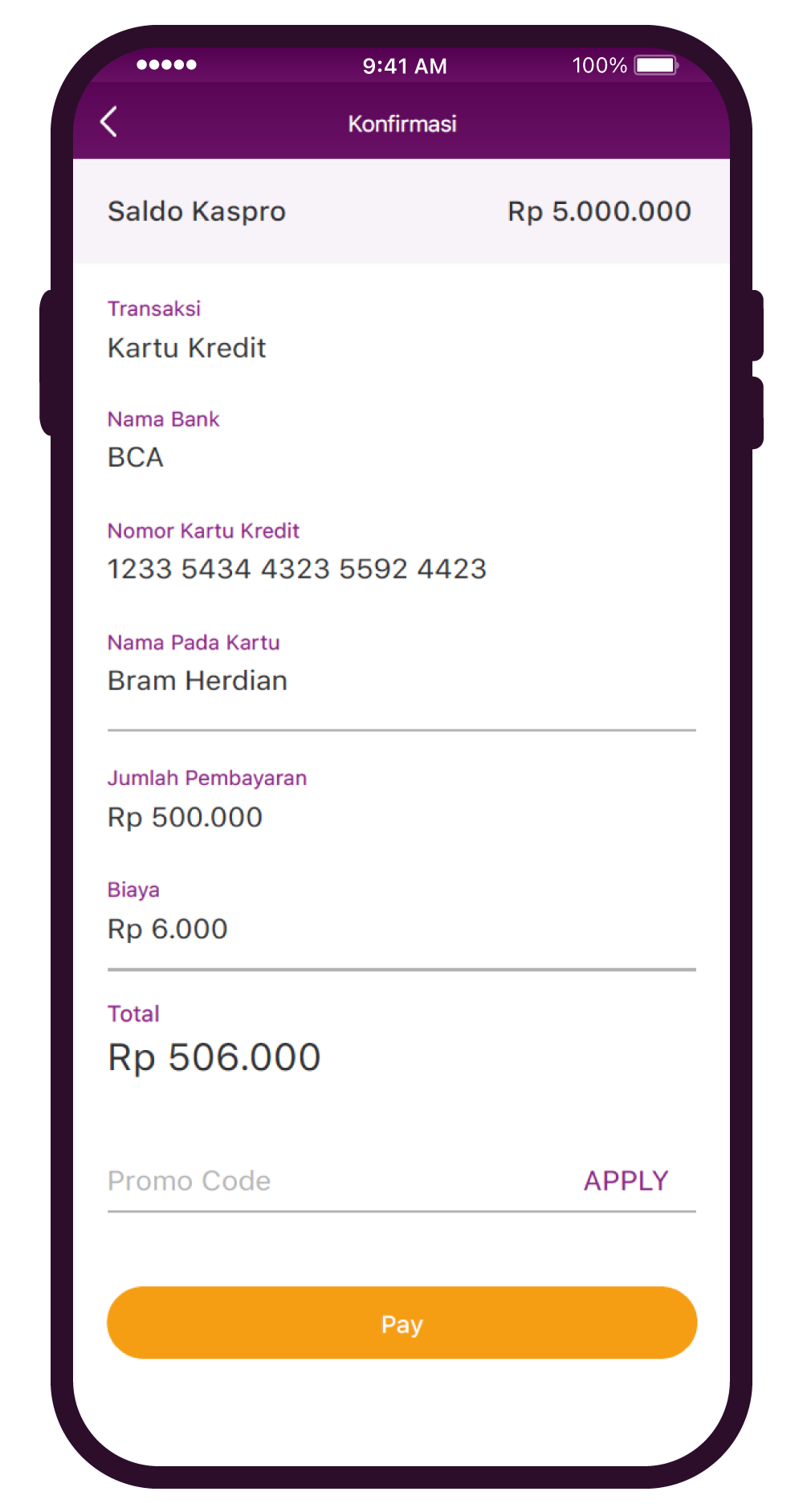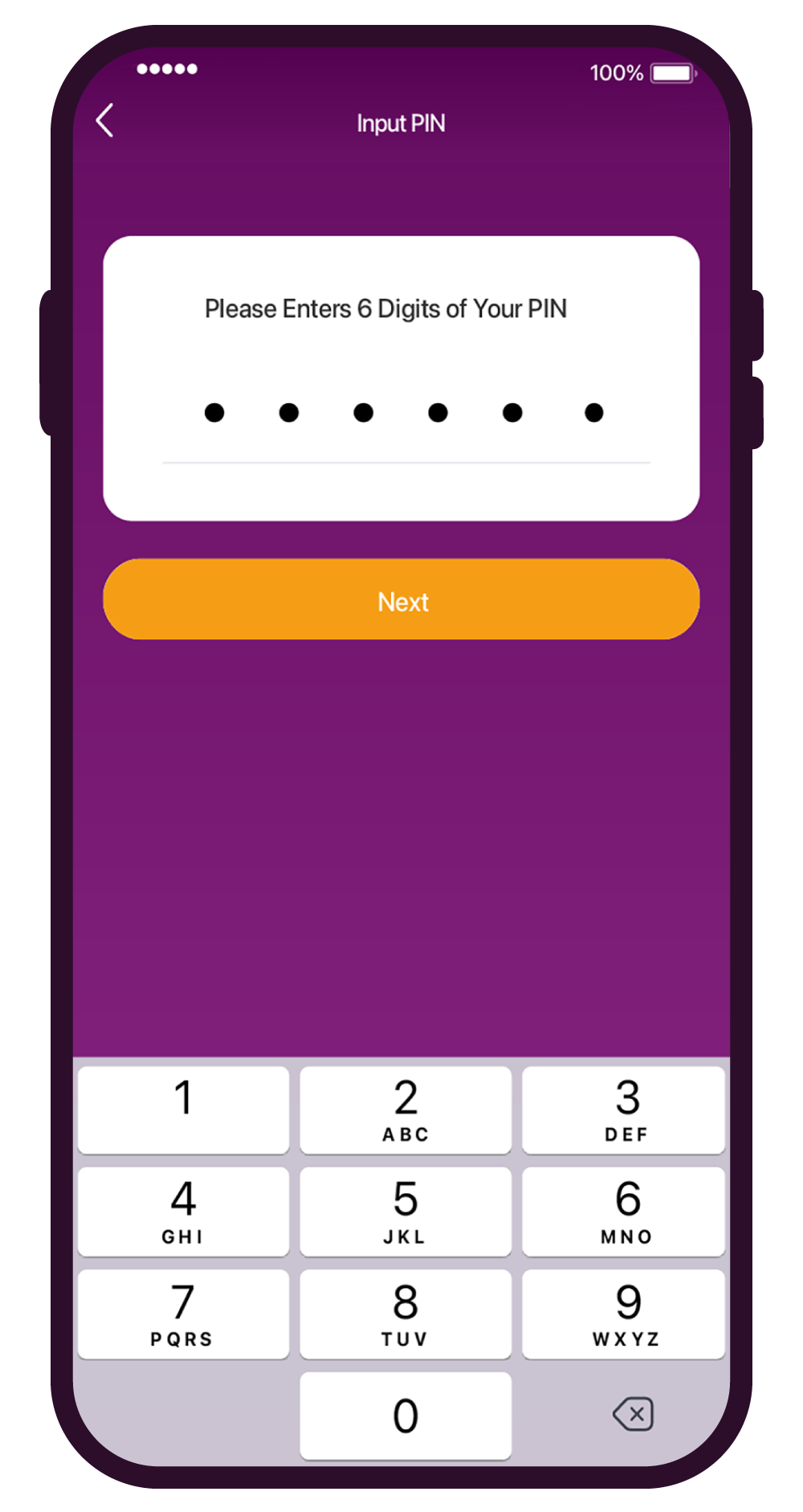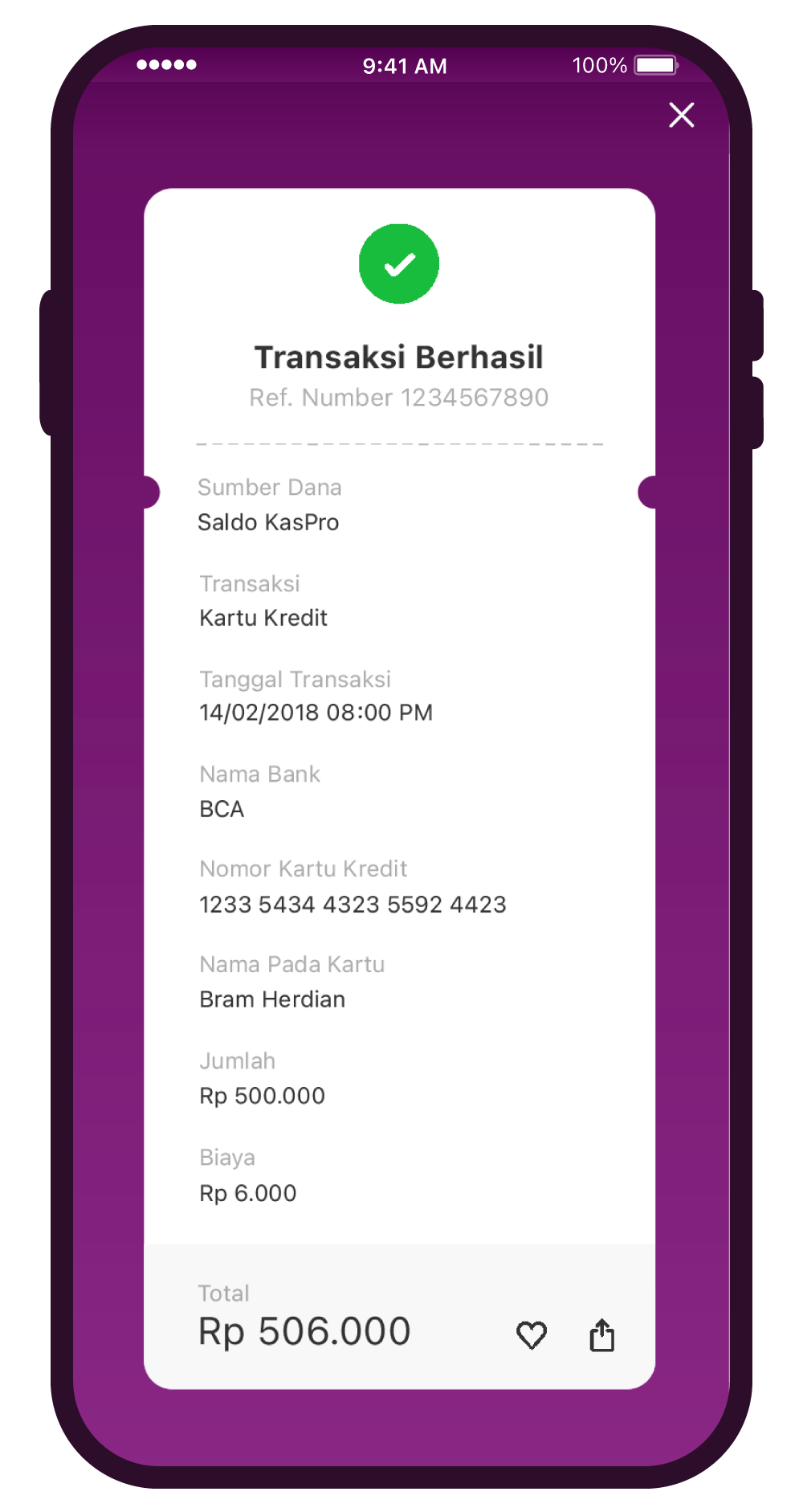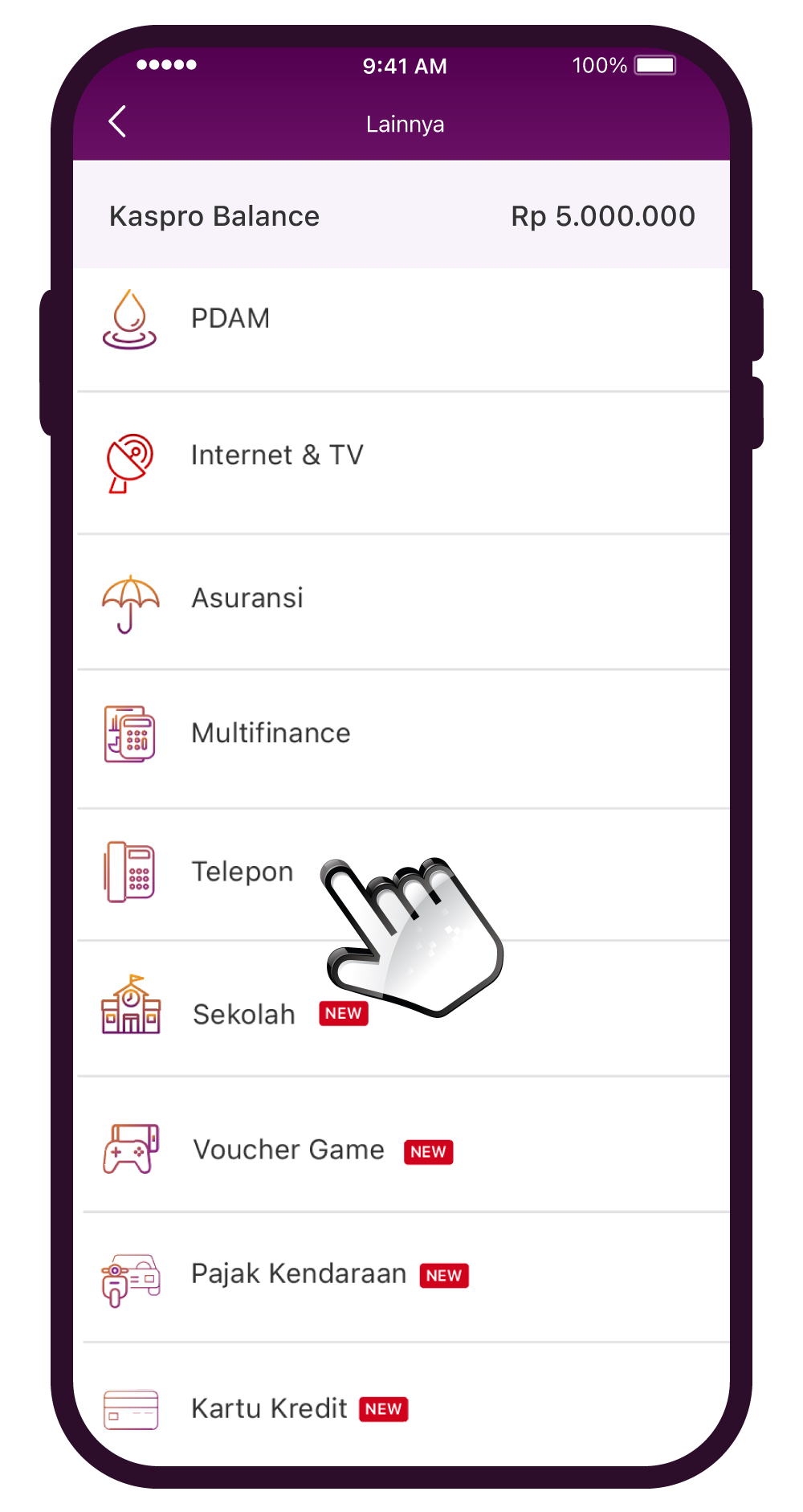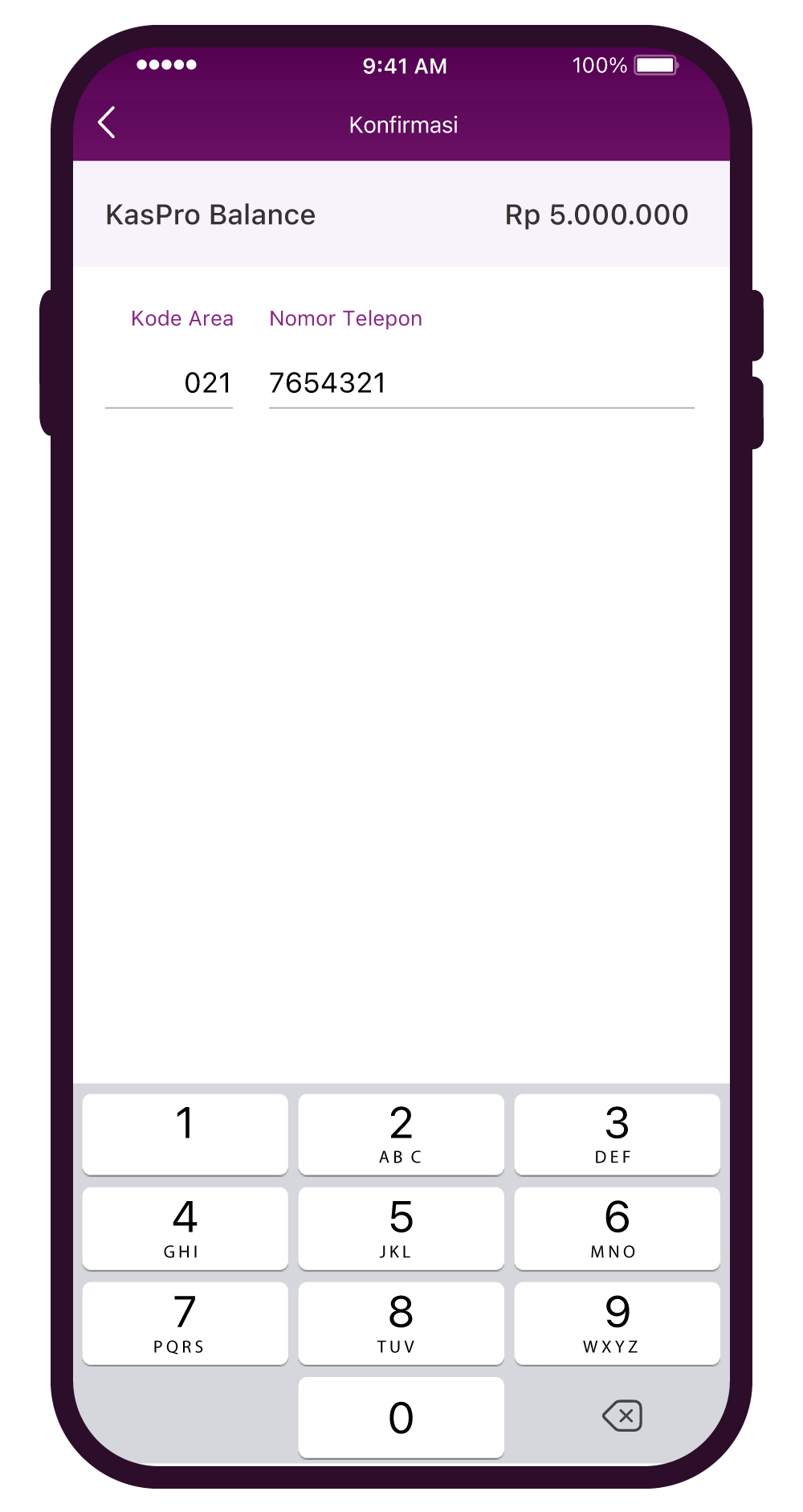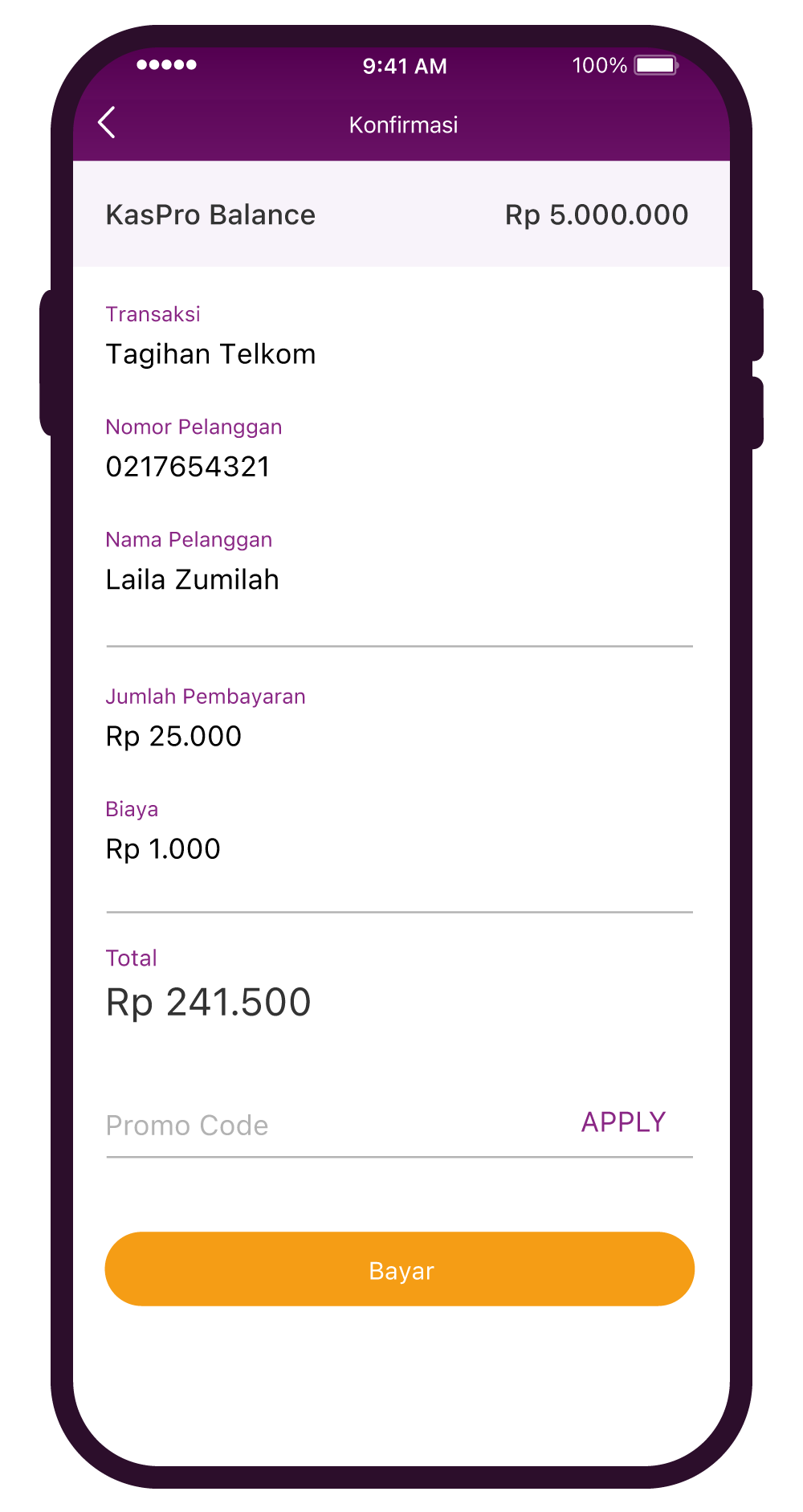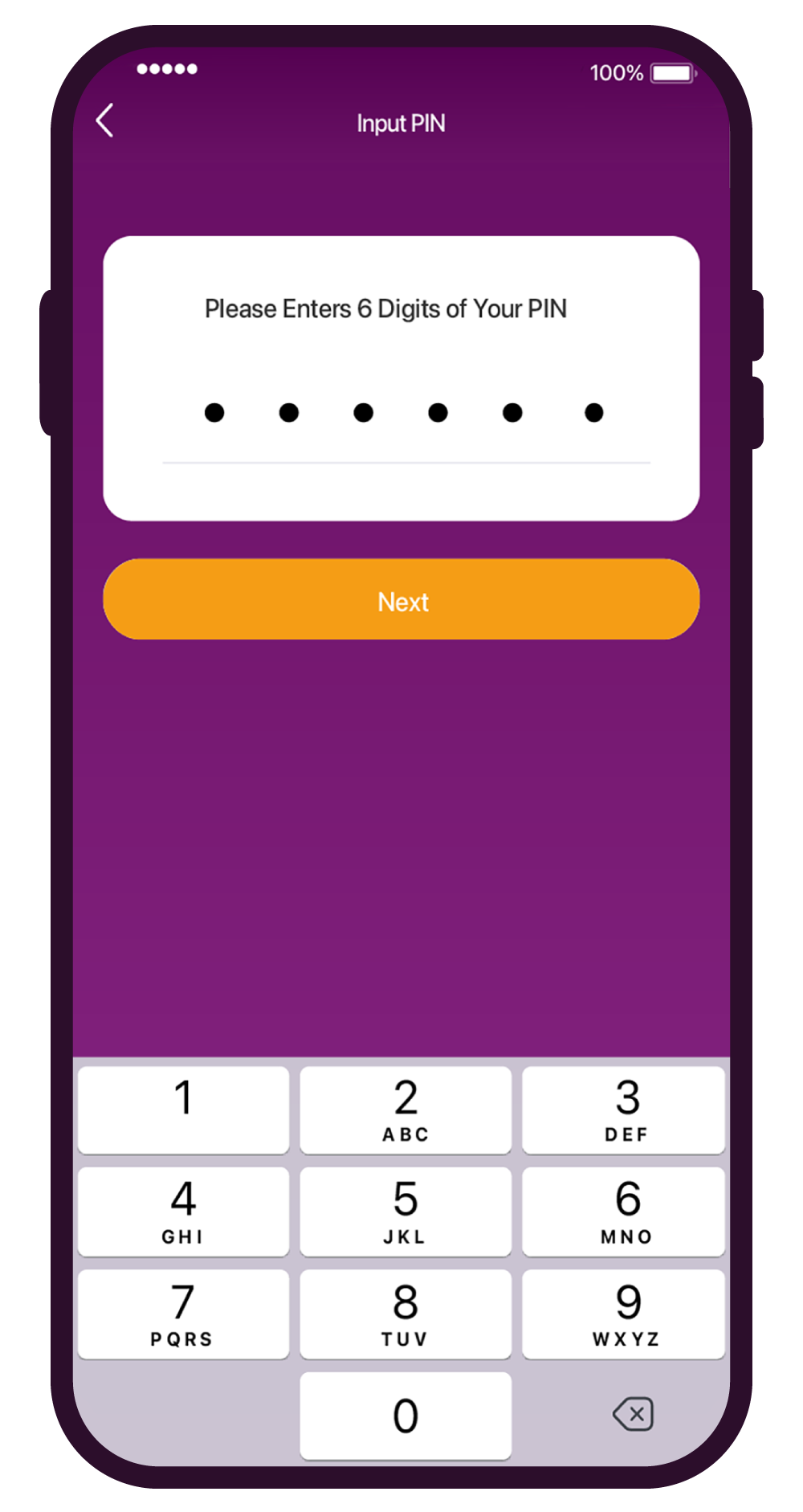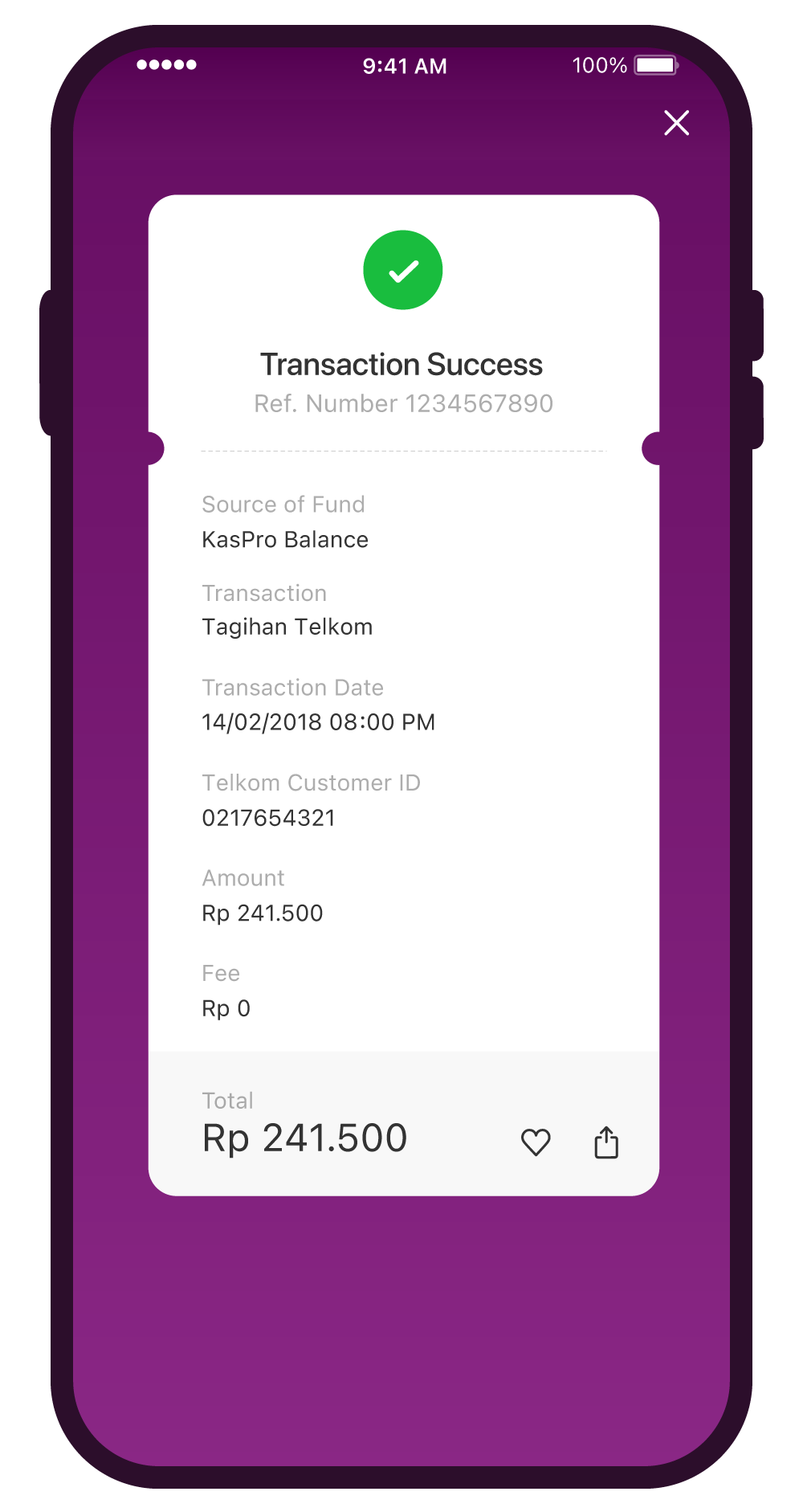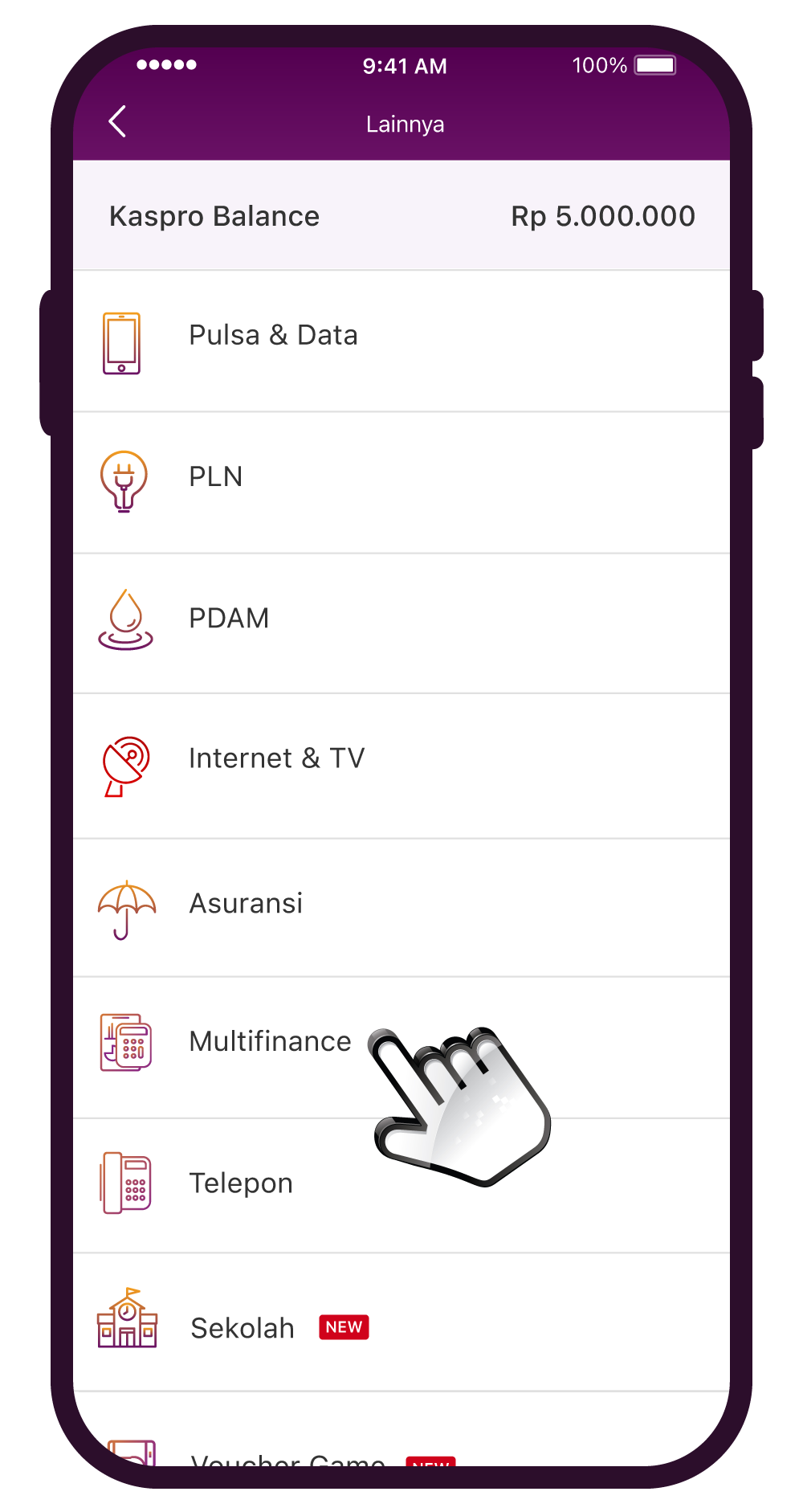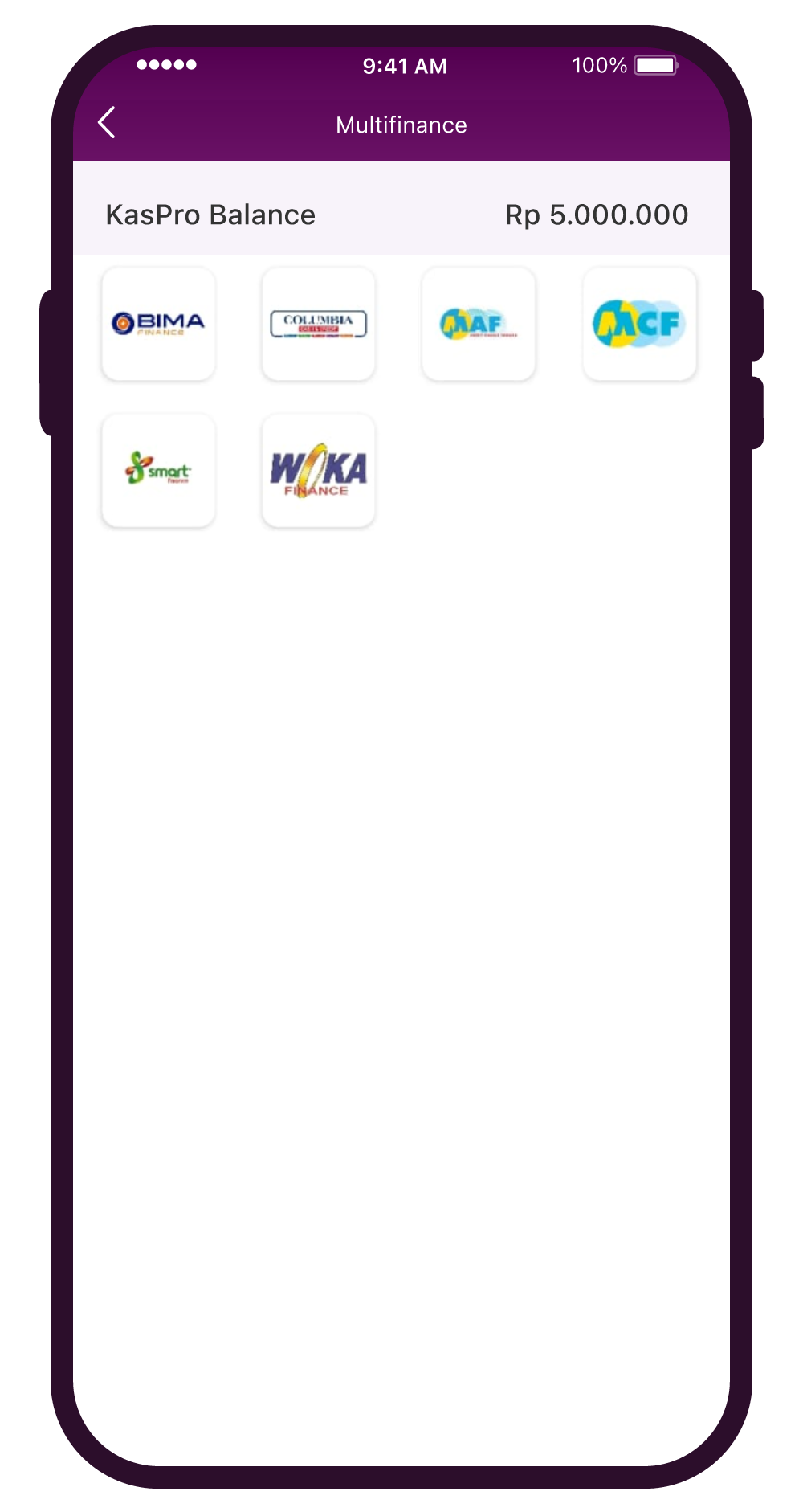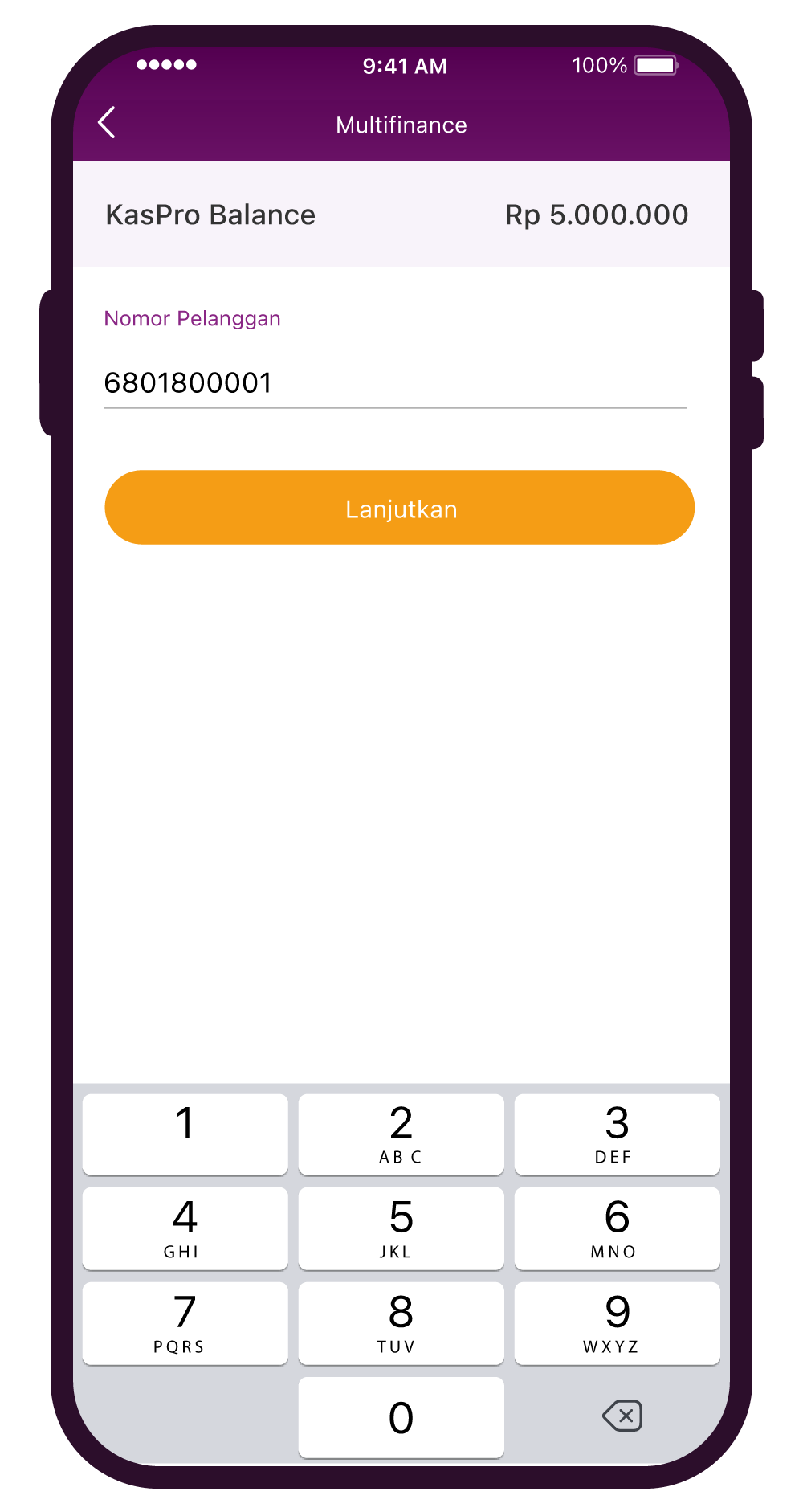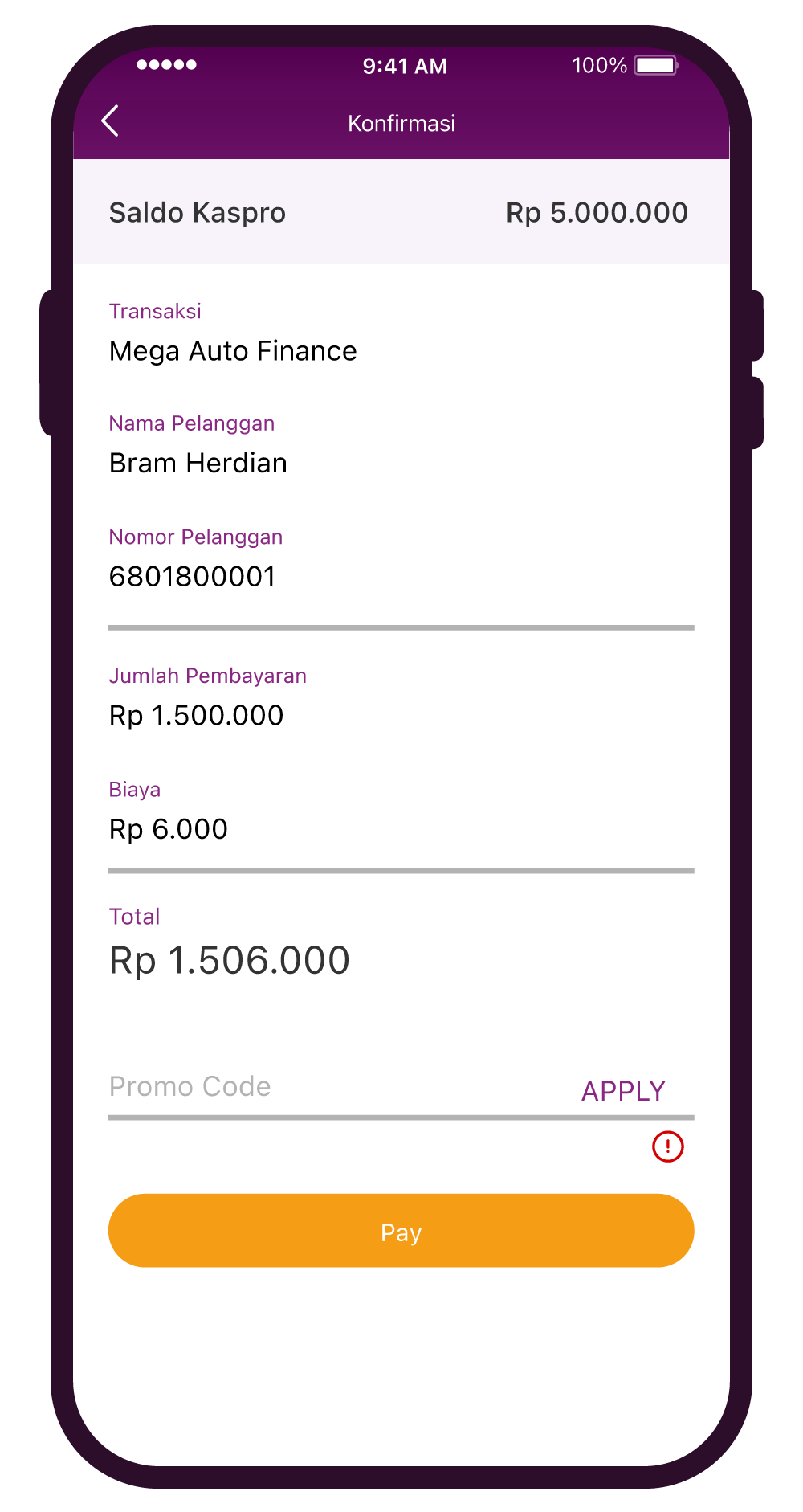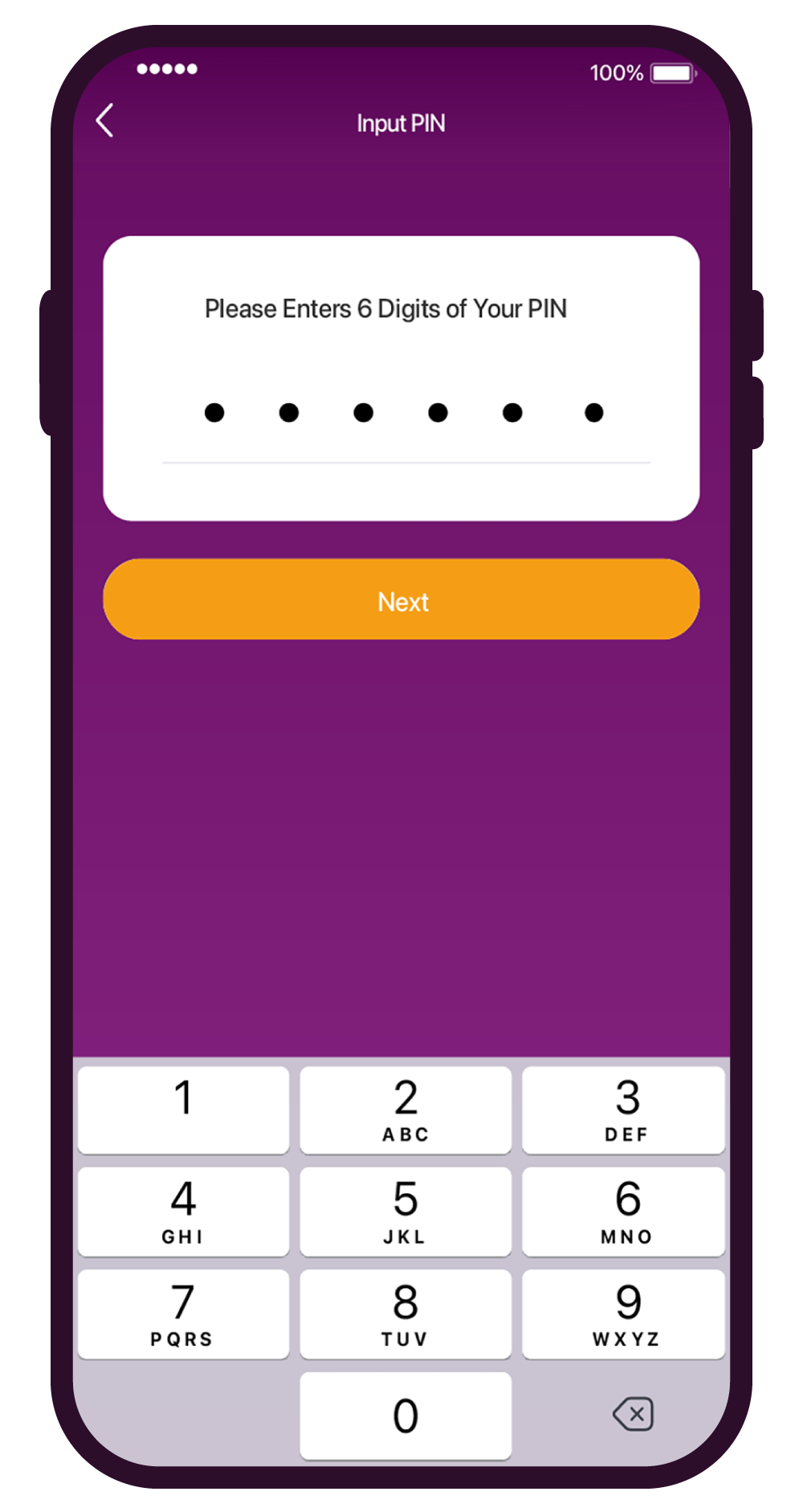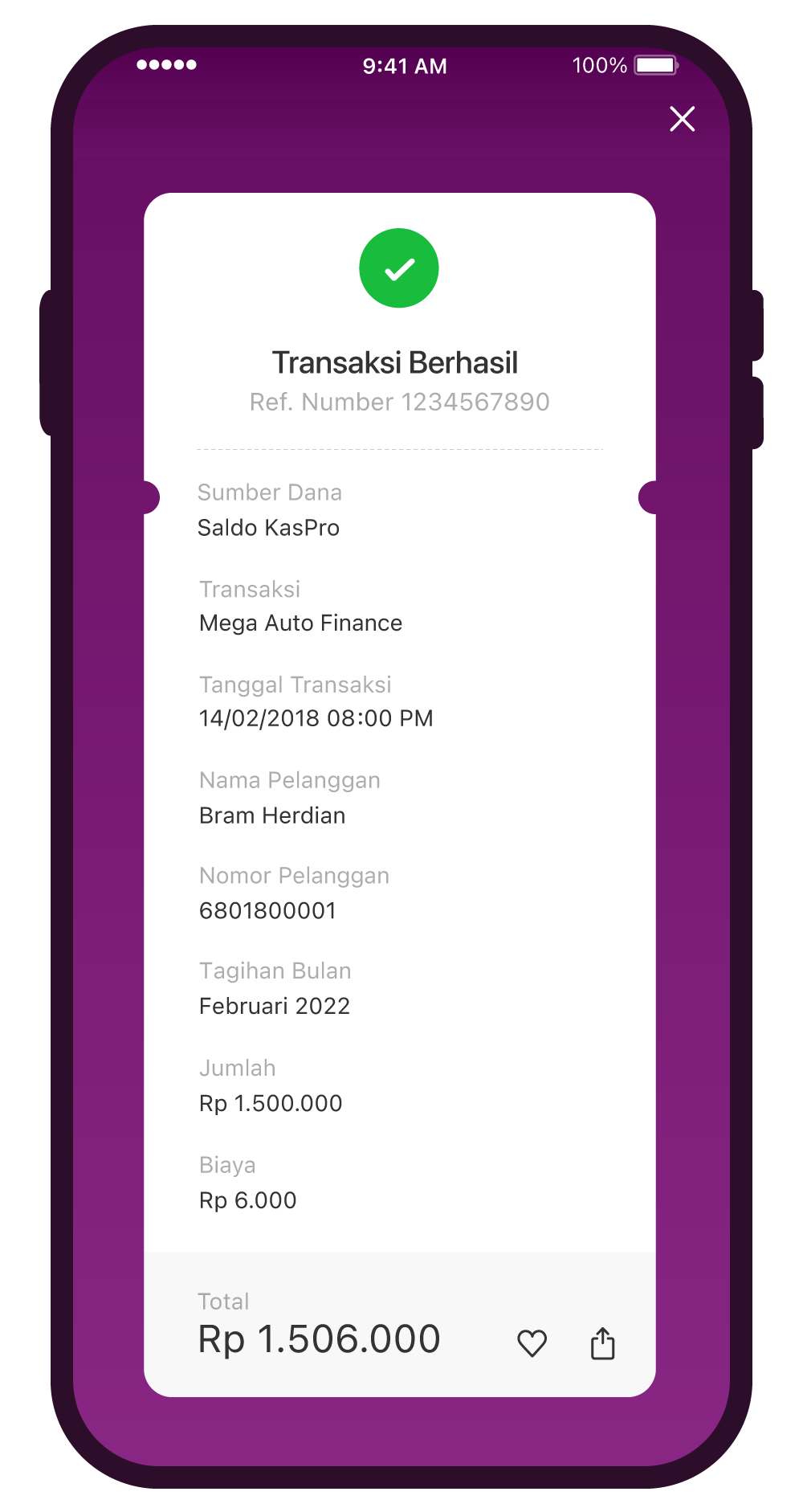Payment & Purchase
Payment & Purchase
Purchase/Pay Bills
Consists of features for purchasing credit, buying electricity tokens/bills, paying PDAM bills, paying internet or pay TV, insurance, paying school fees, and purchasing game vouchers.
insurance bill payment (BPJS)
1
Select the “Others” menu
2
Select the insurance you want to pay
3
Enter your BPJS number and KasPro will automatically send your billing amount
4
The billing amount will appear on the confirmation page. Select Pay / Pay if the info is correct
6
Notification if the transaction is successful
Puchasing Air Time (Prepaid)
1
Select the “Pulsa & Data” menu
2
Enter the mobile number you want to top up, KasPro automatically detects the cellular operator according to the number you entered
3
Select the credit denom you want to top up (example; Rp.25,000)
4
A confirmation page will appear. Select Pay / Pay if the info is correct
6
Notification if the transaction is successful
postpaid bill payment
1
Select the “Others” menu
2
Choose Postpaid / Postpaid for those who have a postpaid cell phone number
3
Enter your Postpaid mobile number and KasPro will automatically send your billing amount
4
The billing amount will appear on the confirmation page. Select Pay / Pay if the info is correct
6
Notification if the transaction is successful
purchase data package
1
Select the “Pulsa & Data” menu
2
Select Data Package and enter your mobile number, then select the desired data package
3
After pressing the package button, a list of available data packages will appear according to your mobile operator. Choose according to your needs
4
A confirmation page will appear. Select Pay / Pay if the info is correct
6
Notification if the transaction is successful
Purchasing Electricity Prepaid
1
Select the “Others” menu, then click “PLN” menu
2
Enter your PLN Prepaid account number then the nominal amount you want to buy
3
Select the desired number of denom
4
A confirmation page will appear. Select Pay / Pay if the info is correct
6
Notification if the transaction is successful
Purchasing Electricity Postpaid
1
Select the “Pulsa & Data” menu
2
Choose Postpaid / Postpaid for those who subscribe to monthly electricity
3
Enter your PLN Postpaid account number and KasPro will automatically send your billing amount
4
The billing amount will appear on the confirmation page. Select Pay / Pay if the info is correct
6
Notification if the transaction is successful
water bill payment
1
Select the “Others” menu, then select the “PDAM” menu
2
Enter your PDAM Area and enter your customer number
3
Region selection will appear and choose according to your area
4
The billing amount will appear on the confirmation page. Select Pay / Pay if the info is correct
6
Notification if the transaction is successful
Internet & TV bill payment
1
Select the Others menu, then select the Internet & TV menu
2
Select your Internet & TV subscription type (example; Speedy)
3
Enter your customer number and KasPro will automatically send your billing amount
4
The billing amount will appear on the confirmation page. Select Pay / Pay if the info is correct
6
Notification if the transaction is successful
credit card bill payment
1
Select the Credit Card Payment menu
2
Select/enter the name of the credit card issuing bank
3
Enter your Credit Card number and enter the nominal amount you want to pay
4
The payment amount and Credit Card number will appear on the confirmation page. Select Pay / Pay if the info is correct
6
Notification if the transaction is successful
Phone Bill Payment
1
Open the KasPro app, then click "More", and click the "Phone" menu
2
Enter your area code info and phone number
3
A payment confirmation page will appear, if the info is correct, click "pay"
5
You will receive a successful transaction notification
Multi Finance Payment
1
Open the KasPro app, then click "More", click the "Multi Finance" menu
2
Select the multi finance
4
A payment confirmation page will appear, if it is correct click "pay"
6
You will receive a successful transaction notification